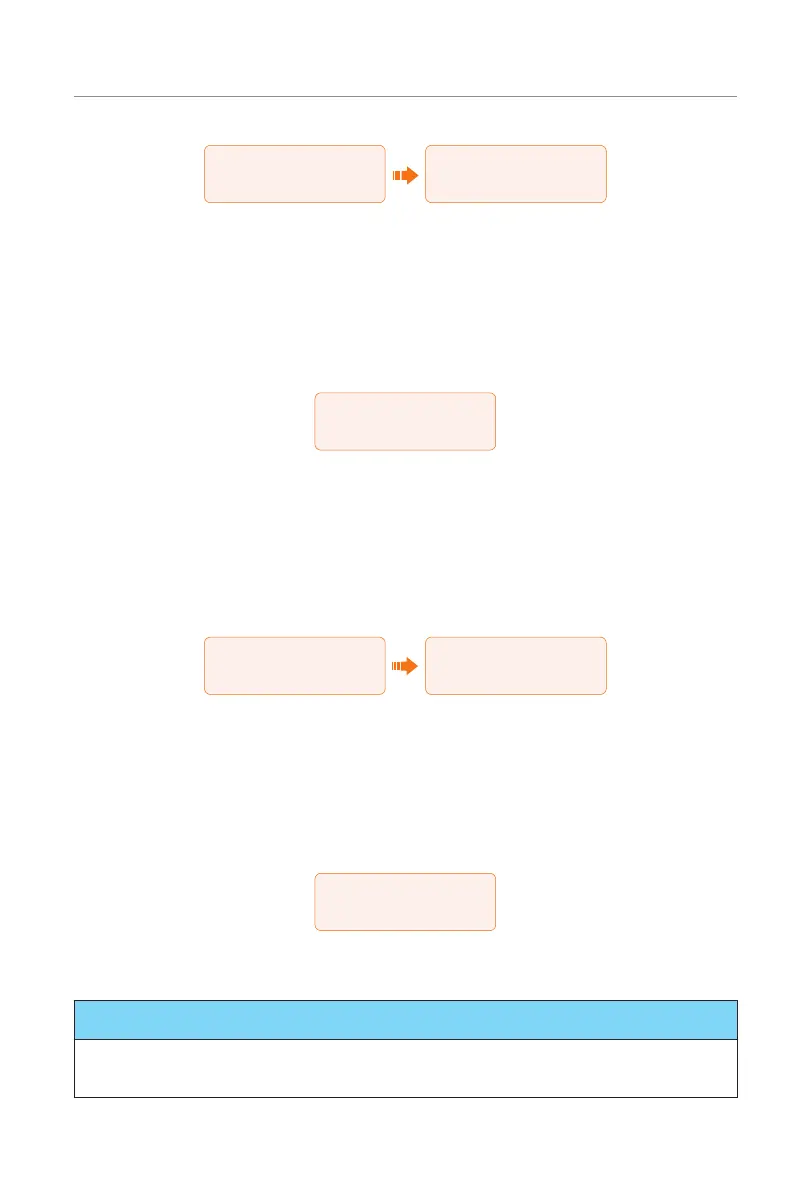92
Operation on LCD
=====User Setting=====
Self Use Mode
>Feed-in Priority
Backup Mode
====Feedin Priority====
>Min SoC
10%
• Charge battery to: Default: 50%; range: 10%~100%
»
Set the amount of SOC to charge the battery from grid (applicable only when
the Charge from grid is enabled).
»
You can set your own target value, i.e. during the forced charging period,
the inverter will use both PV & GRID energy to charge the battery SOC to the
target SOC value+5%, after the battery SOC meets the target value, if the PV
energy is still sufficient, the surplus power will be fed into the grid.
====Feedin Priority====
>Charge battery to
50%
Setting Backup Priority
Please refer to "2.7.3 Backup Mode" for working logic of this mode.
• Min SOC: Default: 30%; range: 30%~100%
»
The minimum SOC of the battery The battery will not discharge power when
the SOC of the battery reaches this value.
=====User Setting=====
Feed-in Priority
>Backup Mode
Char&Disc Period
====Backup Mode====
>Min SoC
30%
• Charge battery to: Default: 50%; range: 30%~100%
»
In this mode, the charge from grid function is turned on by default, and
customers can set the target value by themselves, that is, during the forced
charging period, the inverter will cooperate with PV&GRID to charge the
battery to the target value. if the PV energy is still sufficient (enough for load
and there is excess power), the inverter will continue to use PV energy to
charge the battery.
====Backup Mode====
>Charge battery to
50%
Setting Char&Disc Period
NOTICE!
• The charging and discharging period is only applicable for self-use mode, feed-in
priority and backup mode.
