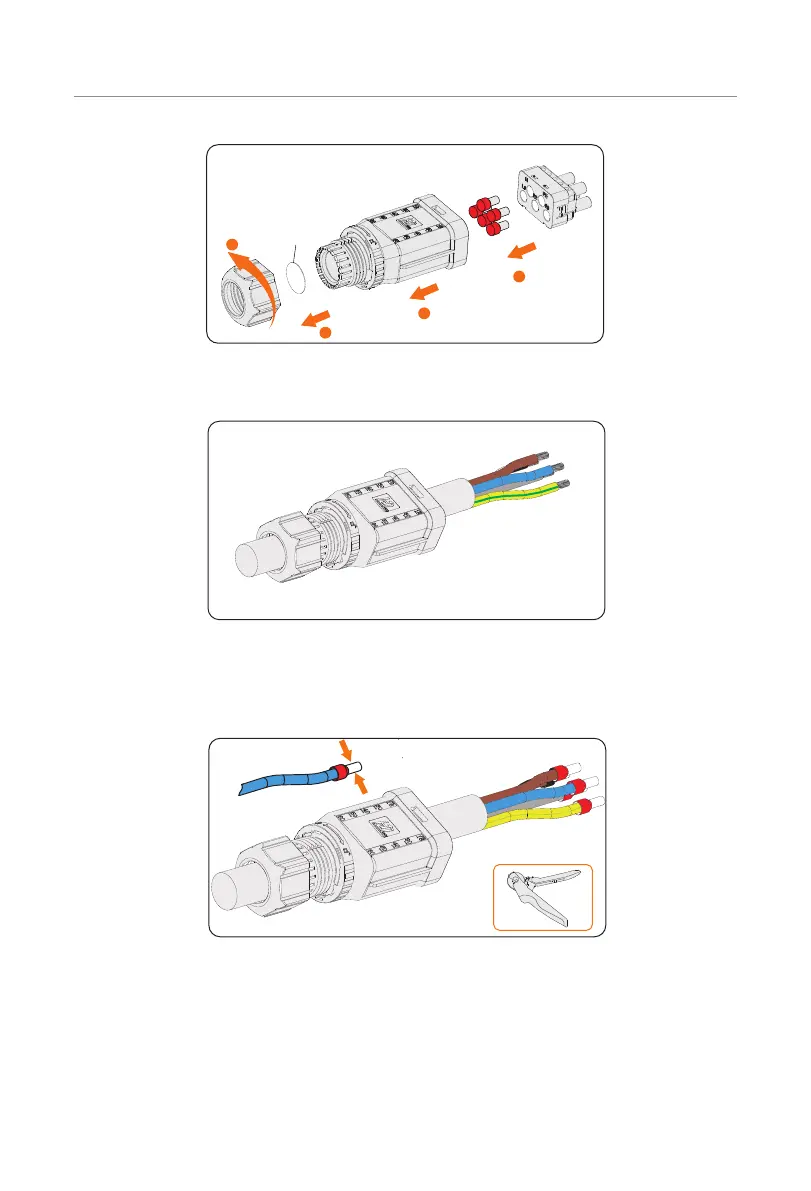44
Electrical Connection
Remove
2
3
4
1
Figure 7-9 Disassembling the AC connector
Step 3: Thread the Grid cable through swivel nut and connector enclosure in sequence.
Figure 7-10 Threading the Grid cable
Step 4: Insert the conductors L1, L2, L3, N, and grounding conductor into the ferrules.
Use crimping tool for ferrules to crimp it. Make sure the conductors are correctly
assigned and firmly seated in the ferrules.
Figure 7-11 Striping the end of cable and crimping it
