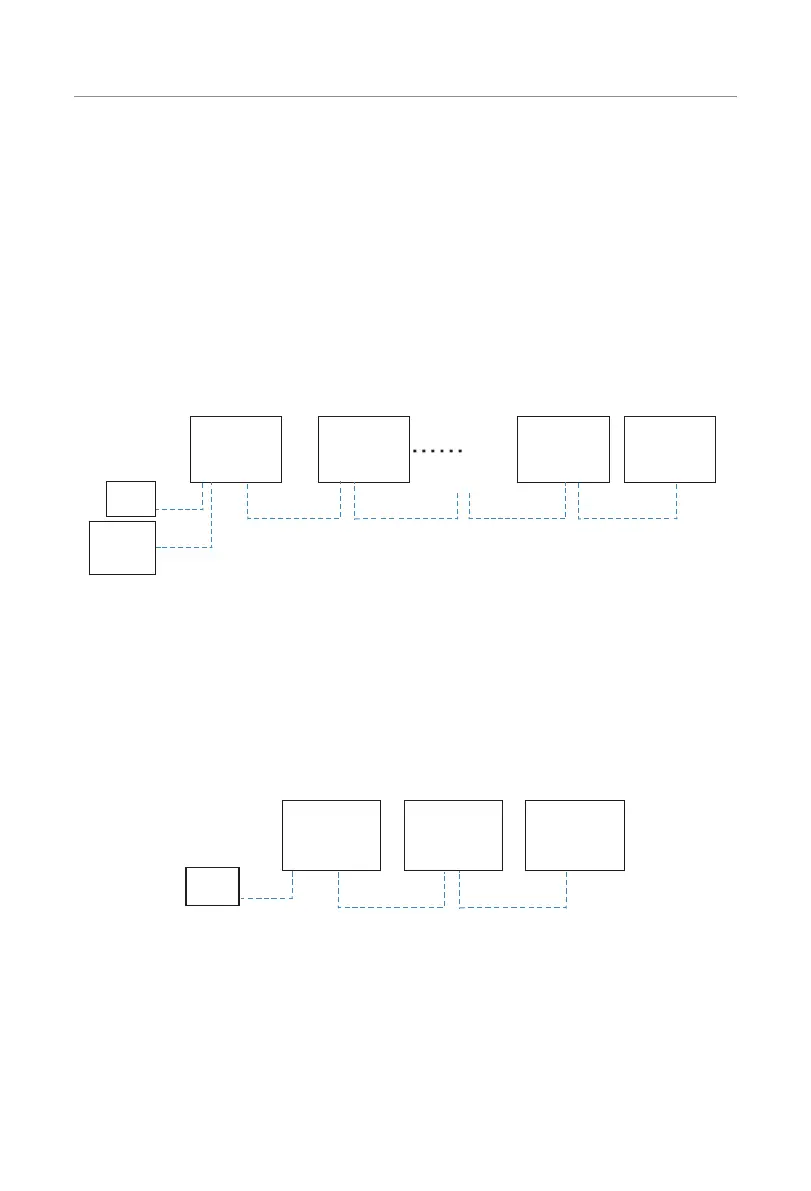60
Electrical Connection
Detailed parallel system
• Parallel connection with X3-PBOX-150kW-G2.
»
Use standard network cables for Master-Slave inverter connection.
»
Master inverter Parallel-1 connects to the COM terminal of X3-PBOX-
150kW-G2.
»
Master inverter Parallel-2 connects to Slave 1 inverter Parallel-1.
»
Slave 1 Parallle-2 connects to Slave 2 Parallel-1; other inverters are
connected in such way.
»
Meter connects to Meter/CT terminal of the Master inverter. Please refer to
"7.7.2 Meter/CT Connection".
Inverter
Master
Inverter
Slave 1
Inverter
Slave 8
Inverter
Slave 9
Meter/
CT
COM
X3-PBOX-
150kW-G2
Meter
Parallel
2
Parallel
1
Parallel
1
Parallel
1
Parallel
1
Parallel
2
Parallel
2
Parallel
2
Network cable
Figure 7-33 Detailed terminal connection
• Parallel connection without X3-PBOX-150kW-G2.
»
Use standard network cables for Master-Slave inverter connection.
»
Master inverter Parallel-2 connects to Slave 1 inverter Parallel-1
.
»
Slave 1 inverter Parallel-2 connects to Slave 2 inverter Parallel-1.
»
Meter connects to Meter/CT terminal of the master inverter. Please refer to
"7.7.2 Meter/CT Connection".
Meter
Inverter
Master
Inverter
Slave 1
Inverter
Slave 2
Meter/
CT
Parallel
2
Parallel
2
Parallel
1
Parallel
1
Network cable Network cable
Figure 7-34 Detailed terminal connection
