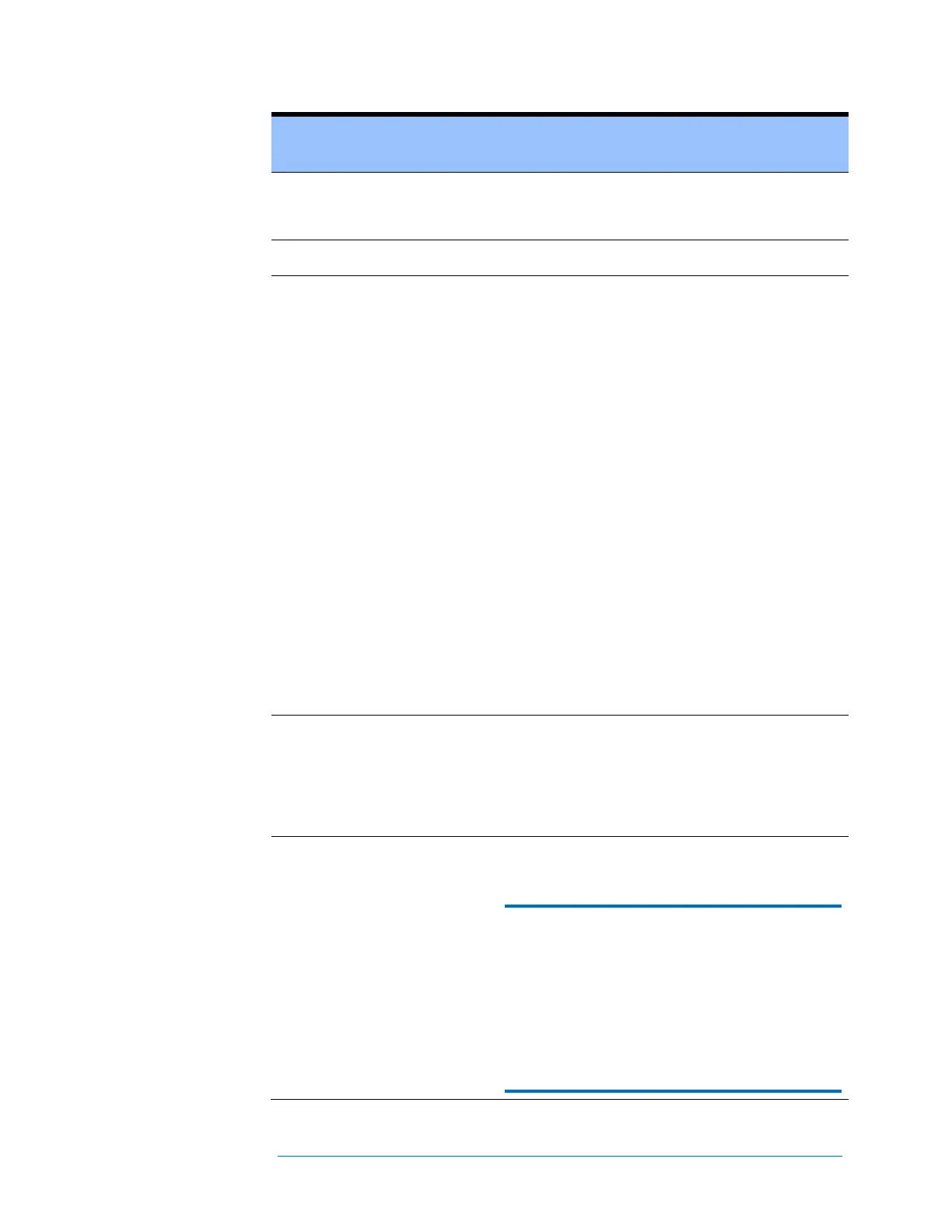Before the PV model points for a new measurement
can be displayed on the I-V graph, the measurement
must be assigned or saved to a location in the
System Tree in the Array Navigator. This allows the
model to 'read' information it requires from the Tree,
such as the number of PV modules in a string, and
the wiring characteristics. Follow these steps.
1. After a fresh measurement is taken, the I-V
curve is displayed, and the System Tree is
temporarily displayed alongside it.
2. Click the location in the System Tree at which
the measurement was taken. Then use the
Assign and Save button to save your data to that
location. If you want the model points to appear
but don't want to save the trace, just click the
Assign button.
After a measurement has been saved, the Assign
and Save button becomes the Reassign button.
Click the Reassign button if you accidentally saved a
measurement to the wrong location in the system
tree. When the tree appears, just click on the correct
location and then click Assign and Save again. The
location will change and the Measurement ID above
the I-V curve will show the new location.
Recalls measurement data from the system tree.
When the tree appears, click on the location of
interest. If more than one measurement is stored at
that location, click on the Date/Time of the
measurement of interest and then click Recall
Measurement.
Displayed when the I-V measurement process is
Paused. In this state, PV source connections may be
changed without interrupting a measurement.
WARNING - PV circuits continue to present
danger of electrical
shock while system is
paused. FAILURE TO
TAKE APPROPRIATE
SAFETY
PRECAUTIONS
COULD LEAD TO
PERSONAL INJURY
OR LOSS OF LIFE.
