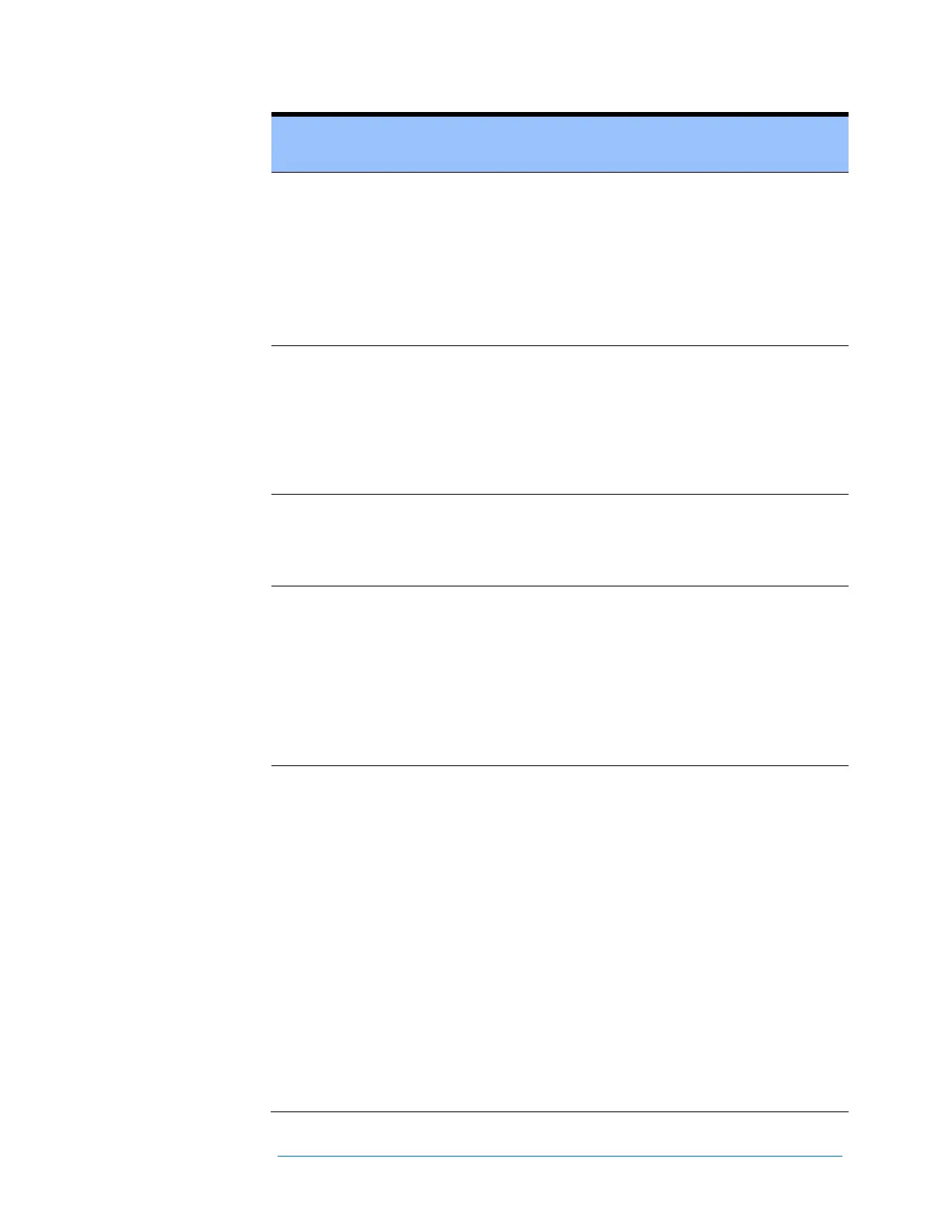Disabled (in Status indicator)
Displayed when a problem exists other than
communication between the PC and I-V
Measurement Unit. Problems could be related to low
battery, over current, over voltage, over temperature,
reversed polarity, and so on. No measurements can
be taken while in this state.
When "Disabled" is displayed, click on the status
indicator or the question mark icon for information to
aid in troubleshooting the problem.
Searching for I-V Unit
(in Status indicator)
PVA-1500xx
When this is displayed, click on the question mark
icon for tips on establishing your connection. This
status should change to Ready within seconds of
connecting your PC to the I-V Unit's WiFi hot spot. If
there is a problem it is typically because they are out
of wireless range of one another, or you connected
with a different I-V Unit that was in the same vicinity
(uncommon).
No USB Wireless
(in Status indicator)
PVA-1000S, PVA-600
+
Check that the USB wireless adapter is plugged into
a port on your PC, and that the correct COM port is
selected in the Utility menu.
No I-V Unit
(in Status indicator)
PVA-1000S, PVA-600
+
Displayed when communication between the I-V
Measurement Unit and the USB wireless adapter at
the PC is not established. Click on the question mark
icon for information to aid in troubleshooting the
problem.
The most common reasons for this state include
wireless out-of-range, or the I-V Measurement Unit
has turned itself off after 15 minutes in the Paused
condition to conserve battery power.
If SolSensor is turned on and within wireless range,
its sensor values are displayed in the lower right
corner of this screen.
If the SolSensor 300 is turned off or out of wireless
range of the I-V Unit, Searching for SolSensor is
displayed in this area. If the original SolSensor (PVA-
100S or 600+) is turned off or out of wireless range of
the PC, or the wireless USB adapter is not
If two thermocouples are connected to SolSensor,
both temperatures will be displayed as shown below.
However, it is most common to use only a single
thermocouple.
If two thermocouples are connected to SolSensor,
both temperatures will be displayed as shown below.
If a PV model and a Project have not yet been
created, the irradiance value is a preliminary value
and the value is displayed in gray, italic font as shown
here:
