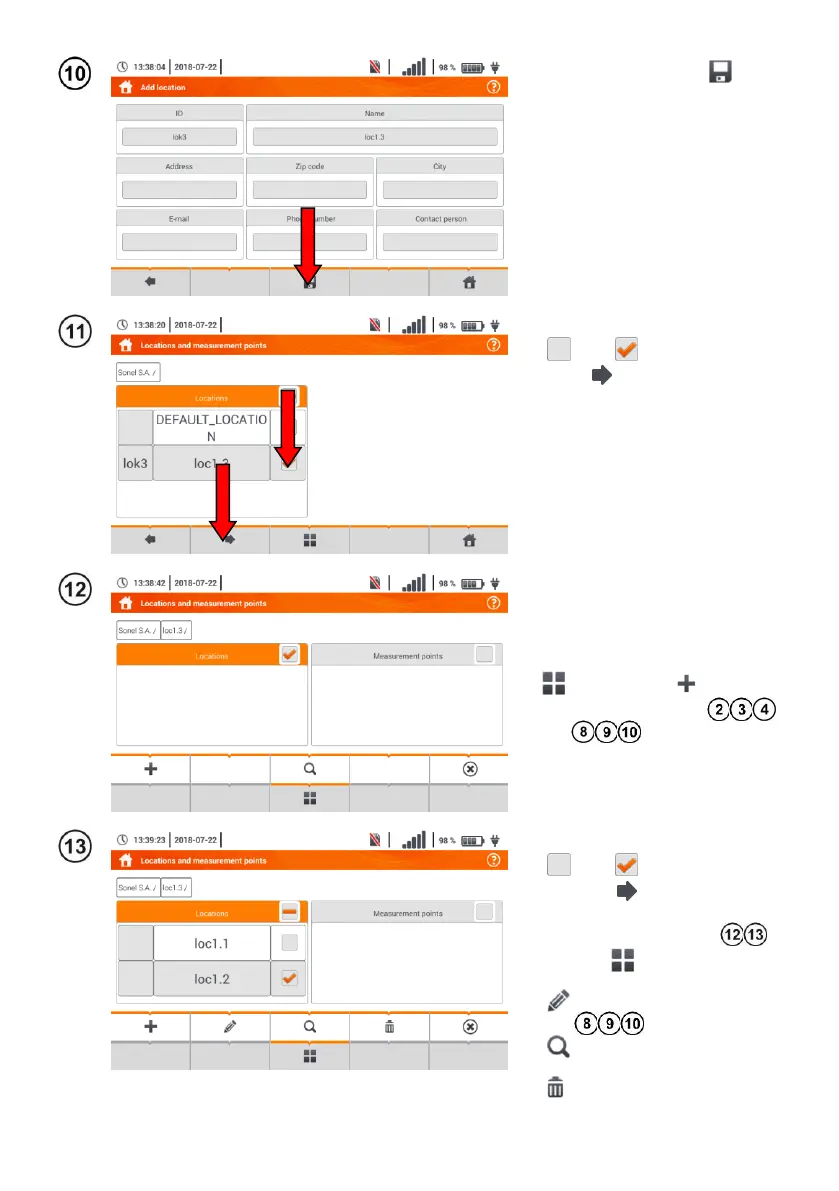MPI-536 – USER MANUAL
Save changes using the icon.
The display will return to the loca-
tion management menu.
Activate the required location
( ).
Select to go to the lower level
of the tree.
The screen for locations and meas-
uring points will appear.
Tap to activate the Location col-
umn.
Expand the edit menu using the
icon and select ,
Proceed as in steps
and .
Activate the required location
( ).
Using the icon, go to a lower
level of the menu.
If necessary, repeat steps .
Using the icon expand the edit
menu and select:
to edit location (as in steps
),
to enter the search mode
(section 5.4),
remove.