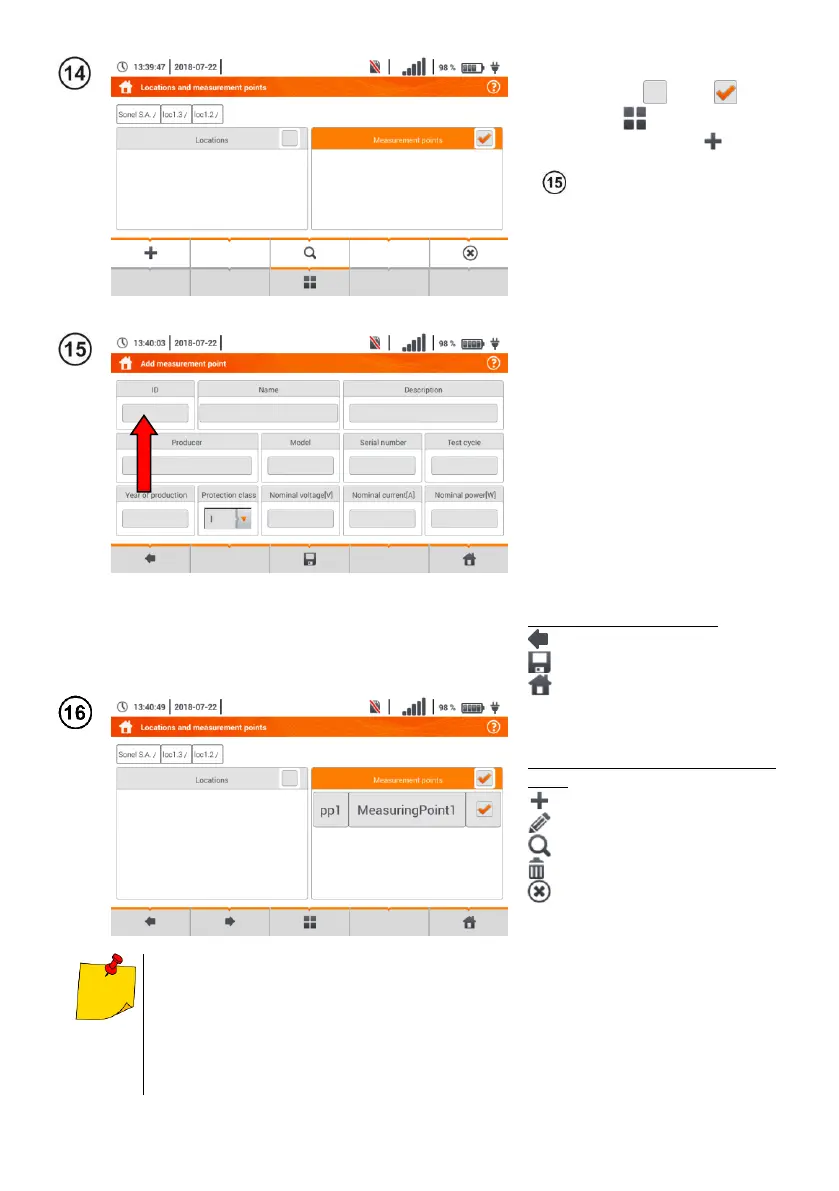MPI-536 – USER MANUAL
Activate the column Measure-
ment points ( ).
Using the icon expand the
edit menu and select to add
a new measurement point (step
).
Tap and complete the required fields
using the on-screen keyboard:
point ID,
name,
description,
manufacturer,
model,
serial number,
measuring cycle,
year of manufacture,
safety class,
nominal voltage,
nominal current,
nominal power.
Description of function icons
returning to the previous screen
saving changes
returning to the main menu
The measuring point has been
saved.
Description of icons in the edit
menu
adding a new point
editing the active point
search mode (section 5.4)
removing the active point.
closing the menu
The results of measurements performed for all measuring functions can be stored in one
cell of the Measurement points column.
Only the results of measurements activated by pressing the START button can be stored
in the memory (except autozeroing in low-voltage measurement of resistance).
Complete set of results (main result and supplementary results) for a given measuring
function, preset measurement settings, date and time of the measurement are stored in
the memory.