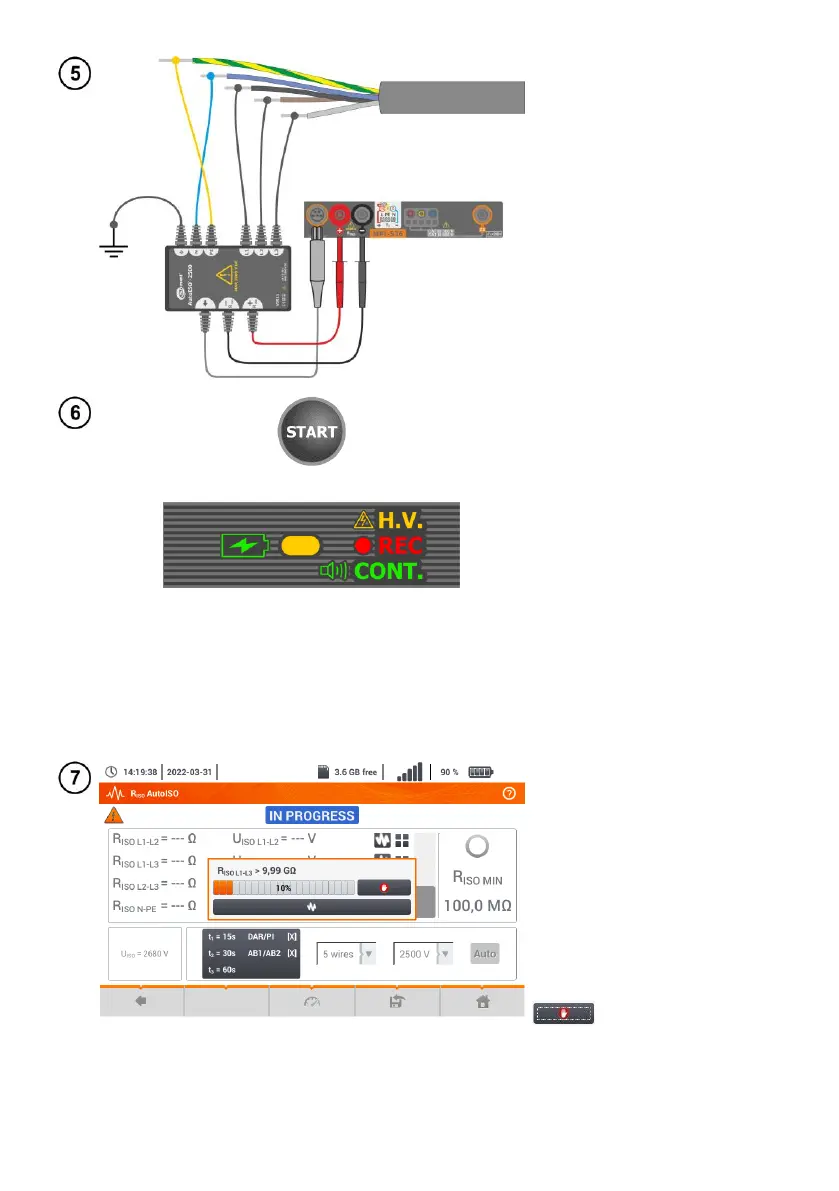Press START to start measure-
ment.
During the measurement the
H.V./REC/CONT. diode is lit in
orange.
If any of the voltages exceeds al-
lowable voltage value (50 V), Ob-
ject under voltage message is
displayed and the measurement
is blocked.
First, checking of voltages on par-
ticular pairs of wires is performed.
If any of the voltages exceeds al-
lowable voltage, the symbol of
this voltage is displayed (e.g.
VOLTAGE! L1PE), and the
measurement is interrupted.
View of the screen during meas-
urement.
The display shows the symbol of
the resistance being measured
and the progress bar of this
measurement.
The bar shows % of progress of
total measurement.
The measurement may be can-
celled at any time using the
icon.