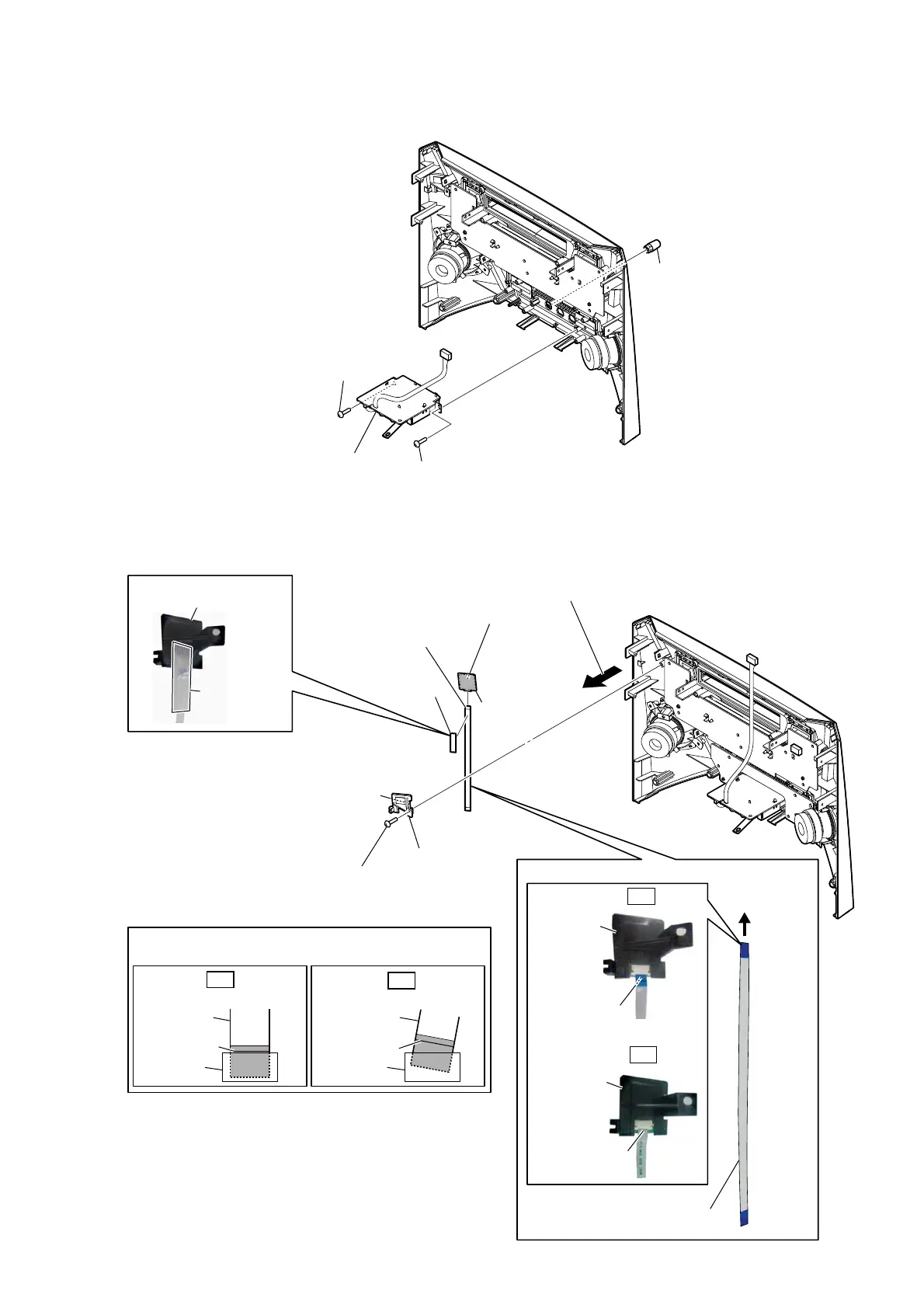MHC-V6D
31
2-25. MIC BOARD
2-26. NFC MODULE (NFC1)
– Front panel rear view –
2 screw
(BVTP3 u 8)
1 knob
(MIC)
3 MIC board
2 screw
(BVTP3 u 8)
2 Peel off the adhesive sheet (NFC).
6 Peel off the
tape (NFC).
3 Remove the NFC module block
in the direction of the arrow.
WireVeWWiQJ
OK
NG
Terminal face is
below side.
terminal face
to
NFC module
(NFC1)
–)rRQWSDQeOreDrYieZ–
4 filament tape
(sub material)
8 NFC module
(NFC1)
7 NFC holder
1 screw
(BVTP3 u 8)
NFC module
block
WireVeWWiQJ
filament tape
(sub material)
NFC module block
NFC module
block
colored line
Insert straight into the interior.
flexible flat
cable
connector
OK
colored line
Insert at a slant.
flexible flat
cable
connector
NG
Note:
When installing the flexible flat cable, ensure that
the colored line is parallel to the connector after insertion.
5 flexible flat cable (8P)
(FFC6)
flexible flat cable (8P)
(FFC6)
