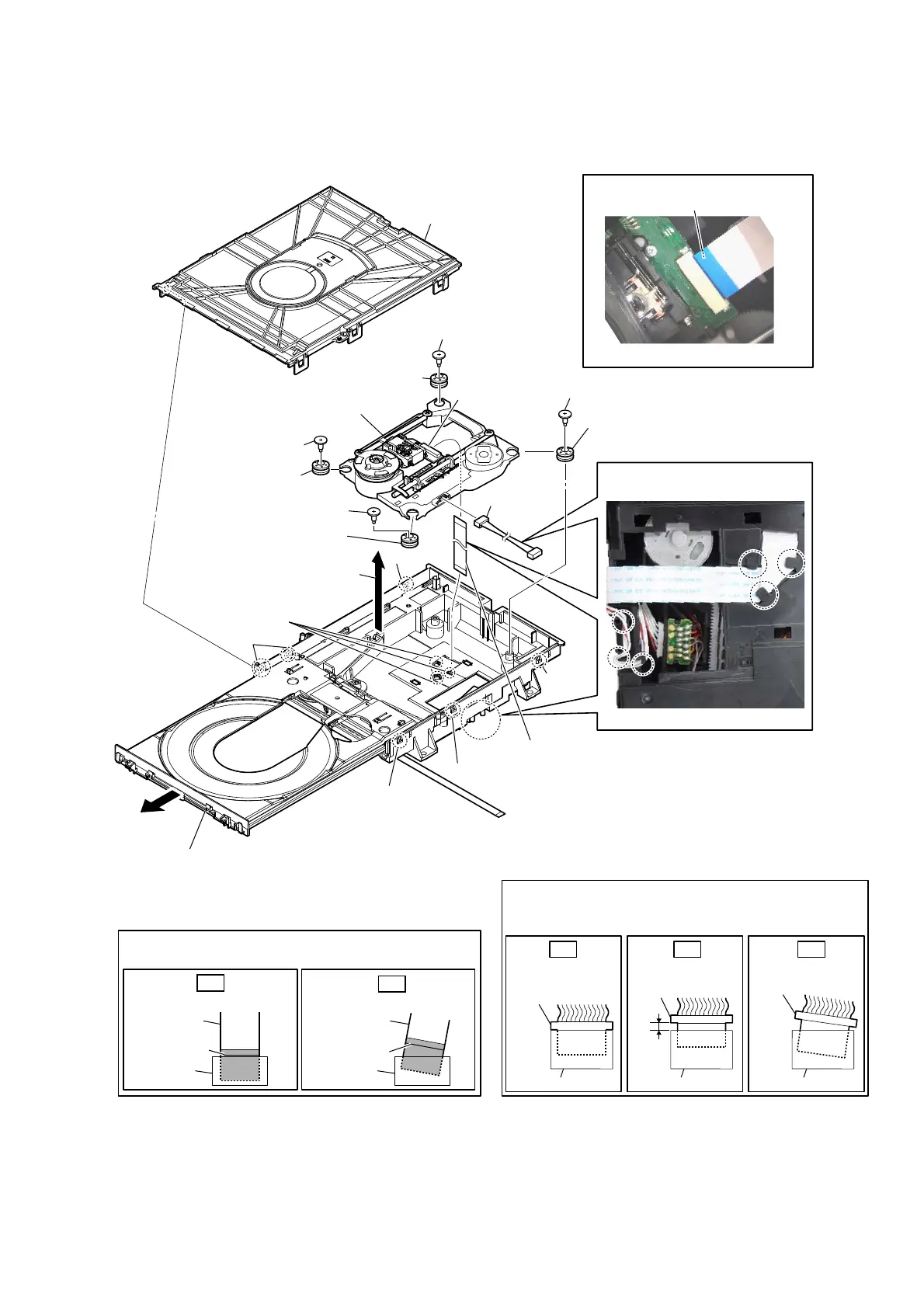MHC-V6D
33
2-28. OPTICAL PICK-UP BLOCK (CMS-S76RFS7G) (OP1)
5 insulator
screw
5 insulator screw
5 insulator
screw
5 insulator screw
8 flexible flat cable (24P)
(FFC1)
9 connector
7 connector
0 insulator
0 insulator
0 insulator
0 insulator
qa optical pick-up block
(CMS-S76RFS7G)
(OP1)
6
Remove the
optical pick-up
block
in the direction of the arrow.
4
three
claws
WireVeWWiQJ
)Oe[iEOeIODWFDEOe3VeWWiQJ
1
claw
1
claw
1
claw
1
two
claws
1
claw
2
chuck holder block
±BRWWRPYieZ–
Terminal face is below side.
–7RSYieZ–
3
Draw out the tray.
Note 3:
When you can not draw out the tray,
please refer to “HOW TO OPEN THE TRAY
WHEN POWER SWITCH TURN OFF” on page 6.
colored line
Insert straight into the interior.
flexible flat
cable
connector
OK
colored line
Insert at a slant.
flexible flat
cable
connector
NG
Note 1:
When installing the flexible flat cable, ensure that
the colored line is parallel to the connector after insertion.
Note 2:
Insert the connector straight into the interior.
There is a possibility that using this device without
the connector correctly installed will damage it.
Insert only part way.
Insert straight into
the interior.
connector
Insert at a slant.
connector
connector
connector
connector connector
OK NG NG
