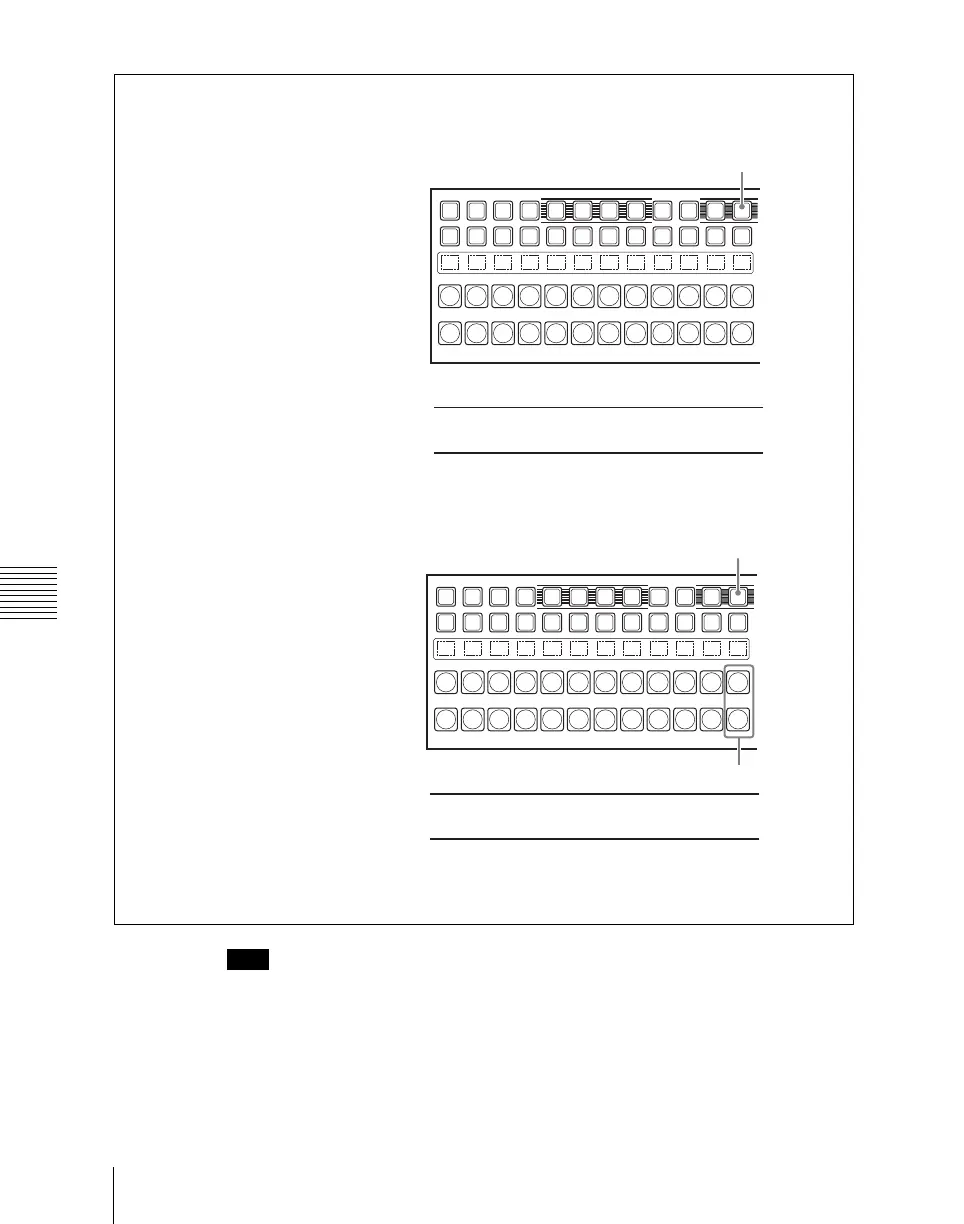100
Signal Selection
Chapter 3 Signal Selection and Transitions
Note
You can use the rightmost button (number 12) as a [SIDE FLAG] button. In
this case, the shift button moves one to the left, to number 11, and the button
numbers are offset by one.
For details of the [SIDE FLAG] button, see “Cross-Point Settings (Xpt Assign
menu)” in Chapter 16 (Volume 2).
SHIFT
UTIL2
UTIL1DME4DME3DME2DME1KEY4KEY3KEY2KEY1
XPT
HOLD
123456789101112
13 14 15 16 17 18 19 20 21 22 23 24
SHIFTUTIL2UTIL1DME4DME3DME2DME1KEY4KEY3KEY2KEY1
XPT
HOLD
1234567891011
12 13 14 15 16 17 18 19 20 21 22
Button numbers when all 12 buttons are used as cross-point buttons.
When the SHIFT button is off:
When the SHIFT button is on:
SHIFT button
When the SHIFT button is off:
When the SHIFT button is on:
Button numbers when the rightmost buttons (12th buttons) are used as SHIFT buttons.
SHIFT button
SHIFT buttons