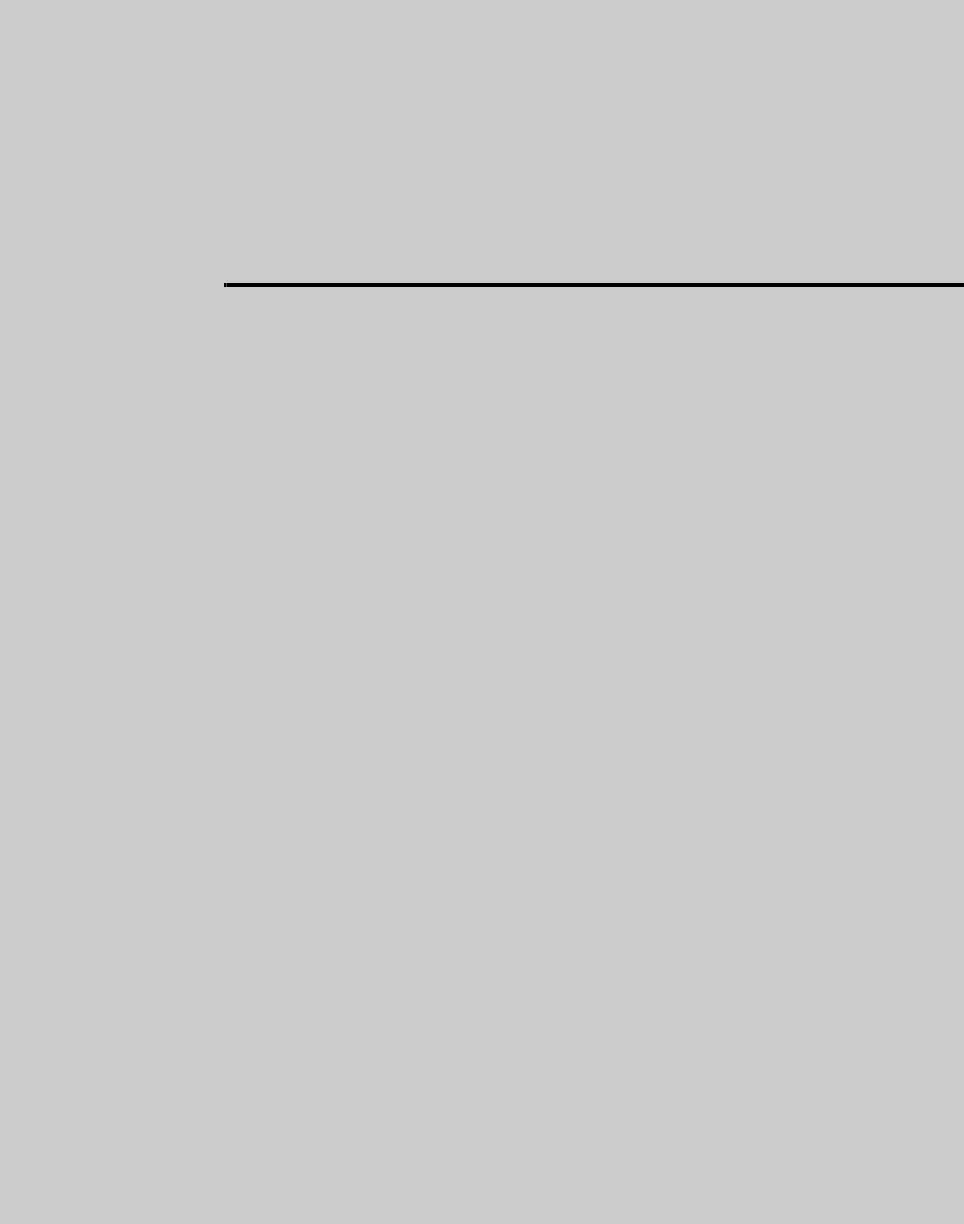Chapter 2 Menus and Control
Panel
Names and Functions of Parts of the Control Panel ...............................34
Example Control Panel Configuration ................................................34
Cross-Point Control Block ..................................................................36
Transition Control Block .....................................................................37
Device Control Block (Joystick) .........................................................42
Keyframe Control Block .....................................................................43
Numeric Keypad Control Block ..........................................................46
Auxiliary Bus Control Block ...............................................................49
Menu Control Block ............................................................................50
Memory Card/USB Adaptor Block .....................................................51
“Memory Stick”/USB Connections Block ..........................................52
Key Control Block (MKS-8035 Key Control Module, Option) .........54
Device Control Block (MKS-8031TB Trackball Module, Option) ....58
Device Control Block (MKS-8036A Search Dial Module, Option) ...61
Utility/Shotbox Control Block (MKS-8033 Utility/Shotbox Module,
Option) .....................................................................................65
Downstream Key Control Block (MKS-8032 DSK Fader Module,
Option) .....................................................................................66
Basic Menu Operations ..............................................................................68
Menu Organization ..............................................................................68
About the Top Menu List ....................................................................68
Accessing Menus .................................................................................68
Displaying a Menu ..............................................................................74
Interpreting the Menu Screen ..............................................................75
Menu Operations .................................................................................77
Switching Between the Main Menu Site and Subsidiary Menu Site ..89
Shortcut Menu .....................................................................................89