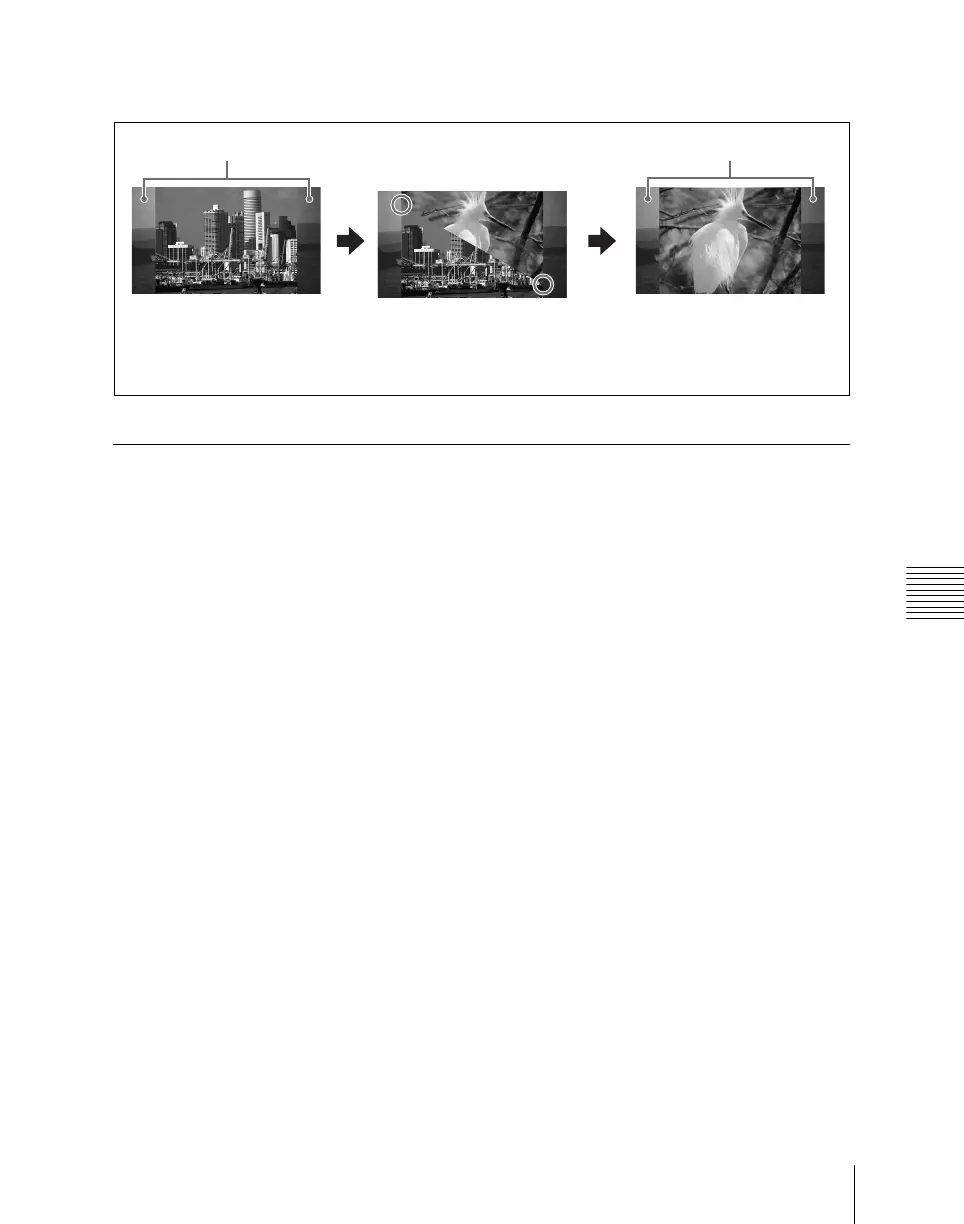355Side Flags
Chapter 10 Special Functions
Wipe from a 4:3 image to another 4:3 image (when side flags are
on for both images)
DME Wipe Action for an Image With Side Flags
When a DME wipe is carried out on an image with side flags, all wipe patterns
can be used.
Depending on the setting (On/Off) of [Auto Crop] in the Engineering Setup
>Switcher >Config menu, the appearance of the 4:3 image changes.
• For signals with the following DME wipe pattern selected on the DME
external video bus (gray part shown in the pattern illustration), side flags are
not applied when auto side flags are set to Off.
– Two-channel frame in-out
– Two-channel brick
The following illustration shows the action in a DME wipe.
Side flag areas
4:3 image (Side flags on)
The circles indicate the
position of the wipe pattern
edge when the transition is
half finished.
Side flag areas