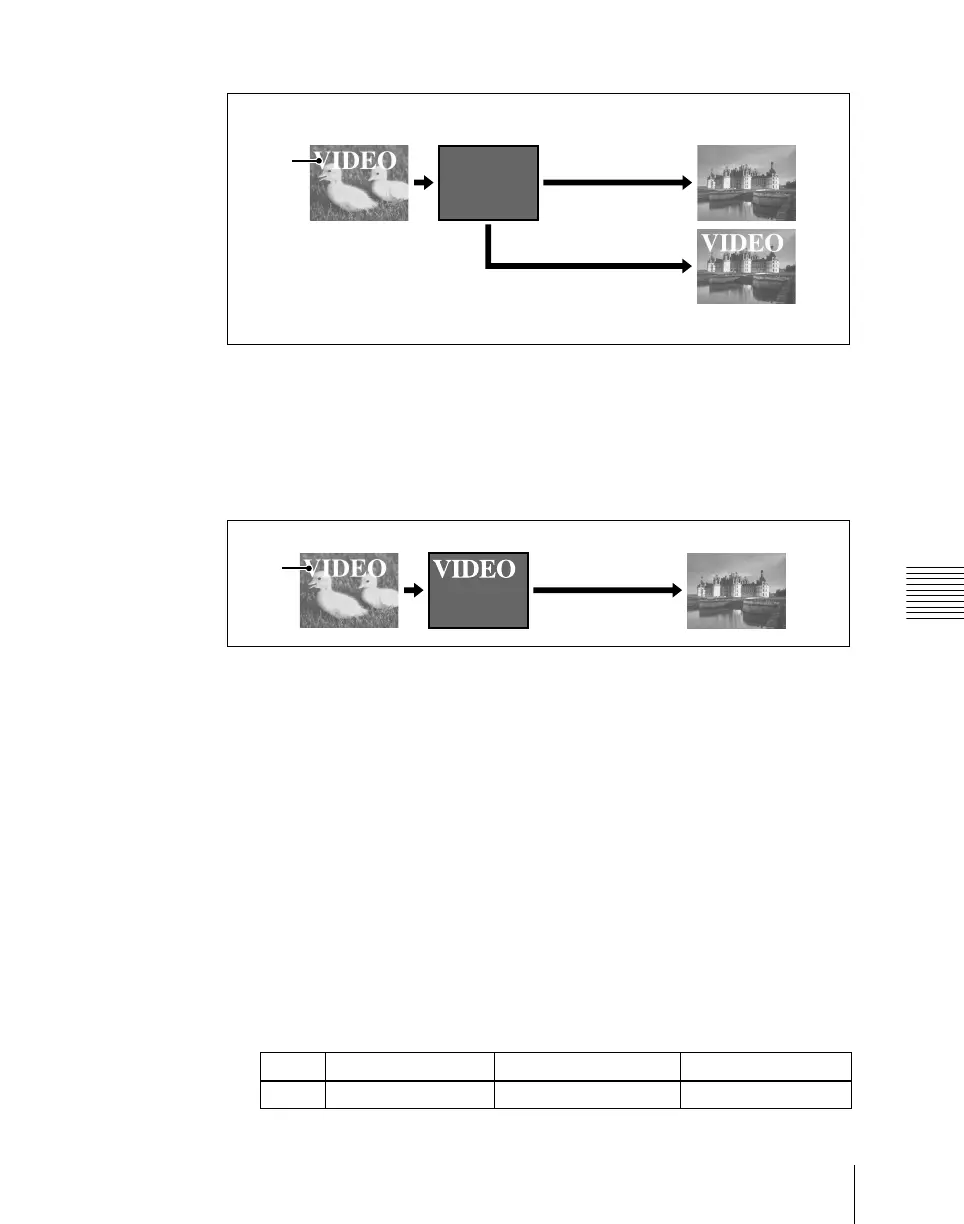117Color Matte Settings
Chapter 3 Signal Selection and Transitions
When a key is inserted
Preset color mix (transition including key)
By means of a Setup menu setting, it is possible to preserve the key state while
carrying out the color matte mix.
When, with a key inserted, a key is selected in the next transition
Preset color mix (when set to preserve key state)
Setting the color matte
1
In the M/E or PGM/PST menu, select first VF7 ‘Misc,’ then HF1
‘Transition.’
The Transition menu appears.
2
Select [Preset Color Mix] in the <Transition Type> group.
3
In the <Preset Color Mix Fill> group, select one of the following.
Flat Color: monochrome color matte
Utility Bus: signal selected on the utility bus
4
When “Flat Color” is selected, turn the knobs to adjust the color matte.
Key fades out
Key
When a key is
selected as the next
transition
When no key is selected
Key fades in
Key
Key state preserved
Key gradually
removed
Knob Parameter Adjustment Setting values
2 Luminance Luminance 0.00 to 100.00
