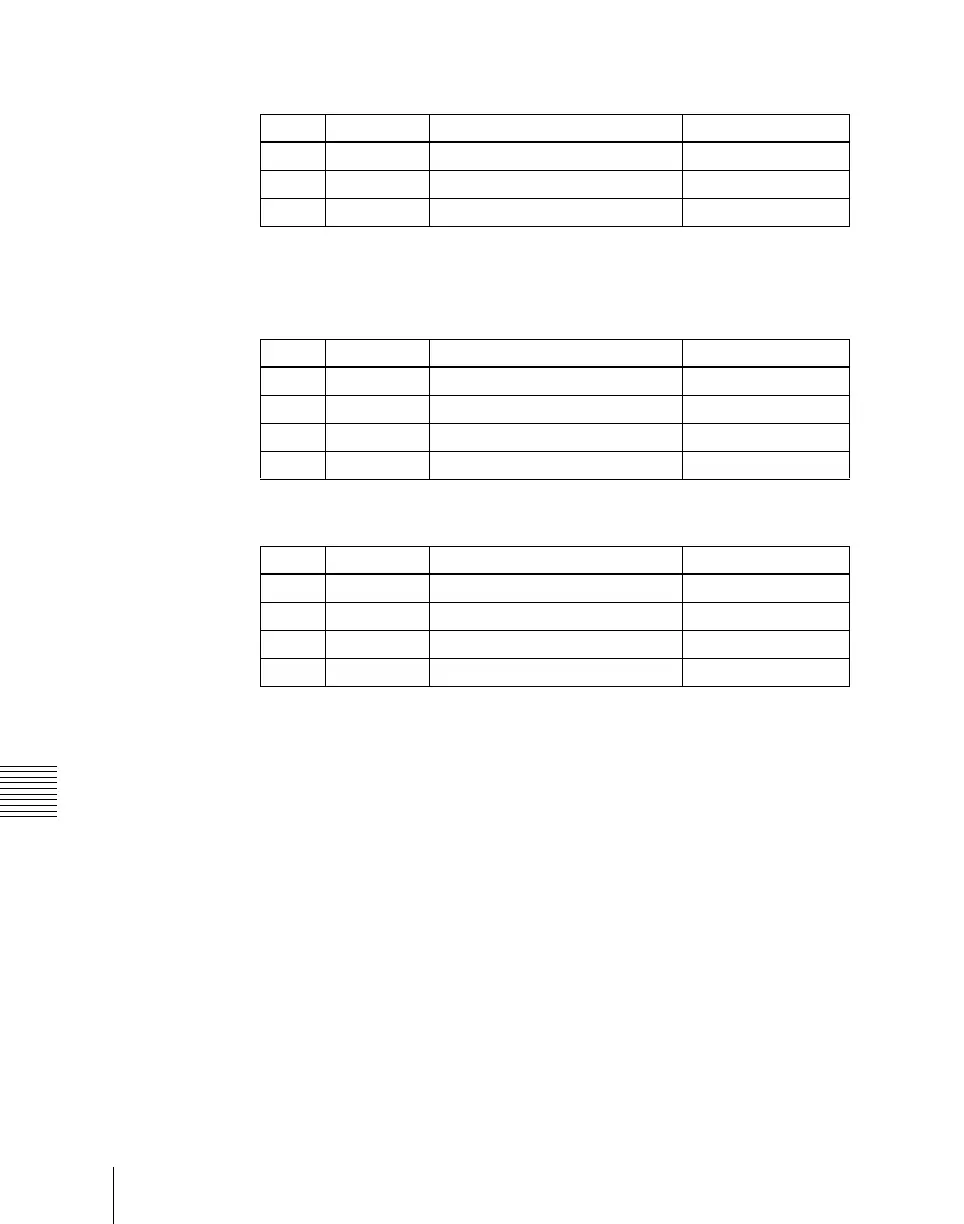178
Key Setting Operations With the Key Control Block
Chapter 4 Keys
When using a color matte: Press the [MATTE FILL] button, setting it on. The
button lights green, and you can now set the parameters with the knobs.
When [Mix Color] is selected in the key fill Matte Adjust menu, you can
further adjust color 2.
When [Mix Color] is on, and the [MORE] button is lit amber
When [Mix Color] is on, and the [MORE] button is lit green
When using the key fill bus signal: Press the [MATTE FILL] button, turning
it off.
To select the key fill signal, use the key bus buttons in the cross-point
control block.
Selecting key source
• To use the key source paired with the key fill signal selected on the key fill
bus, press the [AUTO SEL] button, turning it on. The pairing of the cross-
point buttons for key fill and key source is carried out in the Setup menu. (See
“Cross-Point Settings (Xpt Assign Menu)” in Chapter 19 (Volume 3).)
• To select key source independently of the key fill signal selected on the key
fill bus and paired with key source, hold down the key delegation button
[KEY1], then press the desired key row button in the cross-point control
block.
• To use as key source the same signal as the key fill signal selected on the key
fill bus, select the SELF mode by pressing the [AUTO SEL] button and
Knob Parameter Adjustment Setting values
1 Luminance Color 1 luminance 0 to 100
2 Saturation Color 1 saturation 0 to 100
3 Hue Color 1 hue 359 to 0
Knob Parameter Adjustment Setting values
1 Luminance Color 1 luminance 0 to 100
2 Saturation Color 1 saturation 0 to 100
3 Hue Color 1 hue 359 to 0
4 Size Pattern size 0 to 100
Knob Parameter Adjustment Setting values
1 Luminance Color 2 luminance 0 to 100
2 Saturation Color 2 saturation 0 to 100
3 Hue Color 2 hue 359 to 0
4 Soft Edge softness 0 to 100