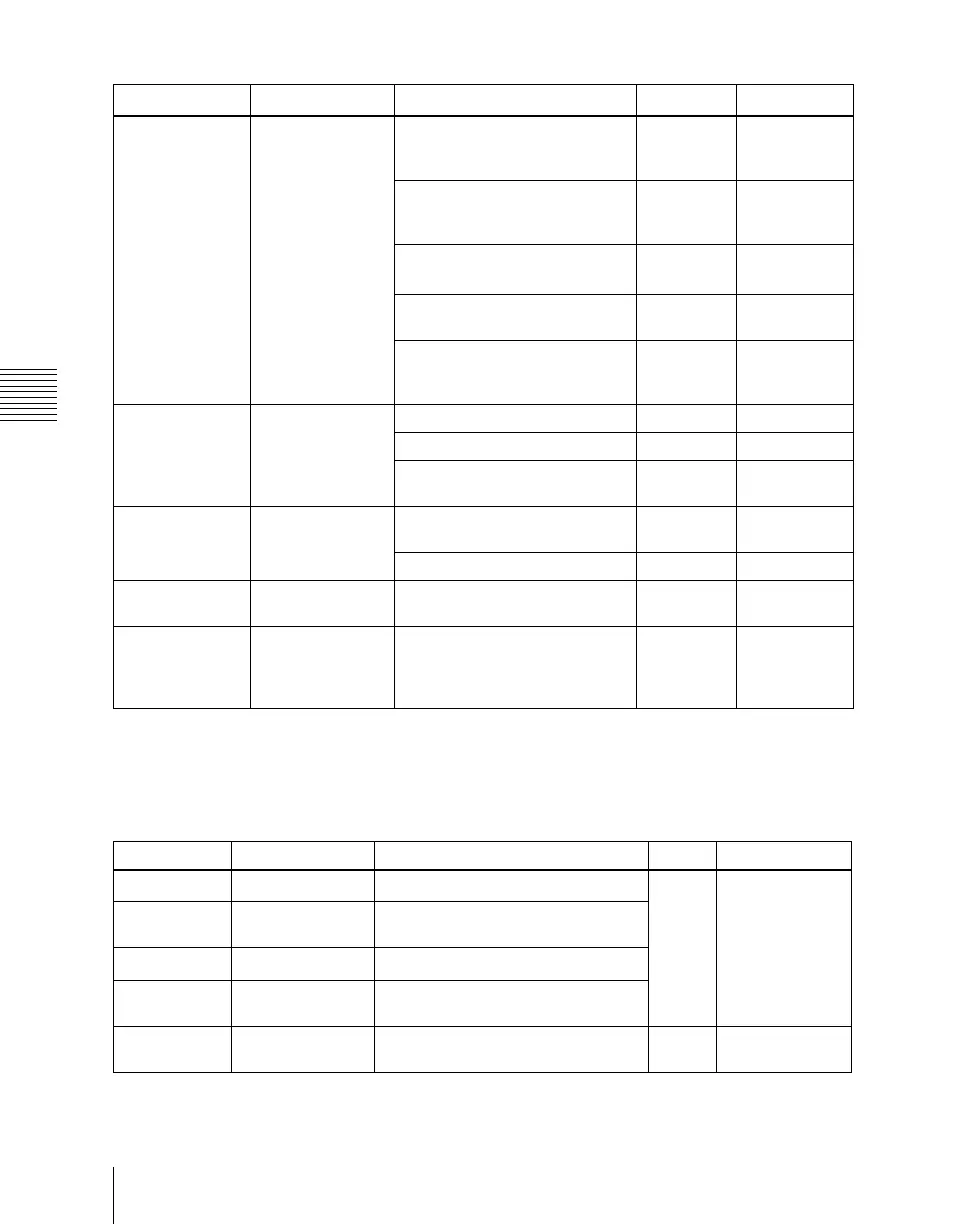82
Basic Menu Operations
Chapter 2 Menus and Control Panel
a) The menu numbers shown by way of example are those for M/E-1: the same applies for M/E-2,
M/E-3, and P/P. Also, content applying to Key1 applies equally to Key2, Key3, and Key4.
b) Does not appear for Key3 and Key4.
1116 Transition [Wipe] in <ON Transition Type>
group
1
5
Transition
Rate
Pattern
[Wipe] in <OFF Transition
Type> group
1
5
Transition
Rate
Pattern
[Key Blink] and [Edge Blink] in
<Blink> group
b)
1 Blink Rate
[Mix] in <Transition Type> group 1 Transition
Ty p e
[Wipe] in <Transition Type>
group
1
5
Transition
Rate
Pattern
1116.1 Transition >
Wipe Adjust
[Multi] 3 Invert Type
[H] and [V] in <Pairing> group 1 Width
[H], [V], and [Fringe] in
<Modulation> group
4 Shape
1154.1 Edge/Direction >
Matte Adjust
[Mix Color] in <Edge Matte>
group
3 Pattern
[Multi] 3 Invert Type
1164 Edge/Direction [Independent Trans Rate] in
<Pattern Limit Release> group
1 Transition
Rate
1171 Transition [Mix], [Nam], [Super Mix],
[Preset Color Mix], [Wipe], [DME
Wipe], and [FTB] in <Transition
Type> group
1 Transition
Rate
Knob parameters to which default recall does not apply
Menu number
a)
Menu name Button name Knob Parameter
Knob parameters subject to restriction on default recall
Menu number Menu name Button name Knob Parameter
1111.1
a)
Type >CRK Adjust [Sample Mark] in the <Auto> group 1
2
Position H
Position V
1112.1
a)
Edge >Matte
Adjust
[Position]
1113
a)
Main Mask [Position]
1116.1
a)
Transition >Wipe
Adjust
[Position]
1116.3
a)
Transition >DME
Wipe Adjust
[Position] 1
2
H
V