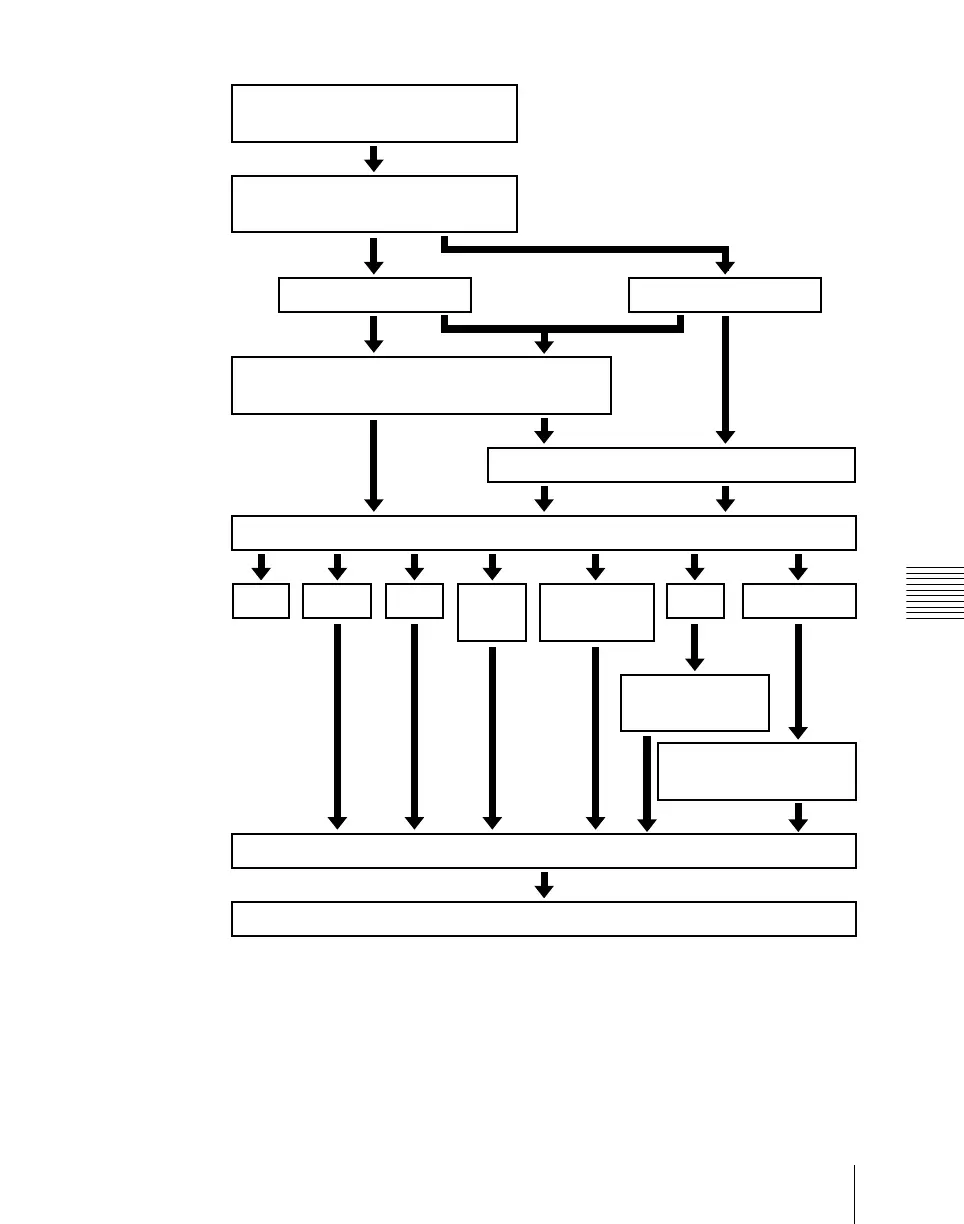95Video Processing Flow
Chapter 3 Signal Selection and Transitions
Select next transition (page 103)
Make key settings (page 139)
Keys 1 to 4
Select new background video (page 96)
Select transition type (page 103)
Select current background video
(page 96)
Background
Cut Mix
Super
mix
Preset color
mix
Wipe
DME wipe
Make wipe settings
(page 201)
Make DME wipe settings
(page 232)
Preview the effect of transition (page 131)
Execute the transition (page 119)
NAM