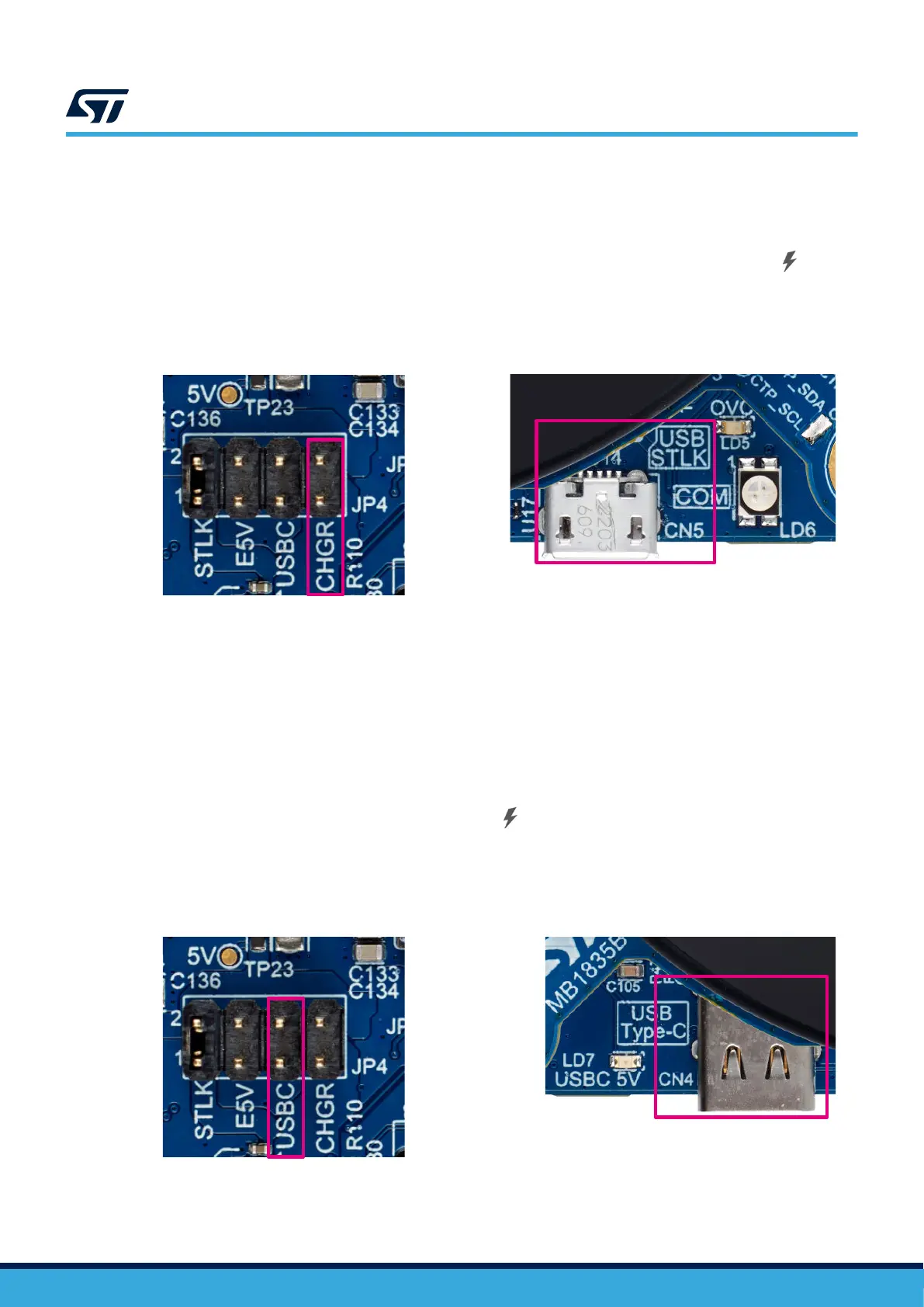9.2.2 CHGR
Figure 17 shows 5 V DC power from CHGR on JP4, with a Power source connected to USB ST-LINK (CN5) and
without any current protection. Thus, if the STM32U5A9J-DK Discovery kit is powered by a USB PC port, debug
features are available, but with the risk to damage the PC. If a dumb USB wall charger powers the STM32U5A9J-
DK Discovery kit, the debug/monitor features through STLINK-V3E are not available. CHGR pin can draw a 1.5 A
maximum recommended current. Prefer using USB ports showing charging port marking in that case ( ) or using
a USB Type-C
®
port with a USB Micro-B cable adapter, they enable up to 1.5 A current capability including data
communication. CHGR position can be used when using MIPI10 or TAG-connect footprint.
Figure 17. CHGR (JP4) from USB STLK (CN5)
DT56168V1
9.2.3 USBC
Figure 18 shows the selection of 5 V DC power from USBC on JP4, with a Power source connected to the
USB Type-C
®
connector (CN4). A power switch with TCPP01-M12 circuit is protecting the STM32U5A9J-DK
Discovery kit from overvoltage on V
BUS
. USB Type-C
®
V
BUS
nominal voltage must be in the +10%/-5% range.
The following constraints apply to USB Type-C
®
host types to use:
• Low-power USB Hosts are not supported, and permanent damage might occur (100 mA is not enough to
start).
• USB 2.0 or USB 3.x legacy hosts might be used if they can provide 500 mA without data communication.
In practice, today nearly all of these ports deliver 500 mA without data communication. Prefer using USB
ports showing charging port marking in that case (
) or using a USB Type-C
®
port with a USB Micro-B
cable adapter, they can provide a higher current.
• Any other USB Type-C
®
source type can supply and startup the STM32U5A9J-DK Discovery kit.
Figure 18. USBC (JP4) from USB Type-C
®
(CN4)
DT56170V1
UM2967
Power source selection
UM2967 - Rev 1
page 21/68
