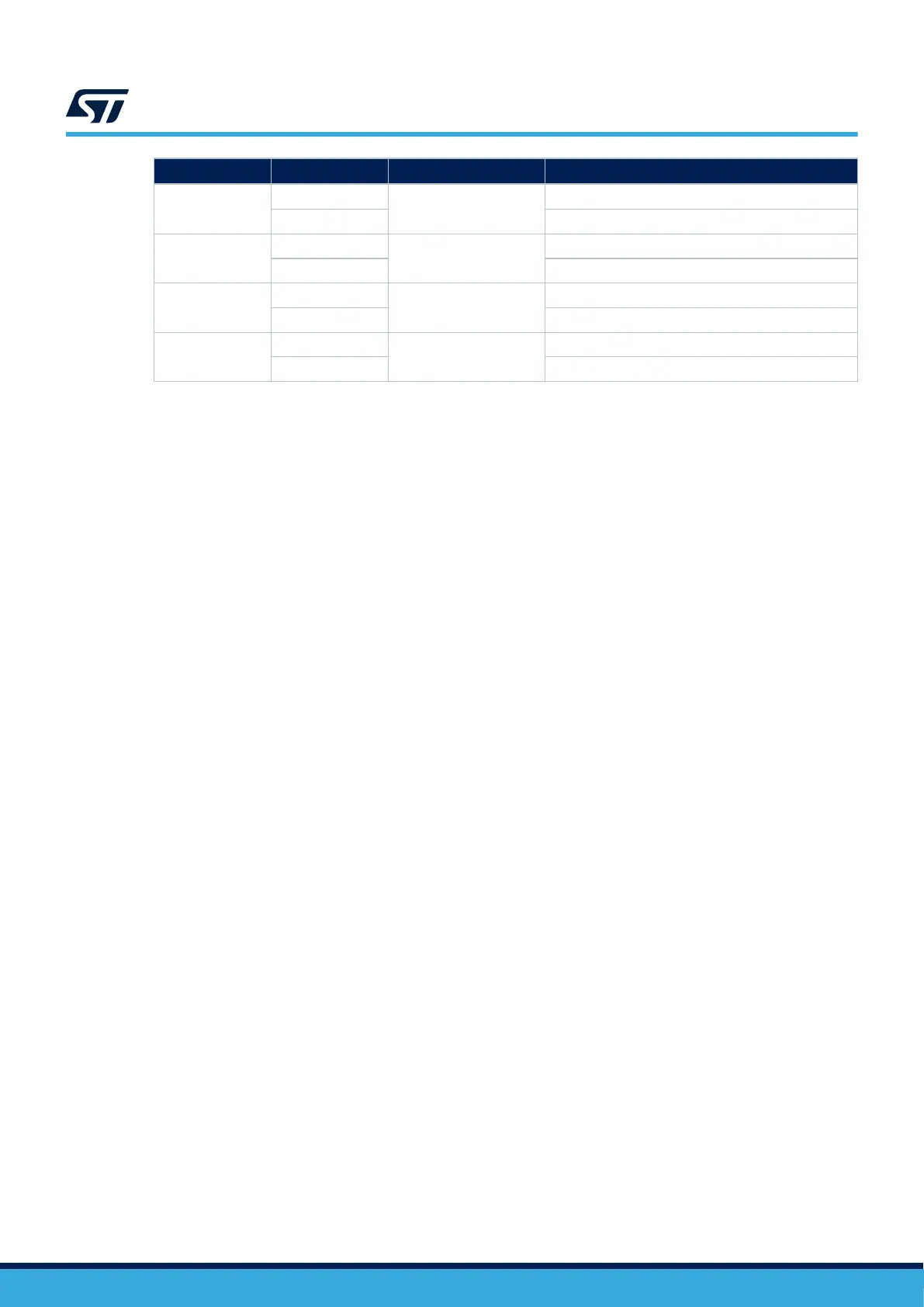SB name
Status
(1)
Function Comment
SB58
ON
UCPD.ADC1 (PG0)
connection to USB-C
UCPD.ADC1 (PG0) is connected to USB-C
OFF UCPD.ADC1 (PG0) is not connected to USB-C
SB59
ON
Access to PA8 (MCO
debug)
SB59 populated for access
OFF SB59 not populated for access
SB60
ON
3V3 connection to AVDD
of ToF sensor
3V3 is connected to the AVDD of the ToF sensor
OFF 3V3 is disconnected from the AVDD of the ToF sensor
SB61
ON
GND connection to TAG
connector pin 5
GND is connected to TAG pin 5
OFF GND is disconnected from TAG pin 5
1. The default setting is in bold.
UM2967
Solder bridges
UM2967 - Rev 1
page 53/68