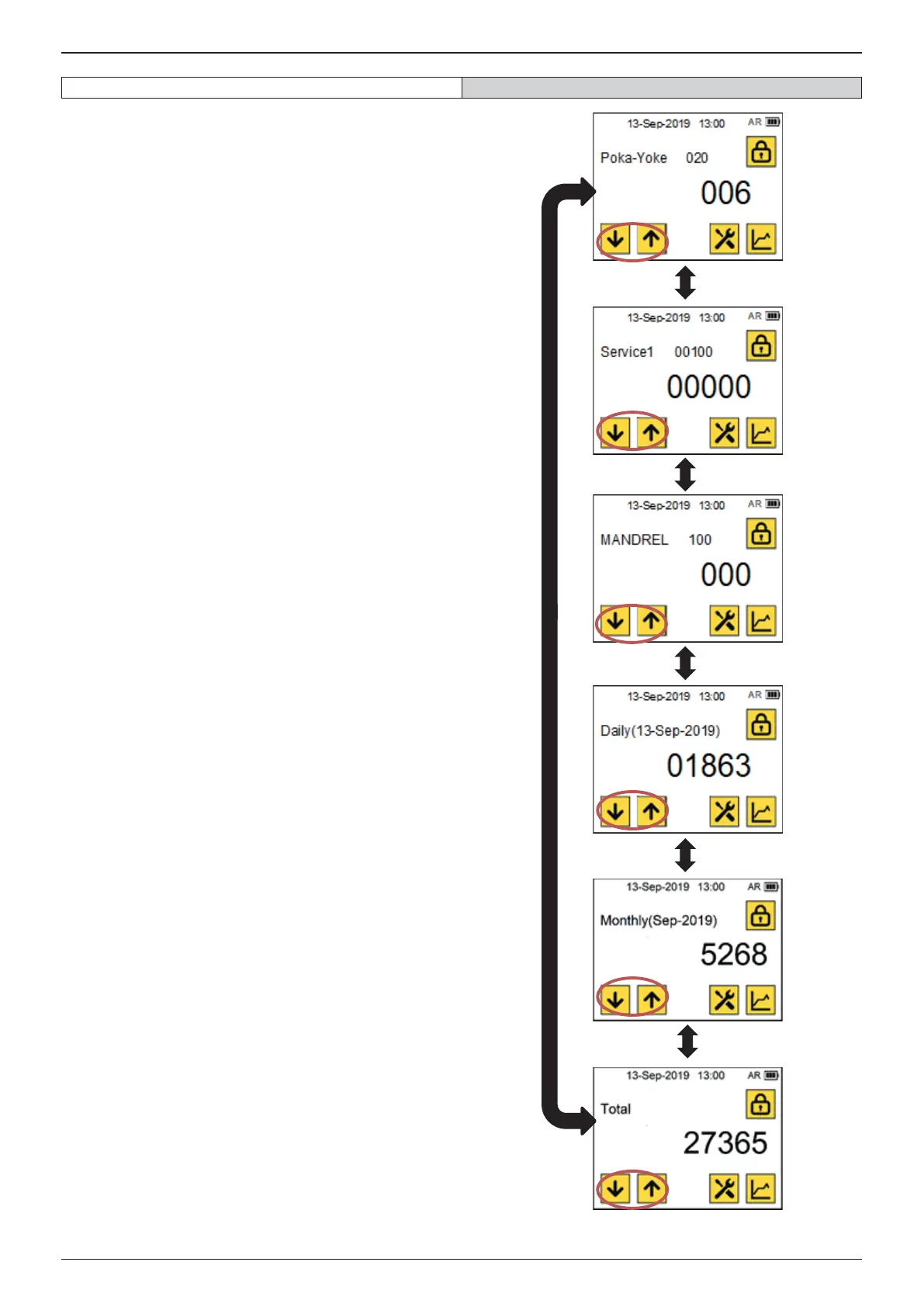PB2500Smart
Switch the kind of counters with Up-Down icons.
Only the counters with “ON” in Counter ON/OFF menu are
displayed. Daily, Monthly and Total cannot be turned o .
In case all counters are ON,
• Poka-Yoke: Use this as Poka-Yoke counter
• Service1: Use this as Free counter
• Service2: Use this as Free counter
• Service3: Use this as Free counter
• Mandrel: Use this as Alarm to empty collector (Default 100)
• JAW: Use this as Alarm to do Jaw maintenance (Default
3,000)
• OVERHAUL: Use this as Alarm to overhaul (Default 50,000)
• Daily: You can see the numbers set per day
• Monthly: You can see the numbers set per month
• Total: You can see the total numbers set
13
ENGLISH
