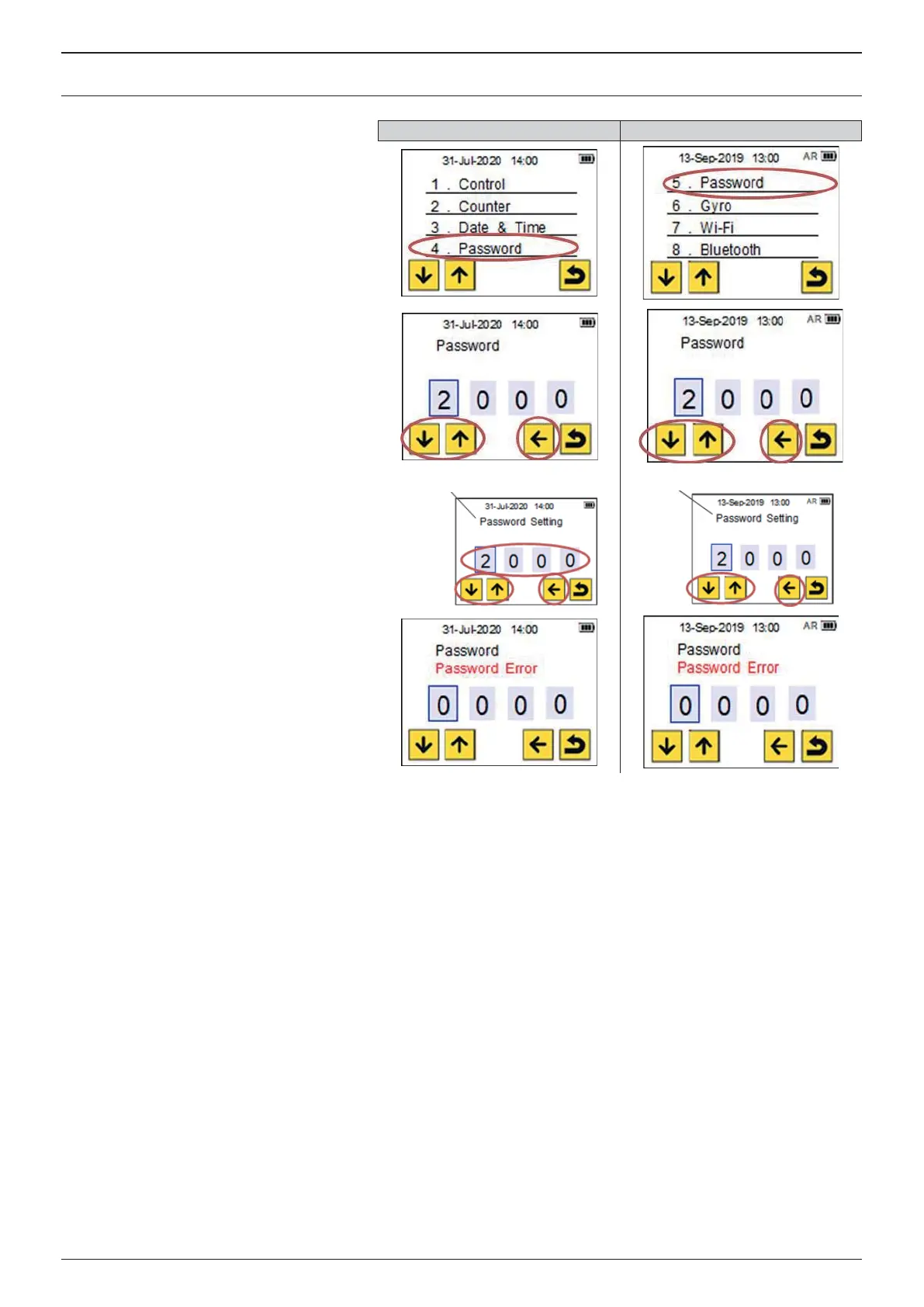6.10 SETAREA PAROLEI
NB08PT-18 PB2500Smart
Atingeţi „Password” din meniul de setări.
Introducere parolă curentă.
*Parolă implicită: 2000
Atingeţi gura pe care doriţi să o modi caţi
şi schimbaţi numerele folosind pictogramele
săgeată sus-jos.
După introducere, atingeţi pictograma
„Înapoi”.
Dacă este introdusă o parolă corectă, ecranul
trece la ecranul „Password setting”.
Atingeţi gura pe care doriţi să o modi caţi
şi schimbaţi numerele folosind pictogramele
săgeată sus-jos pentru o nouă parolă.
După introducere, atingeţi pictograma
„Înapoi”.
Setarea parolei
Setarea parolei
*Dacă este introdusă o parolă incorectă, va
apărea „Password Error”.
17
ROMÂNĂ
