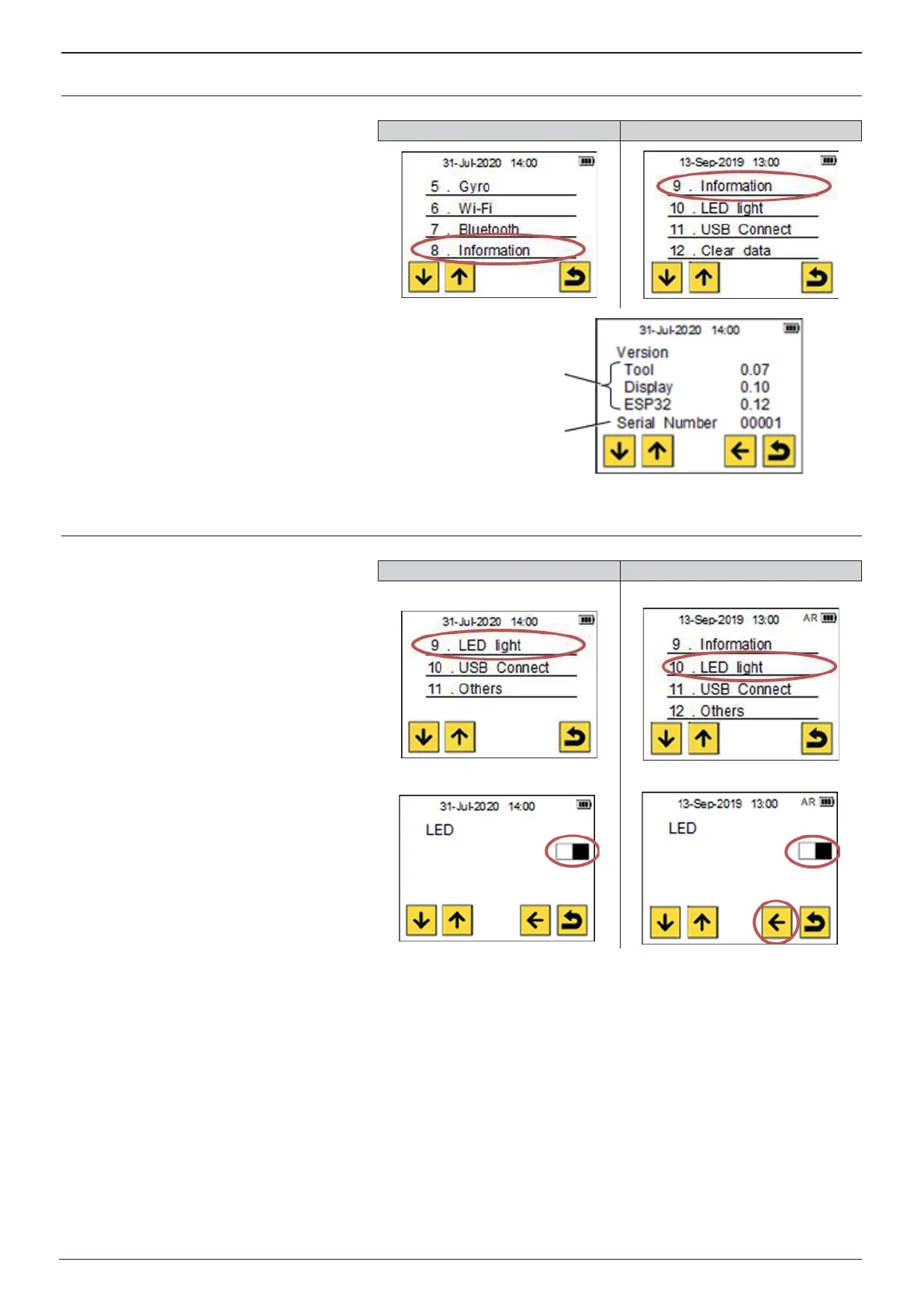6.11 SERIAL NUMBER AND SOFTWARE VERSION
NB08PT-18 PB2500Smart
Touch “Information” from the setting menu.
Software versions and Serial number are
displayed.
After checking, touch “Back” icon.
Software version
Serial number
6.12 ON/OFF LED LIGHT
NB08PT-18 PB2500Smart
LED light can be turned ON or OFF
accordingly.
*LED light shows the status either before nut
mounting on the tool or before setting to a
material.
Blinking: before nut mounting
Solid Lighting: to be ready setting
If the LED light is turned OFF, it becomes not
to be able to check the status from LED.
Touch “LED light” from the setting menu.
Turn ON/OFF the LED light.
(Blue: ON. Black: OFF)
After setting, touch “Back” or “Back Home”
icon.
18
ENGLISH
