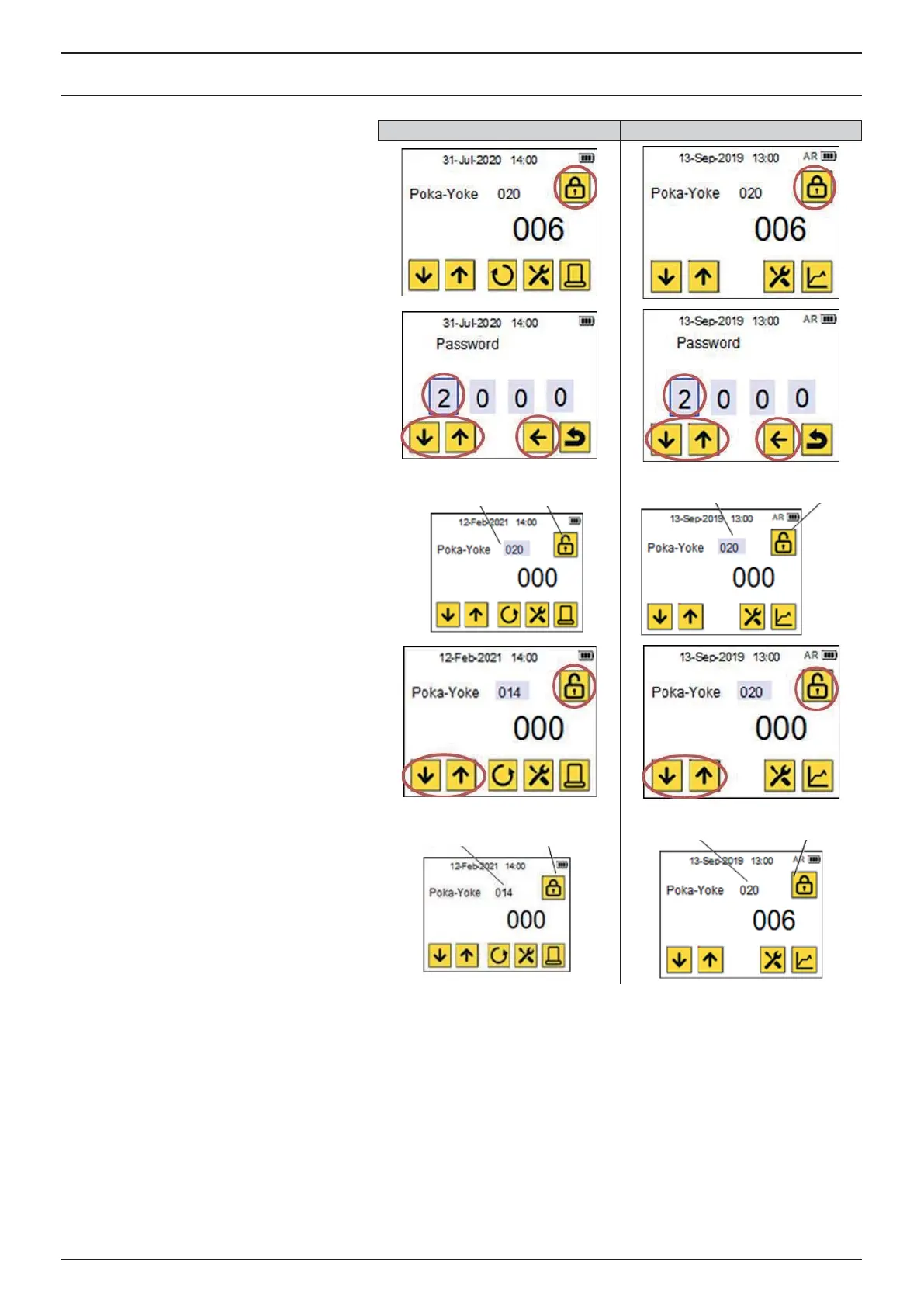6.5 SETTING COUNTER VALUES
NB08PT-18 PB2500Smart
Choose a counter which you want to change
the value and touch “Key” icon.
(Example: Poka-Yoke)
The screen is switched to input password
screen. Touch the gure you want to change
and change the numbers by touching the
Up-Down arrowhead icons.
*Default password: 2000
After inputting, touch the “Back” icon.
Check that “Key” is unlocked and having Gray
back on the background of Setting value
number on a counter window.
Gray background Unlock
Gray back Unlock
Change the value with “Up-Down
arrowhead” icons
After changing, Touch “Key” icon to x the
setting value and lock again.
*It cannot be set to a lower value than the
actual value.
Check that “Key” is locked, and Gray back
disappeared from the background of
counter setting value.
Gray background
disappeared Locked
No Gray back Lock
15
ENGLISH
