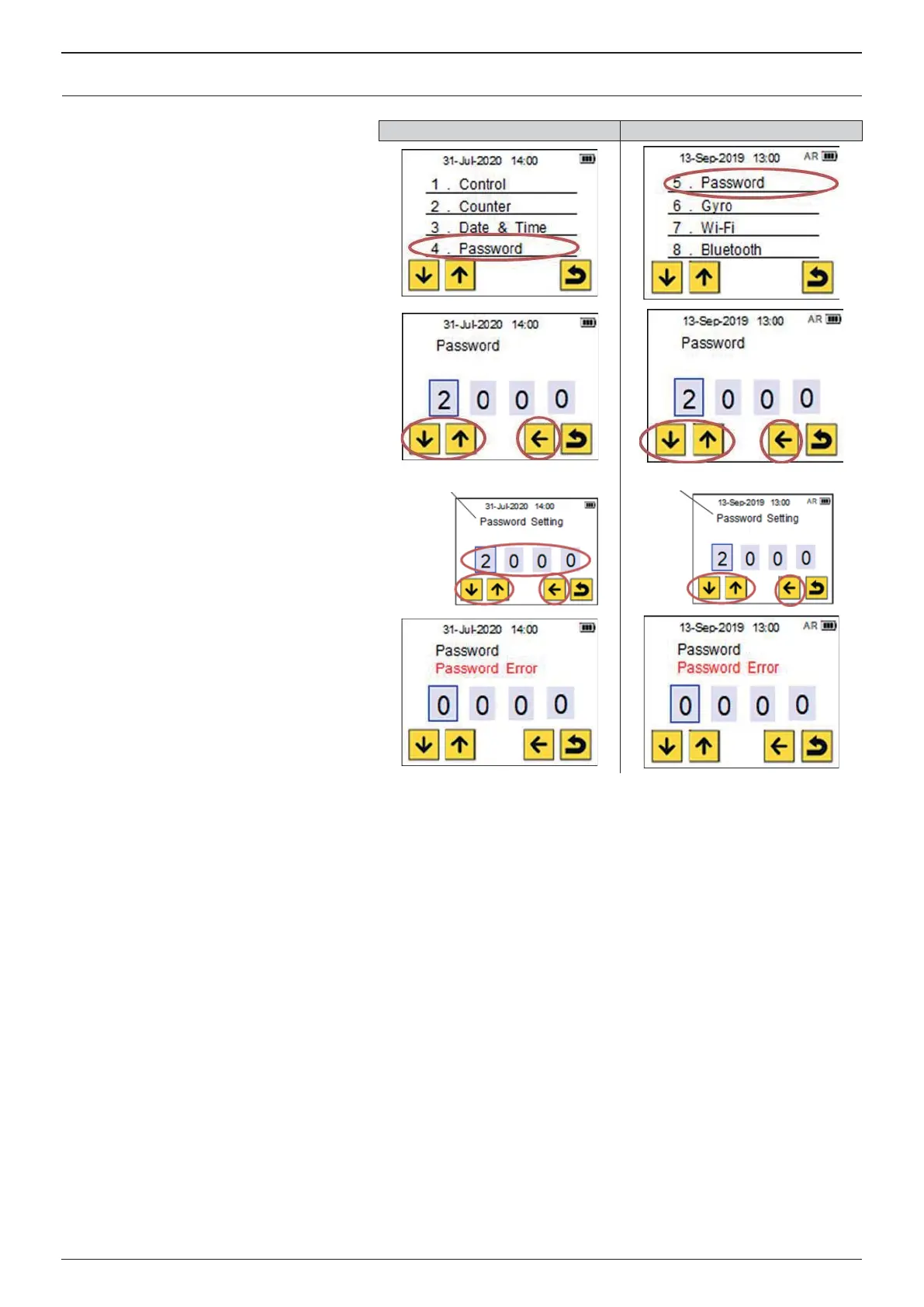6.10 SETTING PASSWORD
NB08PT-18 PB2500Smart
Touch “Password” from the setting menu.
Input current password.
*Default password: 2000
Touch the gure you want to change and
change the numbers by using the Up-Down
arrowhead icons.
After inputting, touch “Back” icon.
If a correct password is inputted, the screen
switches to “Password setting” screen.
Touch the gure you want to change and
change the numbers by using the Up-Down
arrowhead icons for a new password.
After inputting, touch “Back” icon.
Password Setting
Password Setting
*If an incorrect password is inputted, it
shows “Password Error”.
17
ENGLISH
