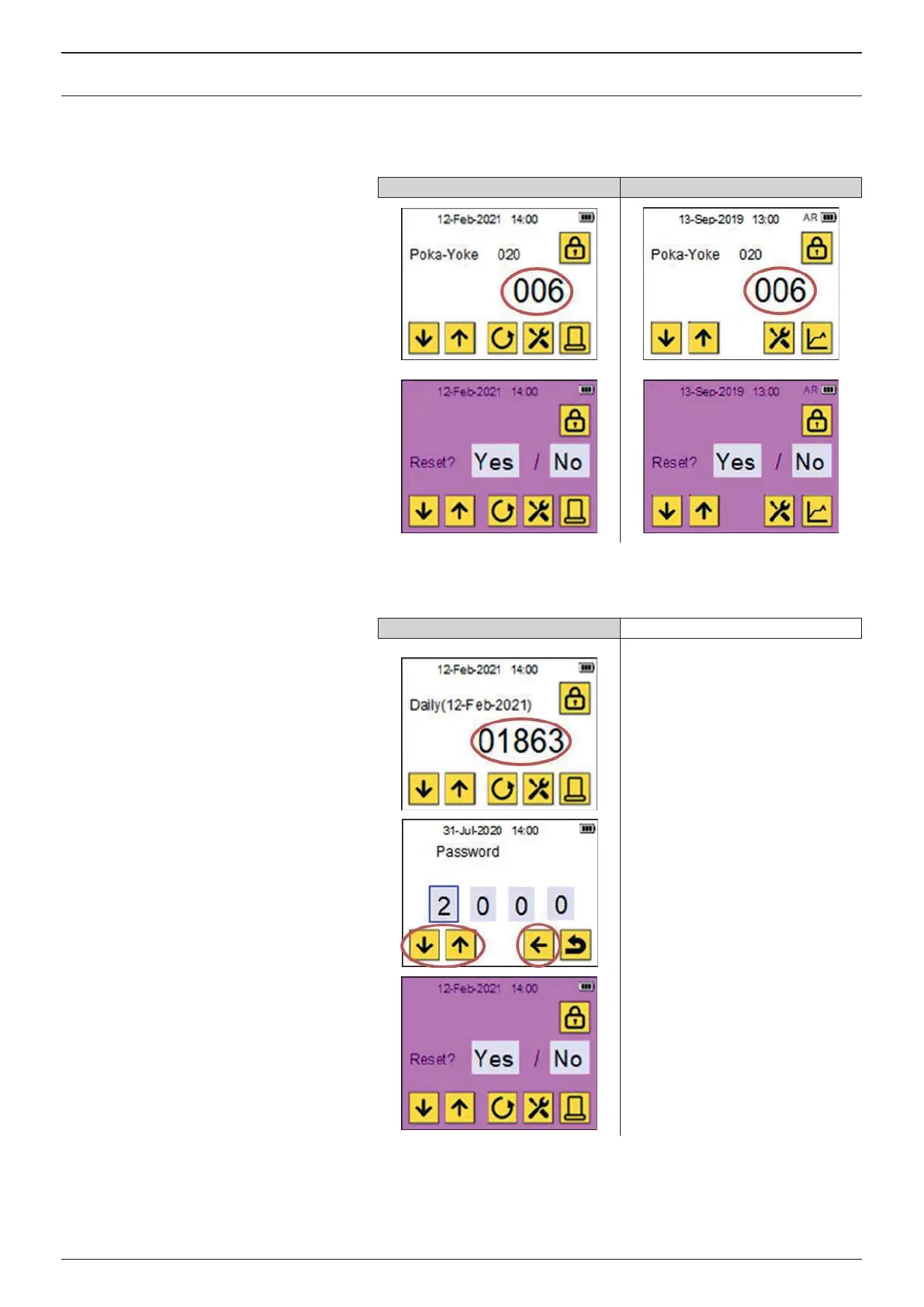6.14 RESET COUNTER VALUES
You can reset the counter values on the way before reaching the setting values.
6.14.1 In case of Poka-Yoke, Service1, Service2, Service3, MANDREL, JAW, OVERHAUL
NB08PT-18 PB2500Smart
Touch the current counter value
The screen switches to “Reset conformation”
screen.
If “Yes” character string is touched, the
counter value is reset and is back at home
screen.
6.14.2 In case of Daily, Monthly
NB08PT-18 PB2500Smart
Touch the current counter value
Not Available
The screen is switched to input password
screen. Input the password. Touch the
gure you want to change and change the
numbers by using the Up-Down icons.
*Default password: 2000
After inputting, touch the “Back” icons.
The screen switches to “Reset conformation”
screen.
If “Yes” character string is touched, the
counter value is reset and go back to home
screen.
21
ENGLISH
