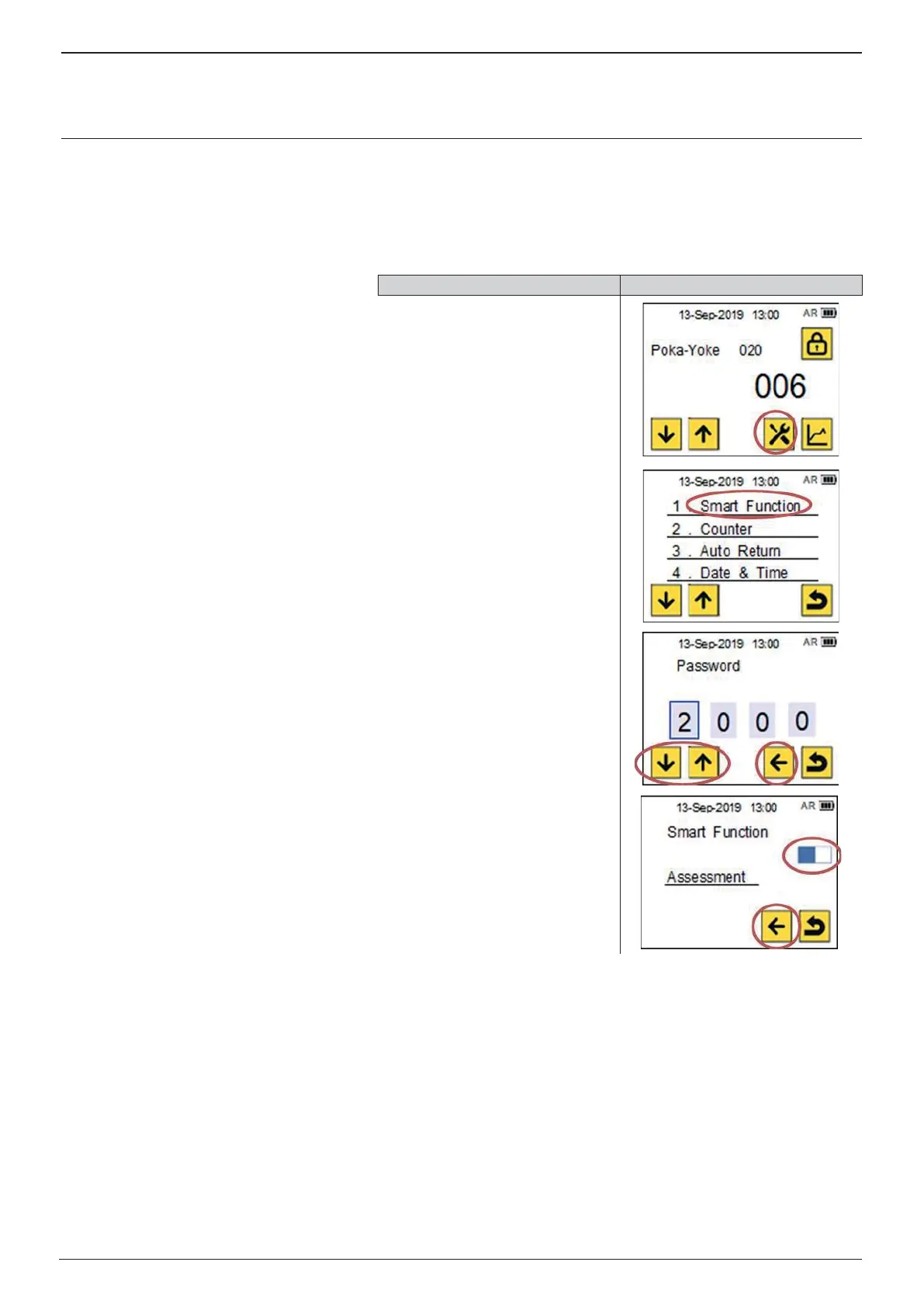8. PB2500SMART SPECIAL TOOL SETTINGS
8.1 ON/OFF SMART FUNCTION
Smart function means Assessment functions and collecting process curve, ON/OFF accordingly. Using only counter function
is possible.
Note: If the smart function is turned ON, Rivets / Charge decreases, and the rivet setting speed slows compared with it is
turned OFF.
The cycle time might also slow because it takes time to save the process data.
NB08PT-18 PB2500Smart
Touch ”Settings” icon to move to the setting
menu.
Not Available
Touch “Smart Function”.
If the screen does not show “1. Smart
Function”, switch the menu by touching Up-
Down icons.
Switch to Password checking window.
Touch the gure you want to change and
Change the numbers with Touching the Up-
Down icons.
*Default password: 2000
After inputting, Touch the “Back” icons.
Touch ON-OFF switch.
After switching, Touch the “Back” icons.
*Even if the smart function turns o , Counter
function can be used.
(Blue: ON, Black: OFF)
30
ENGLISH
