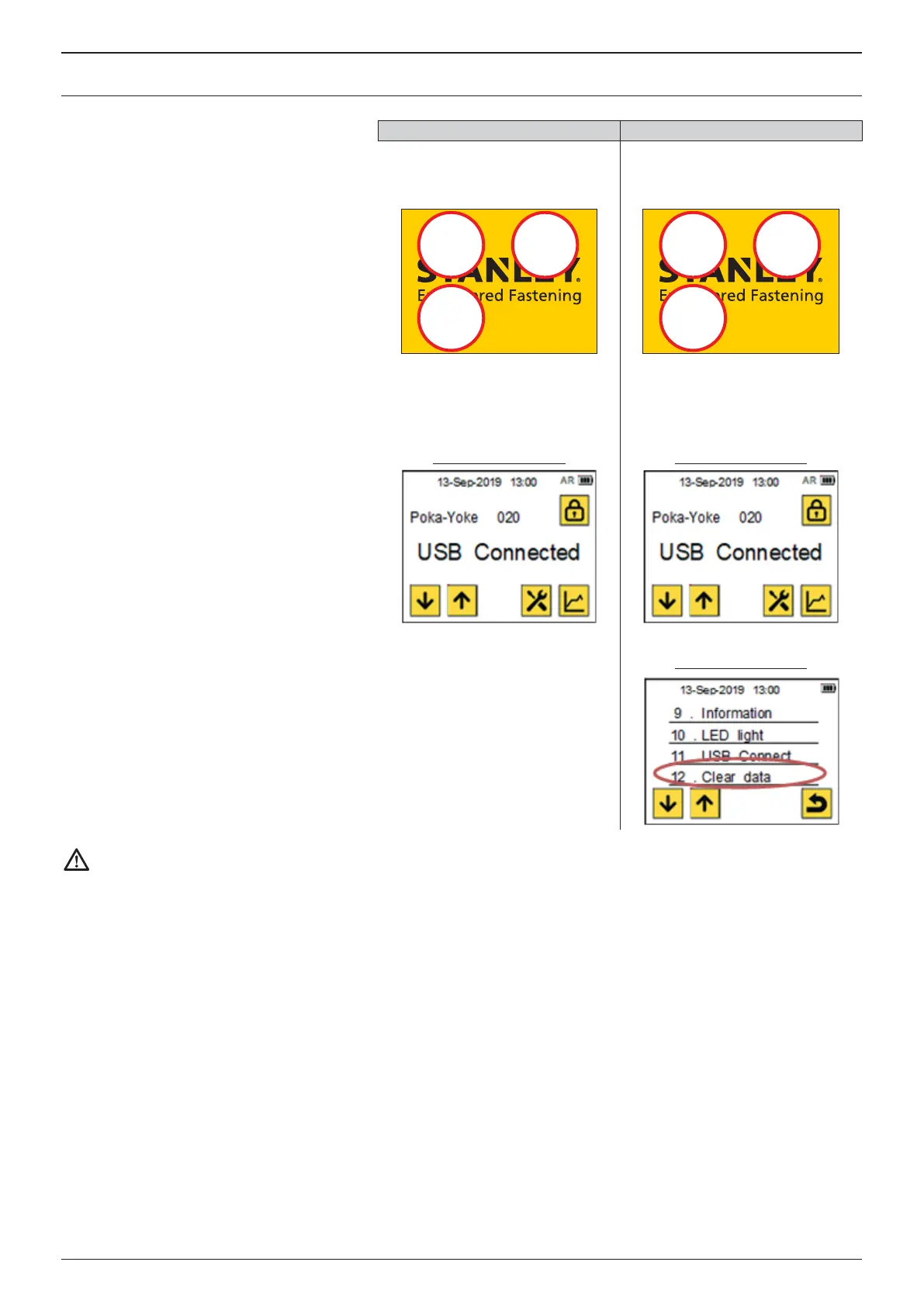6.17 RESTORING TO FACTORY SETTINGS
NB08PT-18 PB2500Smart
If the power is ON, remove the battery.
Re-attach the battery and pull the trigger to
turn ON the power.
Touch 1. Upper left, 2. Upper right, 3. Lower
left in the screen in order during showing
Logo of Stanley Engineered Fastening for a few
seconds.
It will reboot to the restored setting to factory
settings. If it fails, try again.
If the Stanley screen freezes and does not start,
do the same before the Stanley screen is fully
displayed.
Remove the battery to turn OFF the power.
1
3
2 1
3
2
After restoring to factory, the data in a memory
on the tool must be reset.
If the backup is needed, touch “No” and be
back to “Extracting the data” and copy the data
required before clearing the data.
Extracting the data Extracting the data
Delete the data referring to “Deleting the data”
Remove the battery to turn OFF the power.
*After restoring process, turn o the power
surely. The tool may not operate correctly.
Not Available
Extracting the data
WARNING: After restoring process, you need to turn OFF and then turn ON the power. The tool may not operate
correctly.
25
ENGLISH