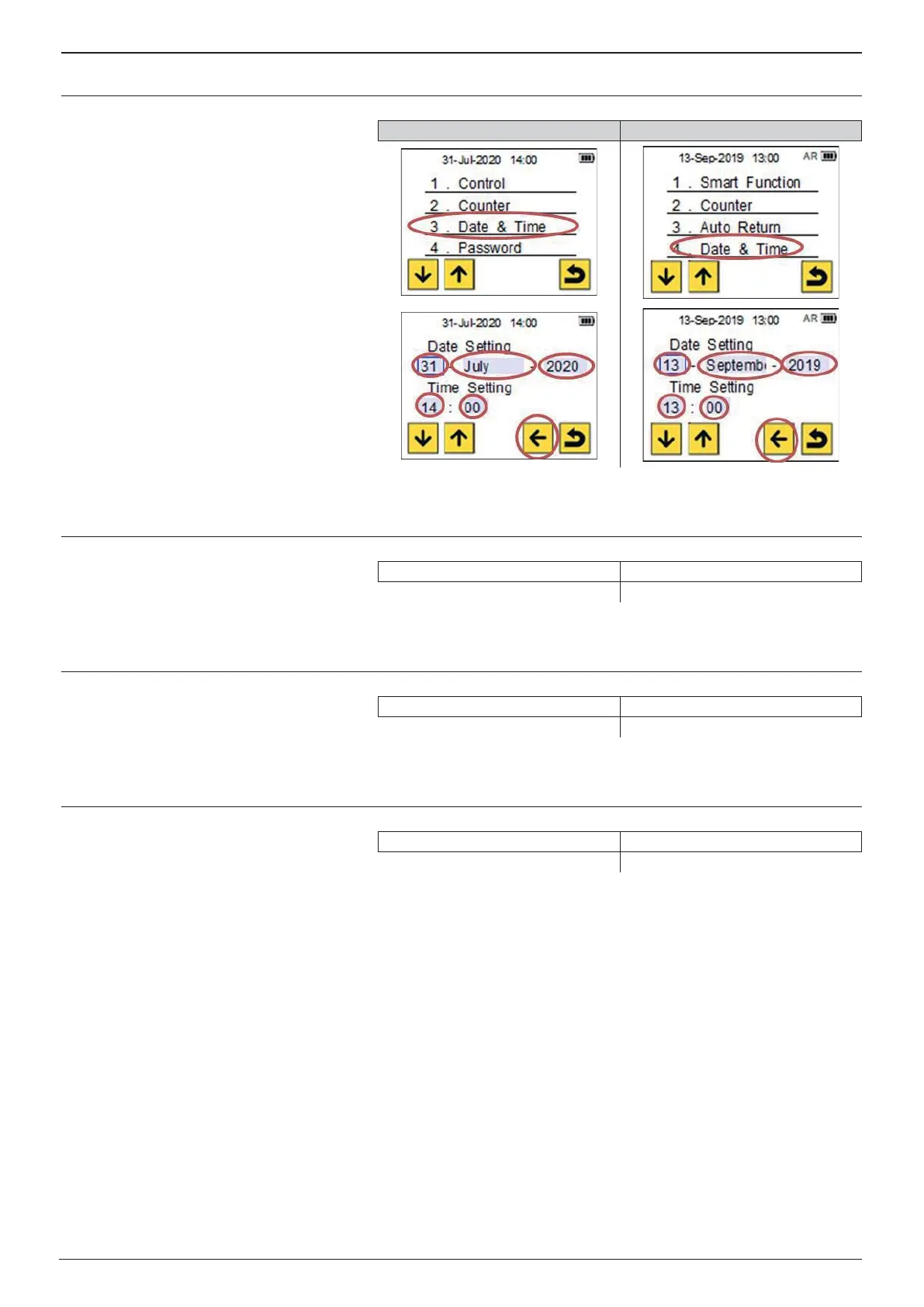6.6 SETTING DATE AND TIME
NB08PT-18 PB2500Smart
Touch “Date and Time” from the setting
menu.
Touch the part (Day, Month, Year, Hour,
Minute) you want to change and set date
and time with “Up-Down arrowhead” icons.
After setting, touch “Back” icon.
6.7 GYRO FUNCTION
NB08PT-18 PB2500Smart
Gyro Function Not Available Not Available
6.8 WIFI FUNCTION
NB08PT-18 PB2500Smart
Wi-Fi function Not Available Not Available
6.9 BLUETOOTH FUNCTION
NB08PT-18 PB2500Smart
Bluetooth (BLE) function Not Available Not Available
16
ENGLISH
