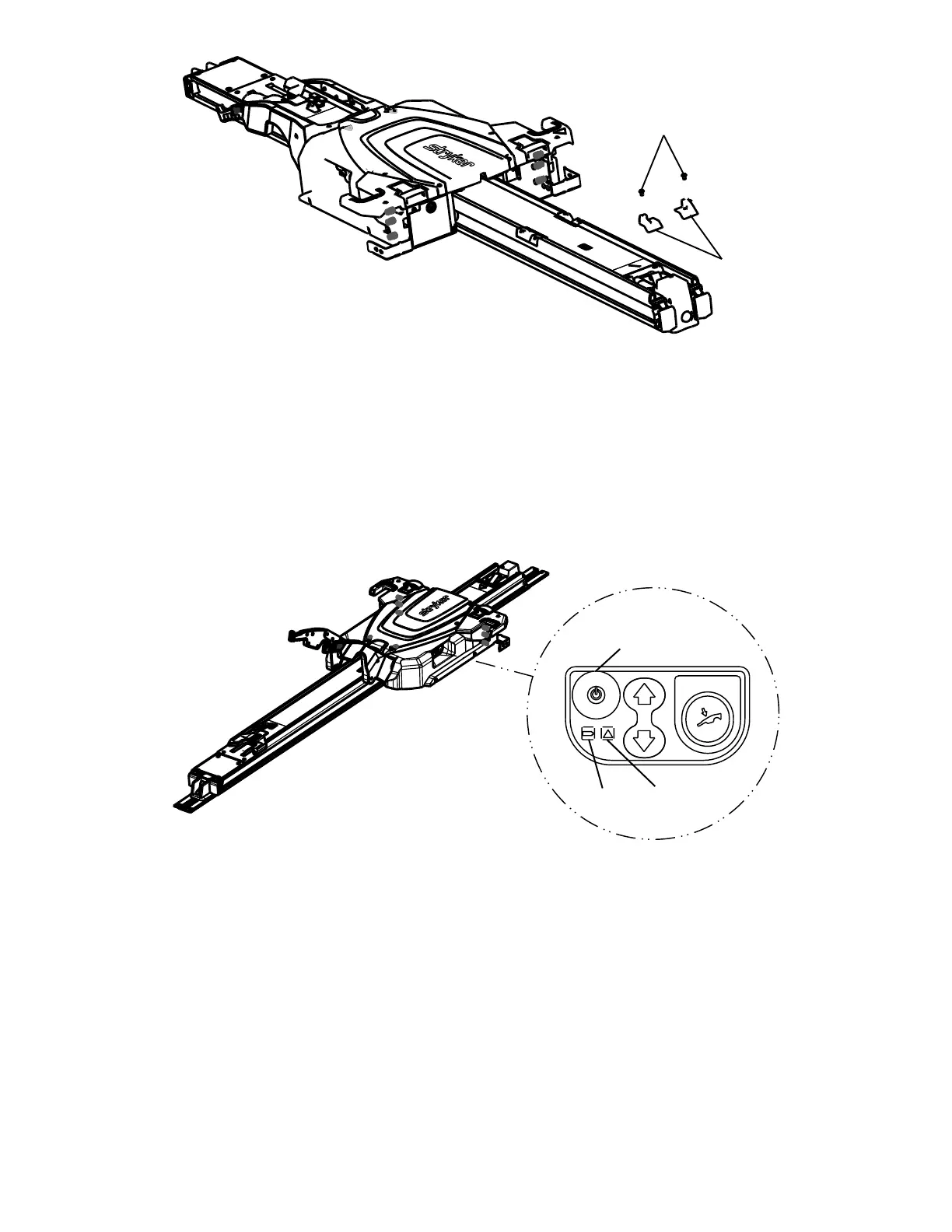FFiigguurree 1188 –– AAttttaacchh hheeaadd eenndd ttrriimm
37.Complete
Installing the battery
(page 24).
38.Press the main power button (AD) (
Figure 19), on the patient left side of the trolley assembly, to turn power on to the
product.
NNoottee
• If you wired PPoowweerr--LLOOAADD into a circuit with a switch, make sure that the switch is turned on.
• When you press the main power button, a green battery power LED (AE) also turns on to indicate that the PPoowweerr--
LLOOAADD system is on. If the trolley battery is low, a flashing amber error LED (AF) may also appear.
FFiigguurree 1199 –– PPoowweerr--LLOOAADD ccoonnttrrooll ppaanneell
39.Raise the lifting arms and manually push the trolley into the head end of the vehicle patient compartment to charge the
battery.
NNoottee -- The battery power LED (AE) flashes green while charging.
40.Affix the operation labels to the door or wall where it is visible to PPoowweerr--LLOOAADD operators (
Loading and unloading with
powered operations
(page 34) and
Loading and unloading with manual operations
(page 35))
NNoottee -- Apply the label to a smooth surface or the supplied sheet metal plate (6390-001-467) that you can screw or rivet
into the vehicle.
41.Complete the
Installation checklist
(page 25).
6390-709-001 Rev AB.1 23 EN