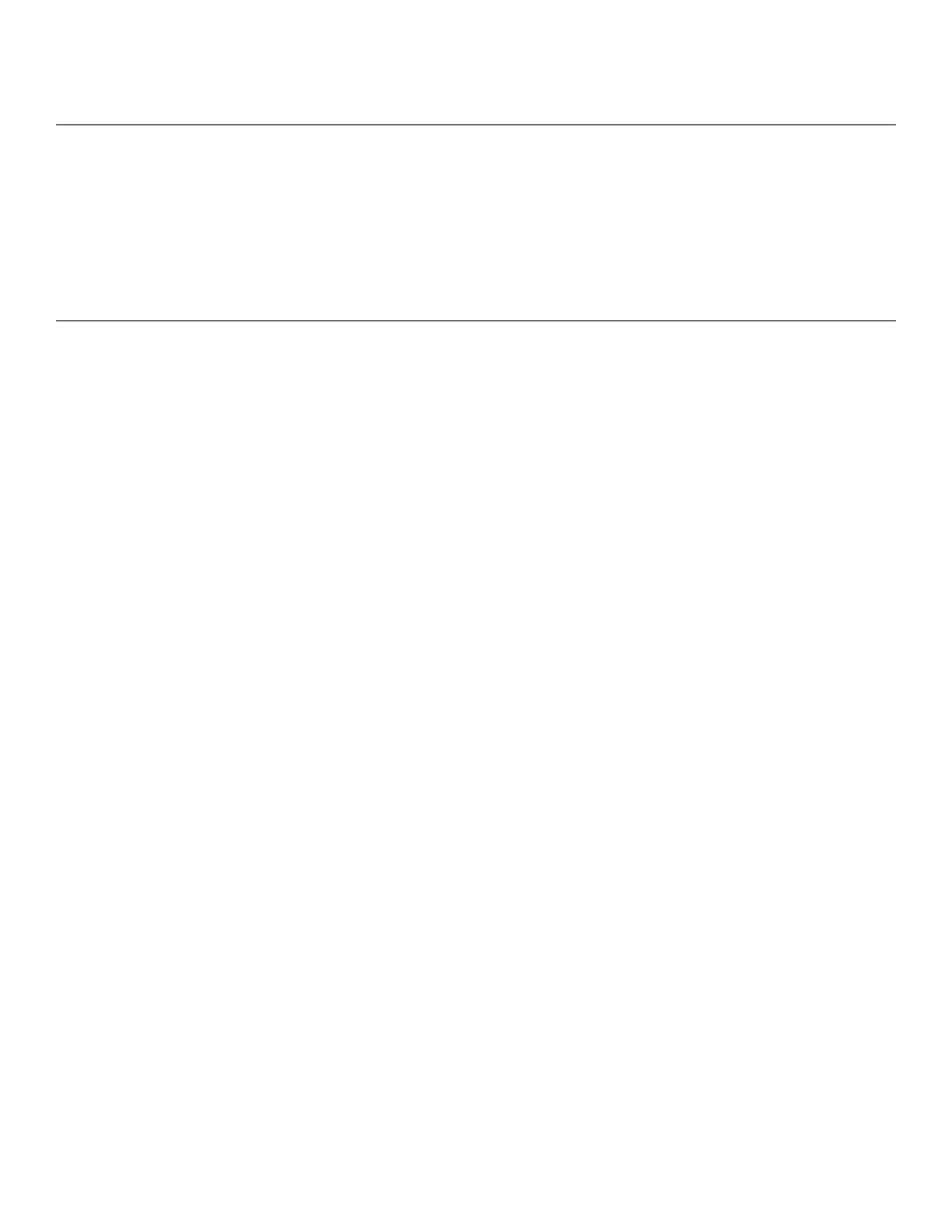SSeettuupp
To unpack your product, see the unpacking instructions that are attached to the product inside of the shipping crate.
WWAARRNNIINNGG
• Always allow the product to reach room temperature before you set up the product or test functional operations.
Permanent product damage may occur.
• Always operate the product when all operators are clear of the mechanisms.
• Always use care when you handle the power cord. Entanglement, damage to the power cord, or potential shock hazards
may occur. If the power cord is damaged, remove the product from service and contact the appropriate maintenance
personnel.
• Always plug the product into a grounded, hospital grade wall outlet. You can only achieve grounding reliability when you
use a hospital grade wall outlet. This product is equipped with a hospital grade plug to protect against electric shock
hazard.
Make sure that the product functions before you put the product into service.
For product feature availability for your model, see
Product features
(page 19).
1. Apply the brake. Push on the product to make sure that all four casters lock.
2. Release the brake. Push on the product to make sure that all four casters unlock.
3. Raise and lower the litter with the hydraulic lift system.
4. Raise the product to the highest height position and put the product in the Trendelenburg position. See
Positioning the
product in Trendelenburg
(page 21). Make sure that the head end lowers to the lowest height position.
5. Raise the product to the highest height position and put the product in the reverse Trendelenburg position. See
Positioning the product in reverse Trendelenburg
(page 21). Make sure that the foot end lowers to the lowest height
position.
6. Apply BBiigg WWhheeeell. Make sure that the product raises and you can guide the product with the front casters and BBiigg
WWhheeeell.
7. Make sure that the siderails raise, lower, and lock in place.
8. Raise and lower the manual Fowler backrest.
9. Raise and lower the manual Gatch.
For products with electric lift or electric litter:
1. Complete the setup checklist above.
2. Plug the product into a grounded, hospital grade wall outlet. Make sure that the LED lights illuminate on the keypads.
3. Make sure that each function on the siderail patient control panel works.
4. Make sure that each function on the operator control panel, operator keypad, and patient control panel lockout works.
5. Raise and lower the electric Fowler backrest.
6. Raise and lower the electric Gatch.
For products with battery backup:
1. Complete the setup checklist above.
2. Charge the battery. See
Charging the battery pack
(page 38).
SSeettttiinngg uupp bbeedd eexxiitt oovveerr wwiirreedd nnuurrssee ccaallll,, PPrriimmee CCoonnnneecctt
NNoottee
• The nurse call interface connects to nurse call systems designed to comply with appropriate standards (i.e. IEC 60601-
1, IEC 60950, UL 1069) and rated for a maximum of 42.4Vrms, 60VDC 1.5A.
• The product is equipped with an input that accepts a 1/4” nurse call cable.
1115-309-001 Rev AD.0 17 EN
