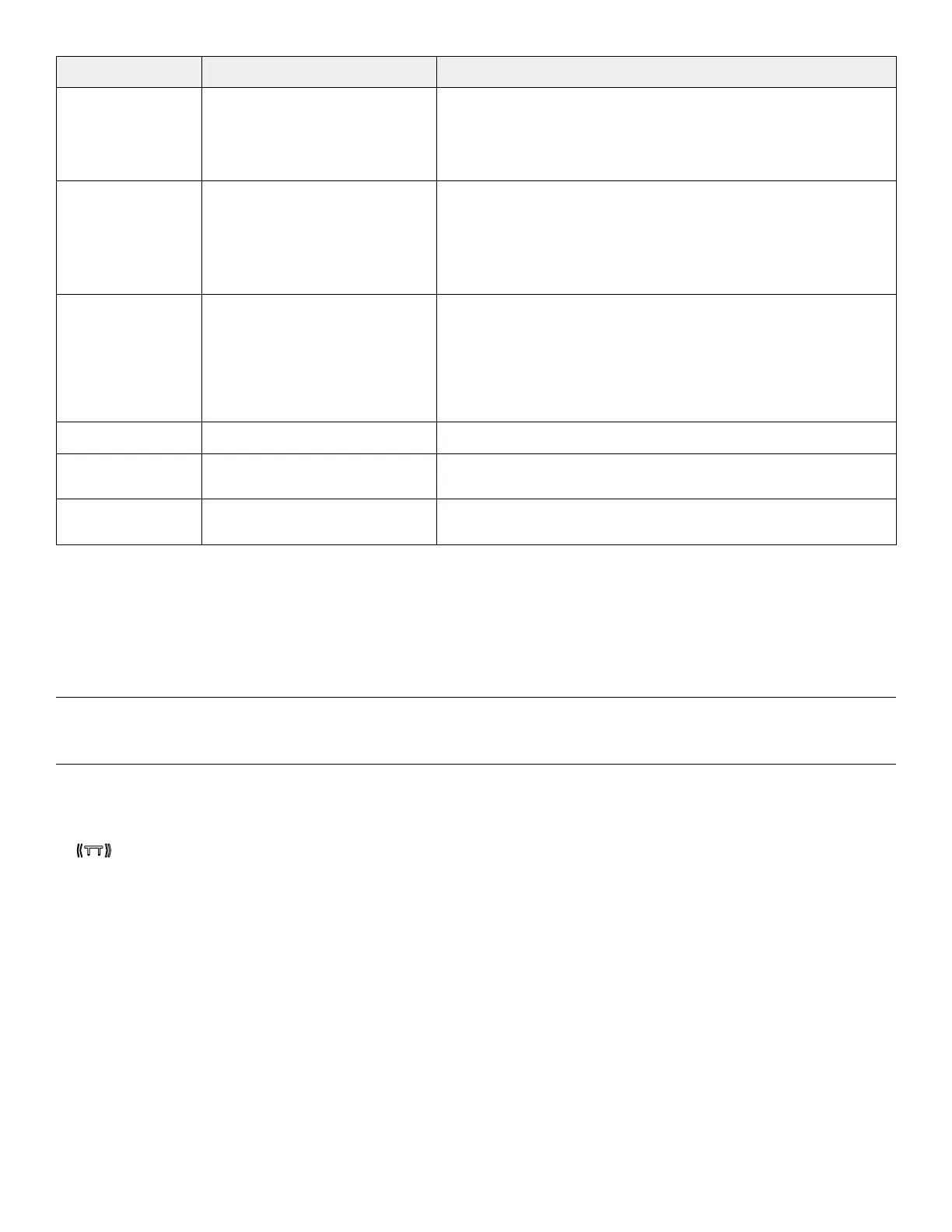BBuuttttoonn//iiccoonn NNaammee DDeessccrriippttiioonn
G Location
1
Illuminates green when the product is connected to the iiBBeedd
Locator
Illuminates amber when the product is not connected to the iiBBeedd
Locator
H Power/Standby Illuminates green when the power cord is plugged into a wall
outlet and battery backup is charging
Illuminates amber when the power cord is unplugged from the
wall outlet and the stretcher is in standby mode and using the
battery backup
I Strip light
2
Illuminates green when bed exit is armed
Illuminates red when bed exit alarm is triggered
The center illuminates amber when the power cord is unplugged
from the wall outlet and the stretcher is in standby mode and
using the battery backup
J Patient reset Tares the stretcher so you can set bed exit
K Bottom left button Unlabeled button used for the bed exit alarm volume and pattern
menus
L Bottom right button Unlabeled button used for the bed exit alarm volume and pattern
menus
1
The LLooccaattiioonn icon only illuminates for PPrriimmee CCoonnnneecctt models if the wireless option is enabled and the power cord is
plugged into a wall outlet.
2
In standby mode, the center amber light dims to a low light then increase to bright light. This cycle repeats.
WWeeiigghhiinngg aa ppaattiieenntt,, PPrriimmee aanndd PPrriimmee XX
CCAAUUTTIIOONN
• Do not use the scale system reading as a reference for medical treatment.
• Do not use the scale for patients under 50 lb (22.7 kg).
NNoottee
• To meet the scale system accuracy claim, the patient surface must be in the horizontal position (Fowler backrest and
Gatch down) and the product cannot exceed 5 degrees of Trendelenburg or reverse Trendelenburg.
•
displays on the screen if there is a loose connection or if the scale is not operating. If you attempt to operate the
scale again and the error appears, contact Stryker Technical Support.
• For products with foot end push handles, make sure that you raise the foot end push handles before you operate the
scale system.
For product feature availability for your model, see
Product features
(page 19).
To weigh a patient:
1. Press and hold ZZeerroo until rrEELL displays on the screen to zero the scale. Do not place the patient on the product until
000000..00 stops flashing.
NNoottee -- Do not touch the product while you zero the scale system.
2. Place the patient on the product.
3. Press WWeeiigghh to obtain the patient’s weight.
EN 34 1115-309-001 Rev AD.0
