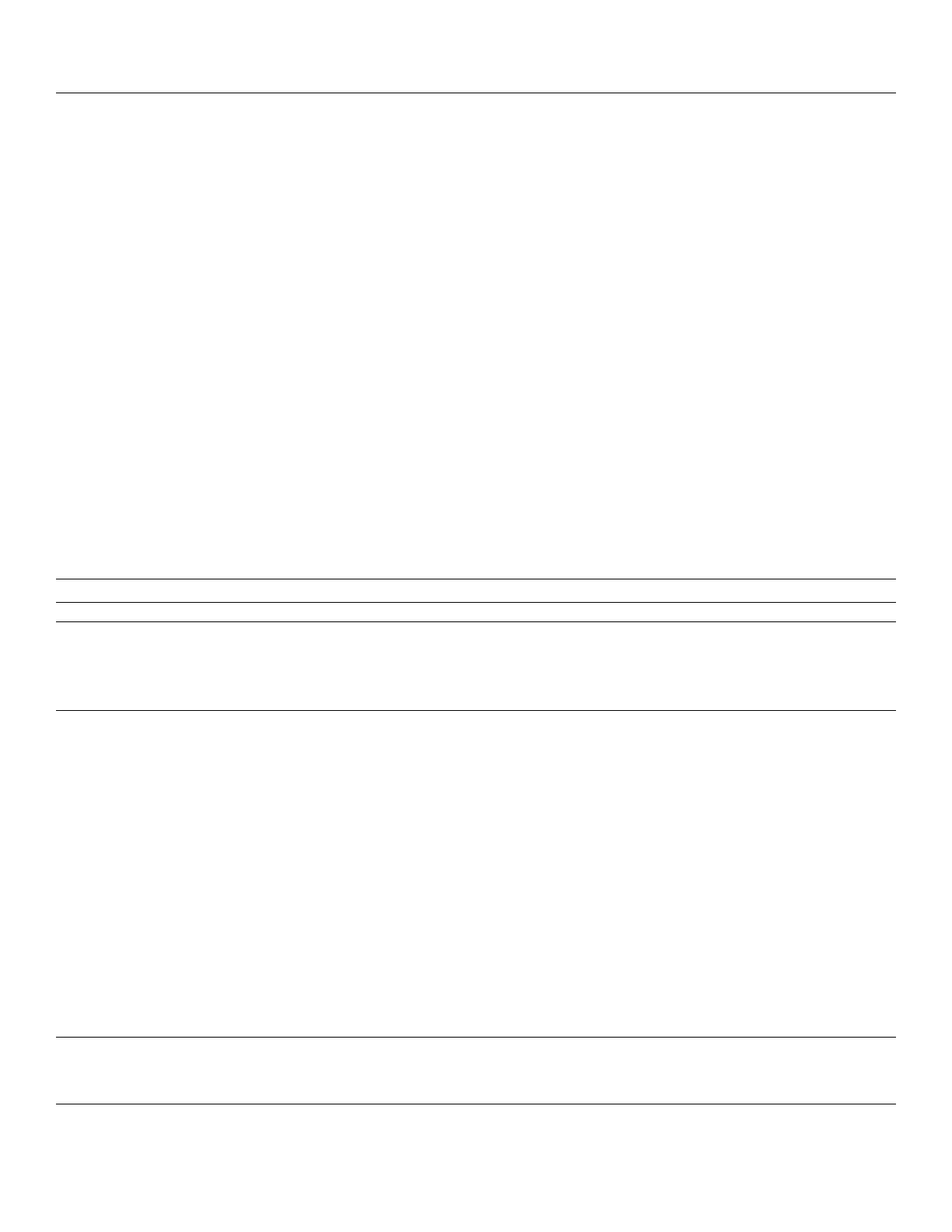• Always use caution when you raise and lower the Fowler backrest while a patient is on the product. Use proper lifting
techniques and get help, if necessary.
NNoottee
• Always plug the power cord into a grounded, hospital grade wall outlet.
• Healthcare professionals must instruct patients how to operate the patient controls.
For product feature availability for your model, see
Product features
(page 19).
To raise the Fowler backrest:
1. Press and hold the FFoowwlleerr uupp button (B) on the siderail patient control panel (
Positioning the product with the siderail
patient control panel, electric litter
(page 26)) or the FFoowwlleerr uupp button (A) on the operator control panel (
Operator control
panel, electric litter
(page 26)).
2. Release the button when the Fowler backrest reaches the desired angle.
NNoottee -- The LLiifftt AAssssiisstt backrest uses patient weight to assist in patient positioning. The LLiifftt AAssssiisstt backrest also helps to
keep the patient from sliding toward the foot end of the product when you raise the Fowler backrest.
To lower the Fowler backrest:
1. Press and hold the FFoowwlleerr ddoowwnn button (A) on the siderail patient control panel (
Positioning the product with the siderail
patient control panel, electric litter
(page 26)) or the FFoowwlleerr ddoowwnn button (B) on the operator control panel (
Operator
control panel, electric litter
(page 26)).
2. Release the button when the Fowler backrest reaches the desired angle.
RRaaiissiinngg oorr lloowweerriinngg tthhee GGaattcchh,, nnoonn--eelleeccttrriicc lliitttteerr
WWAARRNNIINNGG -- Always keep hands and fingers clear of the foot end push handles when you lower the Gatch.
CCAAUUTTIIOONN
• Do not exceed the 200 lb (90.7 kg) weight capacity of the Gatch.
• Always make sure that the Gatch prop rod is secure before you raise or lower the Gatch.
• Do not sit or stand on the Gatch.
NNoottee -- You cannot raise the Gatch manually if the product has an electric litter.
For product feature availability for your model, see
Product features
(page 19).
To raise the Gatch:
1. Pump the Gatch pump handle until you achieve the desired position.
2. Lift up on the end of the Gatch and secure the Gatch prop rod in the bracket.
To lower the Gatch:
1. Lift up on the end of the Gatch, swing the prop rod toward the head end of the product, and lower the foot end.
2. Pull the Gatch release handle until you achieve the desired position.
RRaaiissiinngg oorr lloowweerriinngg tthhee GGaattcchh,, eelleeccttrriicc lliitttteerr
WWAARRNNIINNGG
• Always keep hands and fingers clear of the foot end push handles when you lower the Gatch.
• Always operate the product when all operators are clear of the mechanisms.
1115-309-001 Rev AD.0 29 EN
