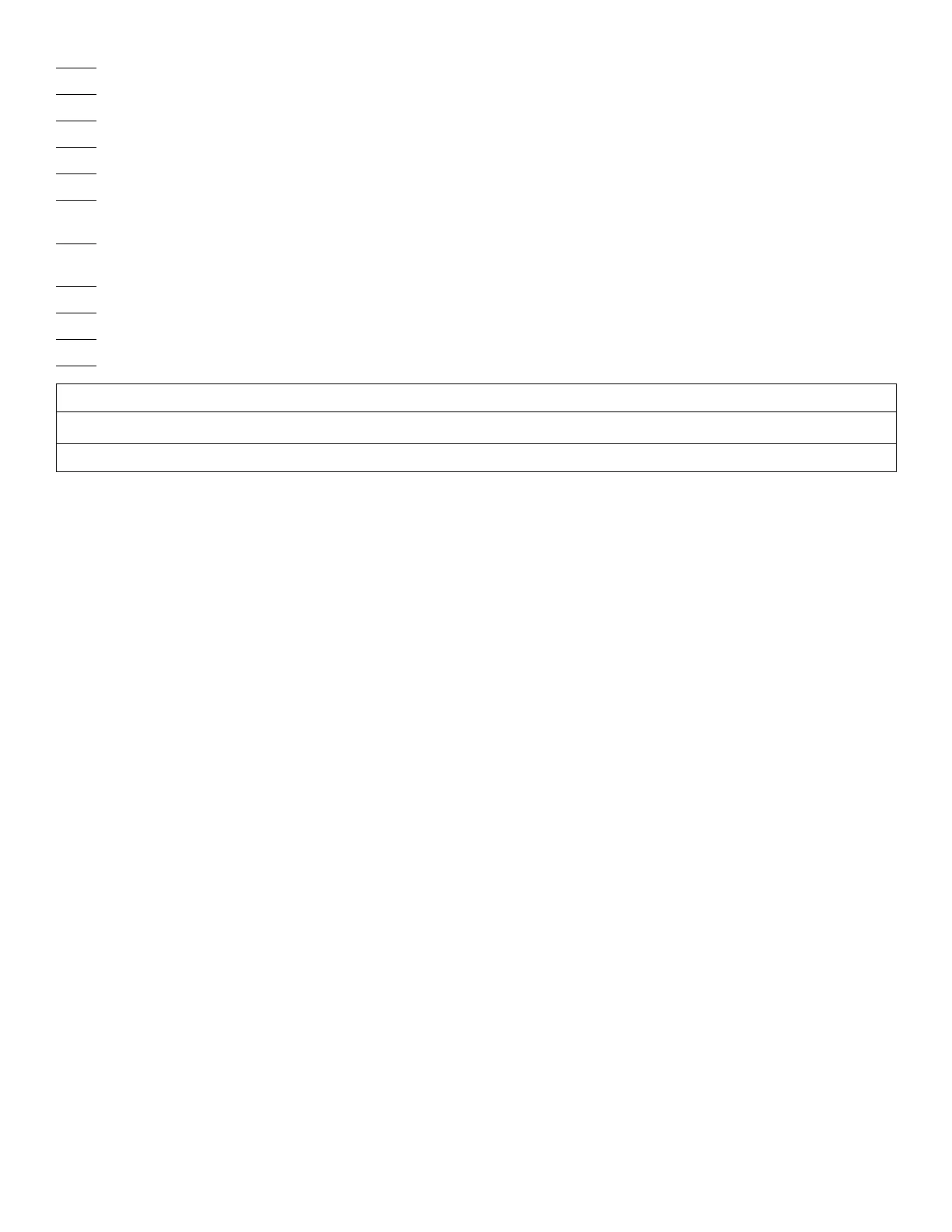For foot support option, self-tapping screws (6) are secured and not stripped
Scale option calibrated, recalibrate if necessary
Bed exit functions
Bed exit over wired nurse call functions (PPrriimmee CCoonnnneecctt)
Wireless module is intact and wireless icon displays on screen if the wireless option is enabled (PPrriimmee CCoonnnneecctt)
Location icon illuminates and product connects to the iiBBeedd Locator if the wireless option is enabled (PPrriimmee
CCoonnnneecctt)
All icons and buttons on operator keypad, operator control panel, patient control panel lockout, and siderail patient
control panel work
Upright X-ray cassette holder is in good working condition and can be adjusted to fit all X-ray cassettes (PPrriimmee XX)
No damage to the Fowler skin and foot skin (PPrriimmee XX)
No damage to the head and foot trays (PPrriimmee XX)
Bolt and nut through each Fowler pivot is not loose (PPrriimmee XX)
Product serial number:
Completed by:
Date:
1115-309-001 Rev AD.0 61 EN
