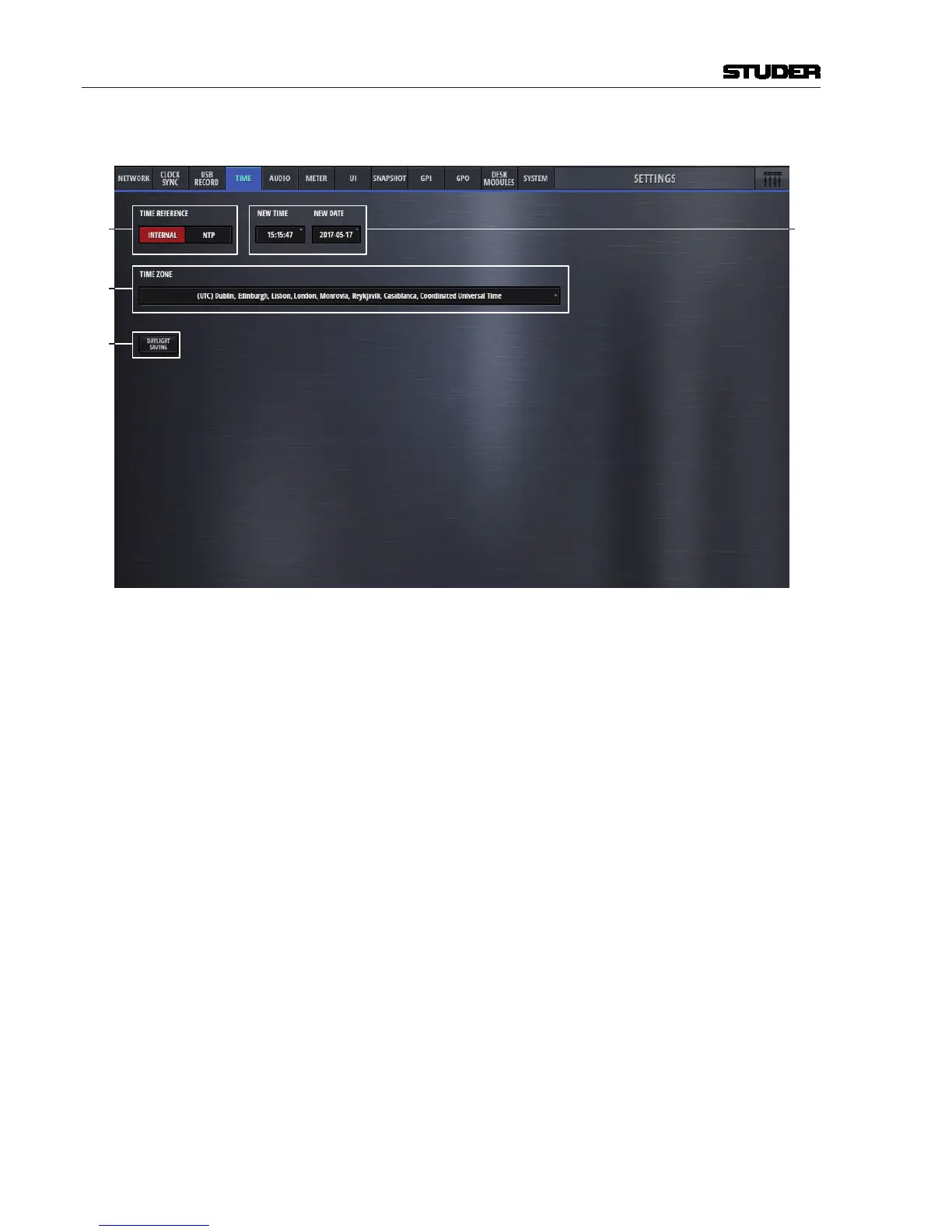Micro Series
1-66 Micro Series
Document generated: 29.06.17
SW V1.1
The Time tab hosts all controls to set the time settings of the mixer.
[1]
[4]
[2]
[3]
[1] Time Reference Allows to select either an external NTP or the internal time reference.
[2] Time Zone Selects the UTC time zone.
[3] Daylight Saving Allows to switch daylight saving either on or off. Daylight saving is active
when the button is illuminated.
[4] New Time Allows the operator to adjust the time and date.
New Date