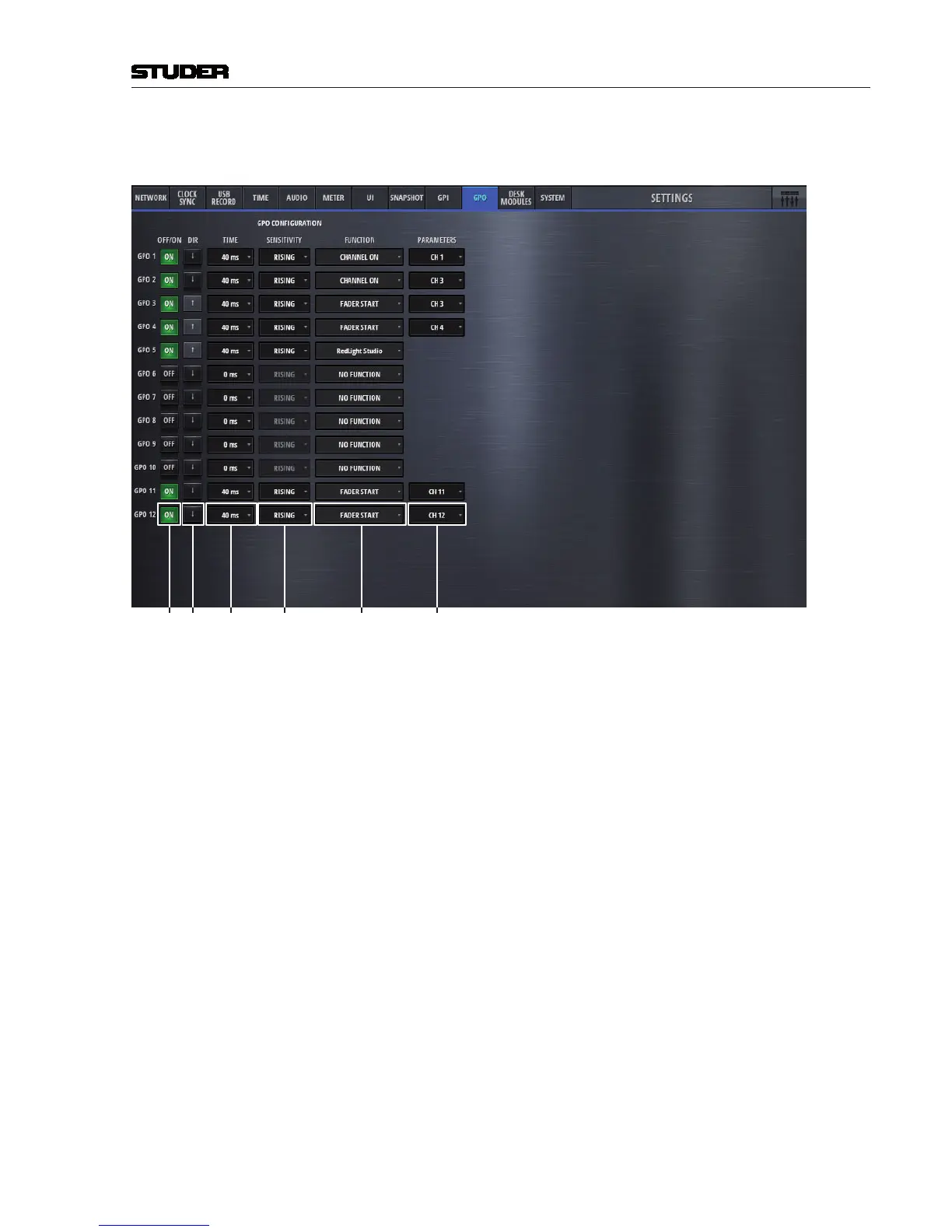Micro Series
Micro Series 1-73
Document generated:29.06.17
SW V1.1
The GPO tap is the page where all general purpose output functions are con-
figured and activated.
[1] [2] [3] [4] [5] [6]
[1] On/Off Lets the operator activate the GPIO. The button is illuminated when active.
[2] Dir The Polarity of the signal at the input pin: High=Active is positive-,
Low=Active is negative polarity.
[3] Time Depending on the Time, the Output Logic either operates as level- or edge
sensitive.
[4] Sensitivity The Sensitivity defines how the value affects the signal at the output pin.
Possible values are RISING EDGE, FALLING EDGE or LEVEL.
[5] Function Choses the function that triggers the GPO signal
[6] Parameters Parameters defines the channel number on which the function is based on.