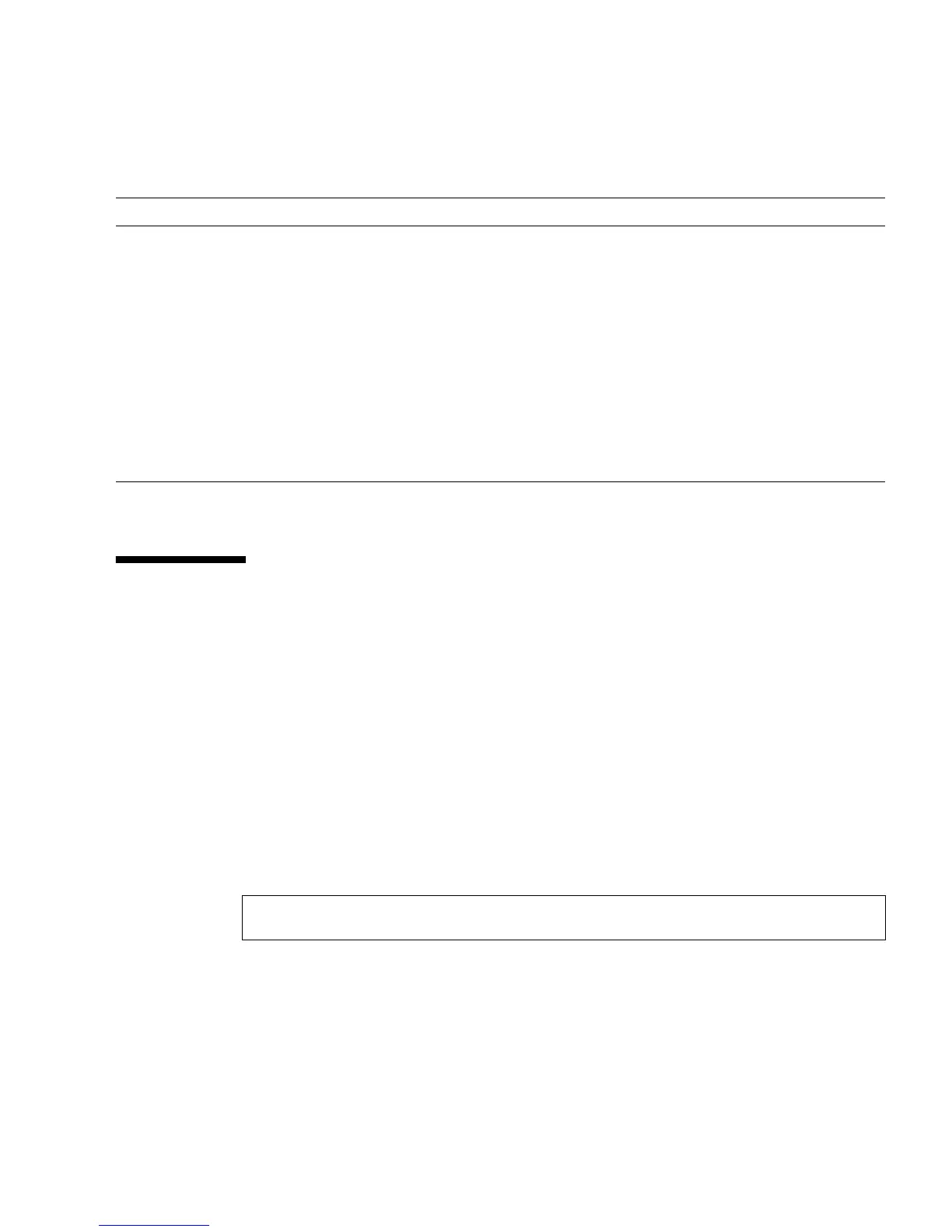Chapter 6 Diagnostics 6-25
6.8 Recent Diagnostic Test Results
Summaries of the results from the most recent power-on self-test (POST) and
OpenBoot Diagnostics tests are saved across power cycles.
6.8.1 To View Recent Test Results
1. Go to the ok prompt.
2. Type the following:
To see a summary of the most recent POST results.
TABLE 6-5 Using Solaris Information Display Commands
Command What It Displays What to Type Notes
prtconf System configuration
information
/usr/sbin/prtconf —
prtdiag Diagnostic and configuration
information
/usr/platform/sun4u/sb
in/prtdiag
Use the -v option for
additional detail.
prtfru FRU hierarchy and SEEPROM
memory contents
/usr/sbin/prtfru Use the -l option to display
hierarchy. Use the -c option
to display SEEPROM data.
psrinfo Date and time each CPU came
online; processor clock speed
/usr/sbin/psrinfo Use the -v option to obtain
clock speed and other data.
showrev Hardware and software revision
information
/usr/bin/showrev Use the -p option to show
software patches.
ok show-post-results
