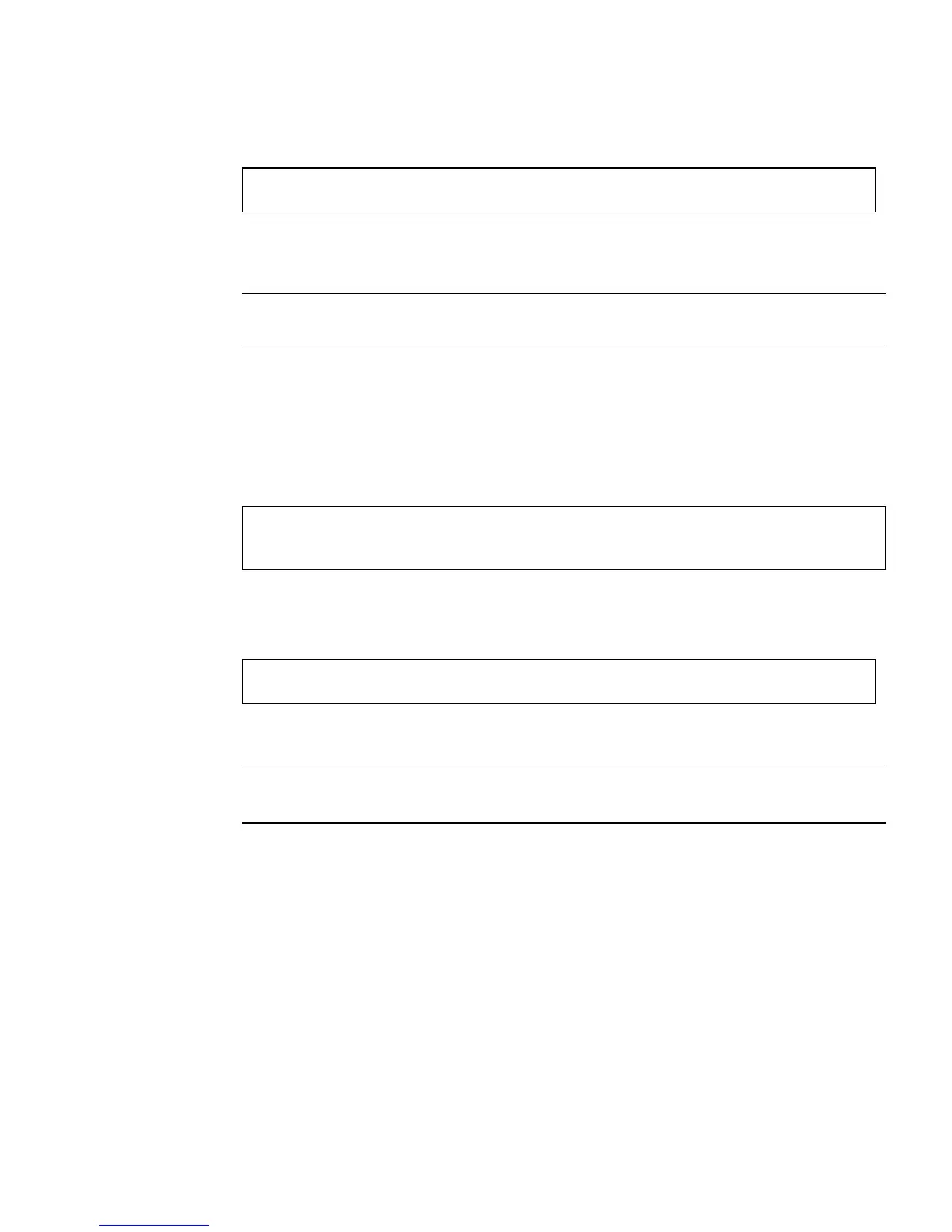Chapter 6 Diagnostics 6-33
The system permanently stores the parameter changes and boots automatically if the
OpenBoot variable auto-boot? is set to true (its default value).
Note – To store parameter changes, you can also power-cycle the system using the
front panel Power switch.
6.11.5 To Disable ASR
1. At the system ok prompt, type:
2.Type:
The system permanently stores the parameter change.
Note – To store parameter changes, you can also power-cycle the system using the
front panel Power switch.
ok reset-all
ok setenv diag-switch? false
ok setenv diag-trigger none
ok reset-all