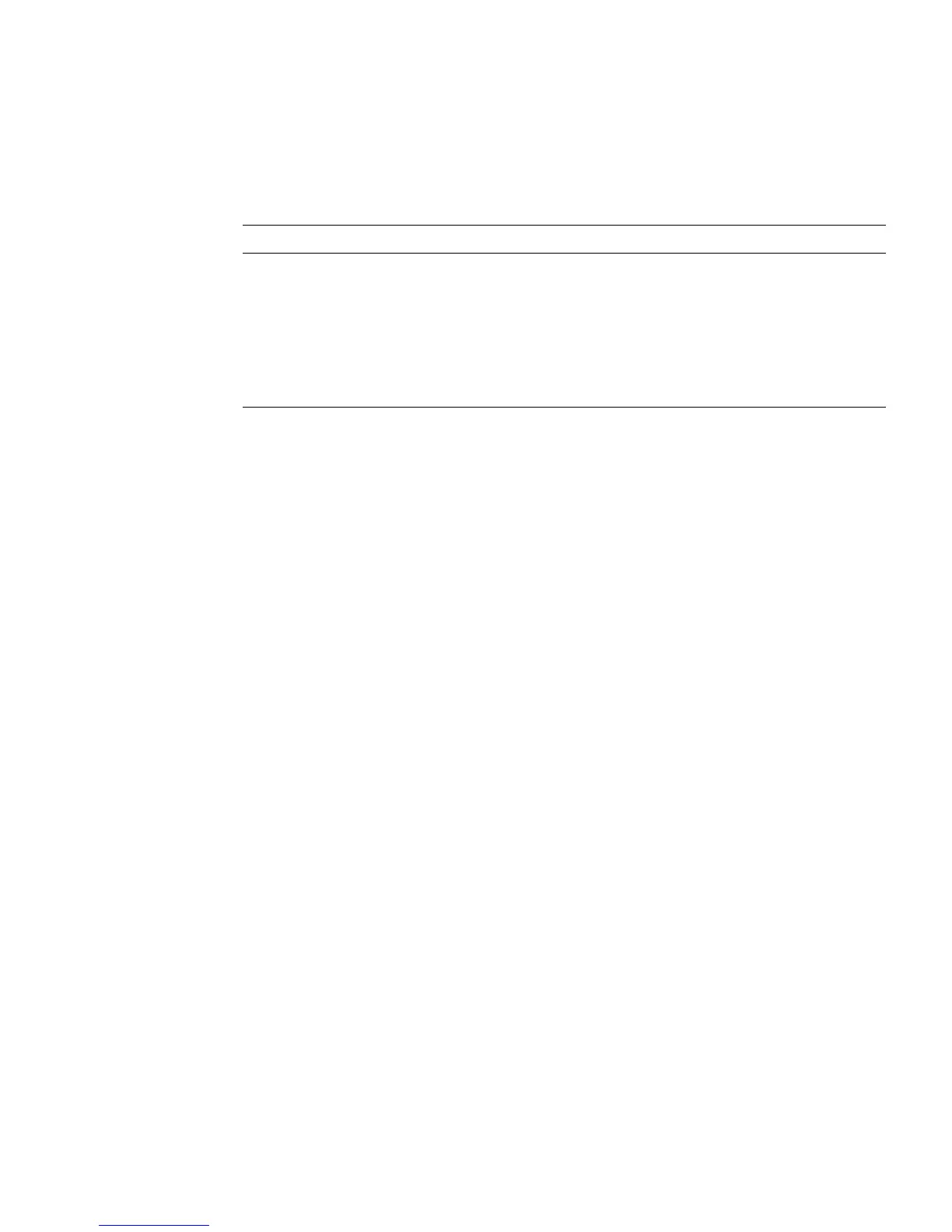Chapter 1 Introduction 1-19
For a summary of what the network speed indicators mean, see TABLE 1-9.
1.3.3 USB Ports
The server has two USB ports for attaching supported USB devices.
The ports are USB 1.1 compliant. They support device speeds of 1.5 Mbit/s and 12
Mbit/s, and a 5V supply is available at each connector to power the external device.
1.3.4 External SCSI Port
The SCSI port is a multimode Ultra160 SCSI interface. To operate at Ultra160 SCSI
speeds, it must be in Low Voltage Differential (LVD) mode. If a single-ended device
is connected to the server, it automatically switches to single-ended mode.
1.3.5 Power Supply Unit
The Sun Fire V210 server has one PSU and two associated status indicators. A
summary of the function of the indicators is given in
TABLE 1-10.
TABLE 1-9 Network Speed Indicators
LED color LED State Network Speed Status
Green On The network link is established and running at
its maximum supported speed.
Off • If the network activity indicator is on, the
network link is established but not running
at its maximum supported speed.
• If the network activity indicator is off,
network link is not established.
