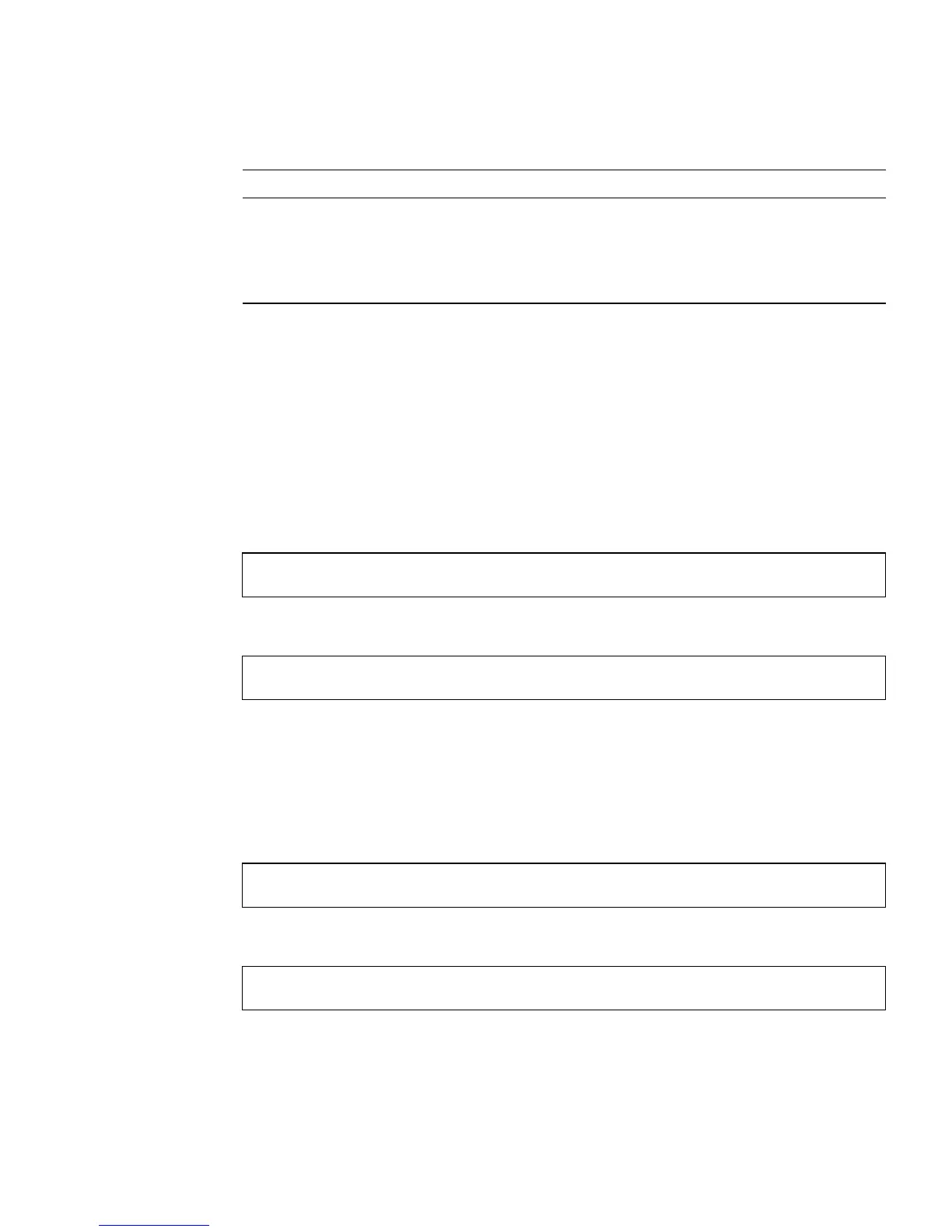Chapter 1 Introduction 1-7
You can turn the Locator LED on and off either from the system console or the Sun
Advanced Light Out Manager (ALOM) command–line interface (CLI).
1.2.2 To Turn the Locator LED On
● Do one of the following:
■ As root, type:
■ At the ALOM command-line interface, type:
1.2.3 To Turn the Locator LED Off
● Do one of the following:
■ As superuser, type:
■ At the ALOM command-line interface, type:
Service
Required
Yellow On The server has detected a problem and
requires the attention of service personnel.
Off The server has no detected faults.
Locator White On Identifies the server from others in a rack.
# /usr/sbin/locator -n
sc> setlocator on
# /usr/sbin/locator -f
sc> setlocator off
TABLE 1-2 Server Status Indicators
Indicator LED color LED State Meaning
