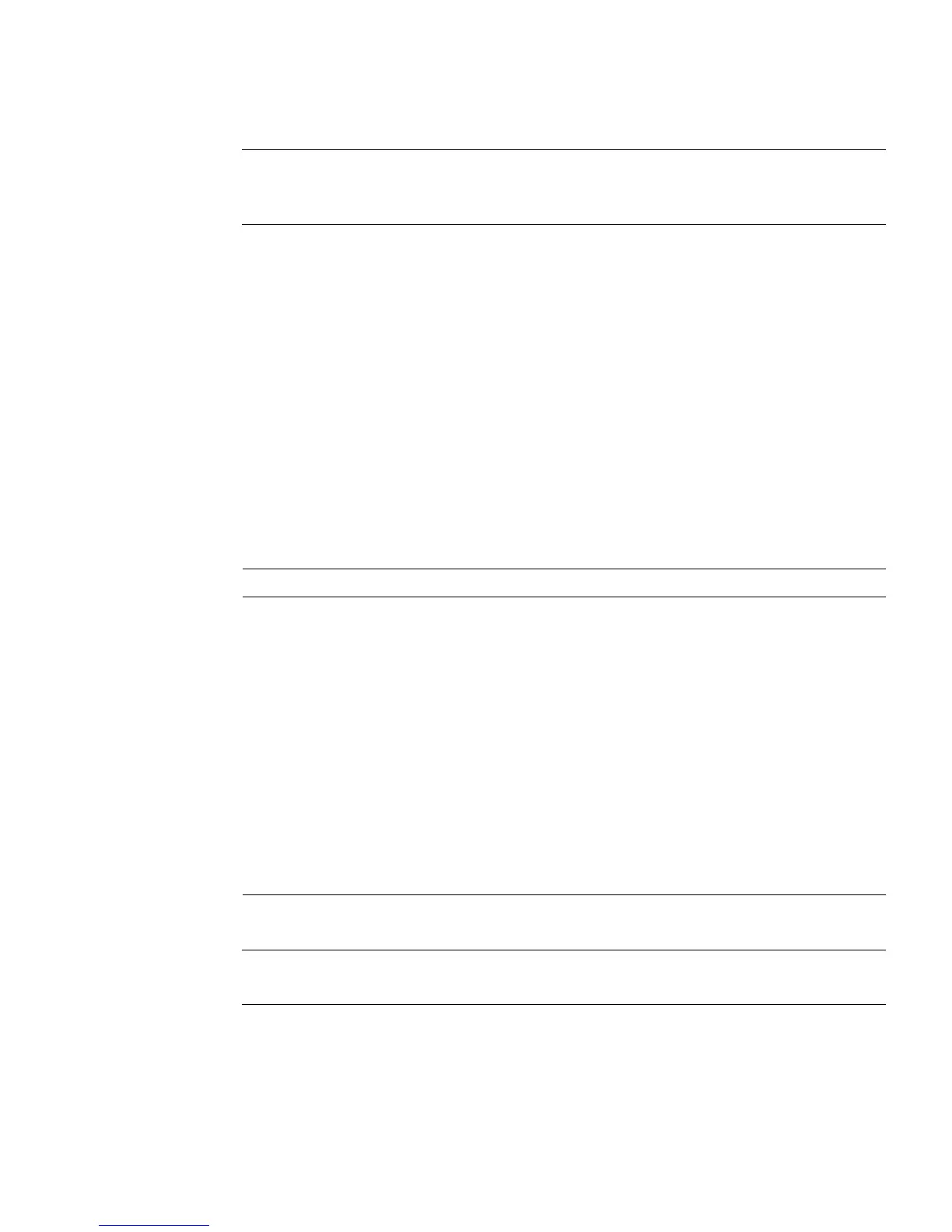Chapter 3 Sun Advanced Lights Out Manager 3-3
Note – When a mail alert occurs and the mail host is unable to communicate with
the network’s naming service (for example, NIS), ALOM stops generating and
logging messages.
3.1.2 What ALOM Monitors
The ALOM circuitry uses standby power from the server. This means that:
■ ALOM is active as soon as the server is connected to a power source, and until
power is removed by unplugging the power cable.
■ ALOM firmware and software continue to be effective when the server operating
system goes offline.
See TABLE 3-1 for a list of components monitored by ALOM and the information it
provides for each.
Note – When you issue the showfru command from the ALOM command shell, the
command does not read the layout of the DIMMs.
TABLE 3-1 What ALOM Monitors
Component Information
Hard drives Presence and status
System and CPU fans Speed and status
CPUs Presence, temperature, and any thermal warning or
failure conditions
DIMMs Memory errors
Power supplies Presence and status
System temperature Ambient temperature and any thermal warning or
failure conditions
Server front panel Keyswitch position and LED status
Voltage Status and thresholds
SCSI circuit breakers Status
