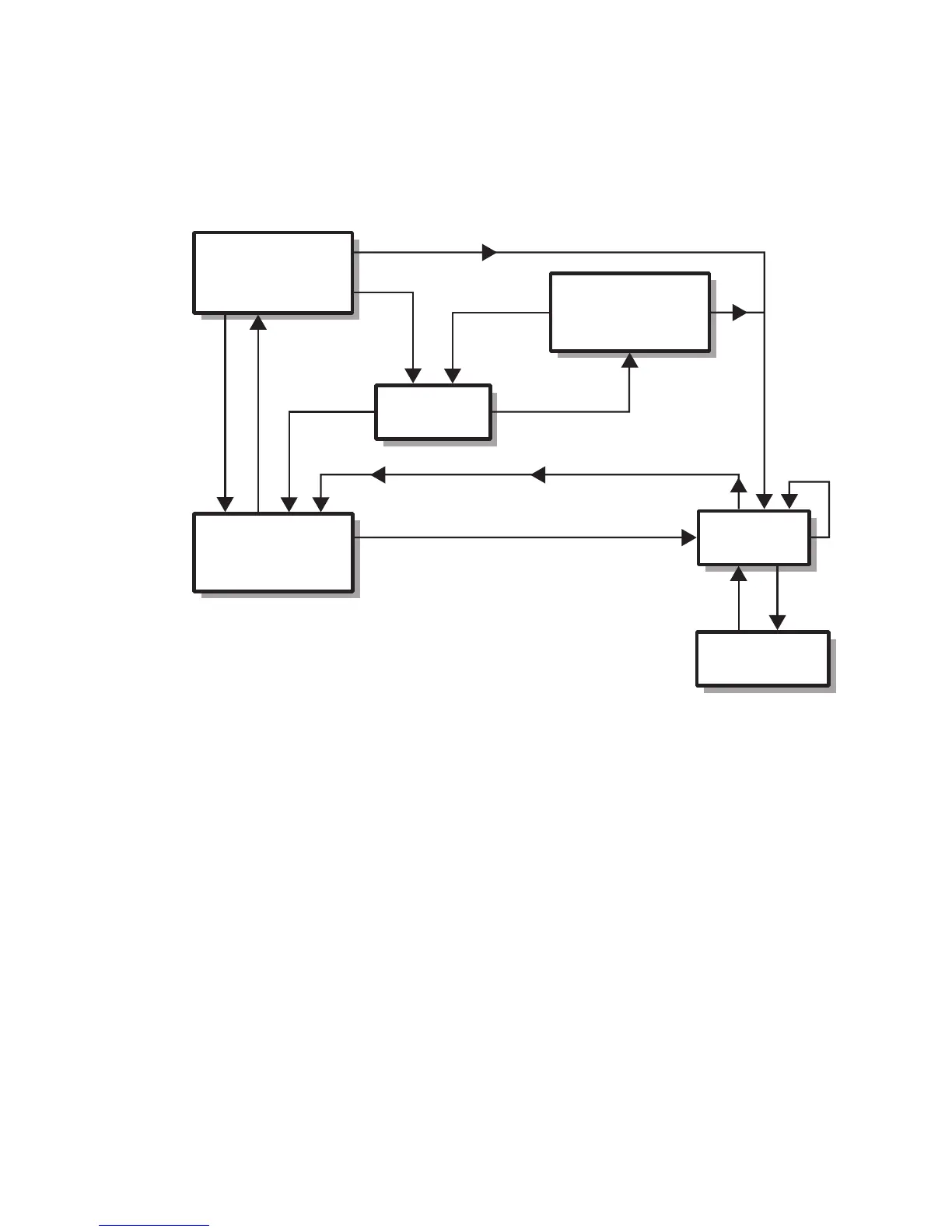Chapter 1 Introduction 1-21
FIGURE 1-11 shows the relationship between the three prompts and how to change
from one prompt to another.
FIGURE 1-11 System Prompt Flow Diagram
For additional information about obtaining switching from OpenBoot PROM to
server console (sc) prompts see:
Section 3.4, “Basic ALOM Functions” on page 3-5.
OBP prompt
ok
OBP prompt
ok
go
ALOM prompt
sc>
ALOM prompt
sc>
ALOM prompt
sc>
Shutdown, halt, init 0
boot
break
console
console
reset
go
reset
#.
#.
#.
console
Solaris SU prompt
#
