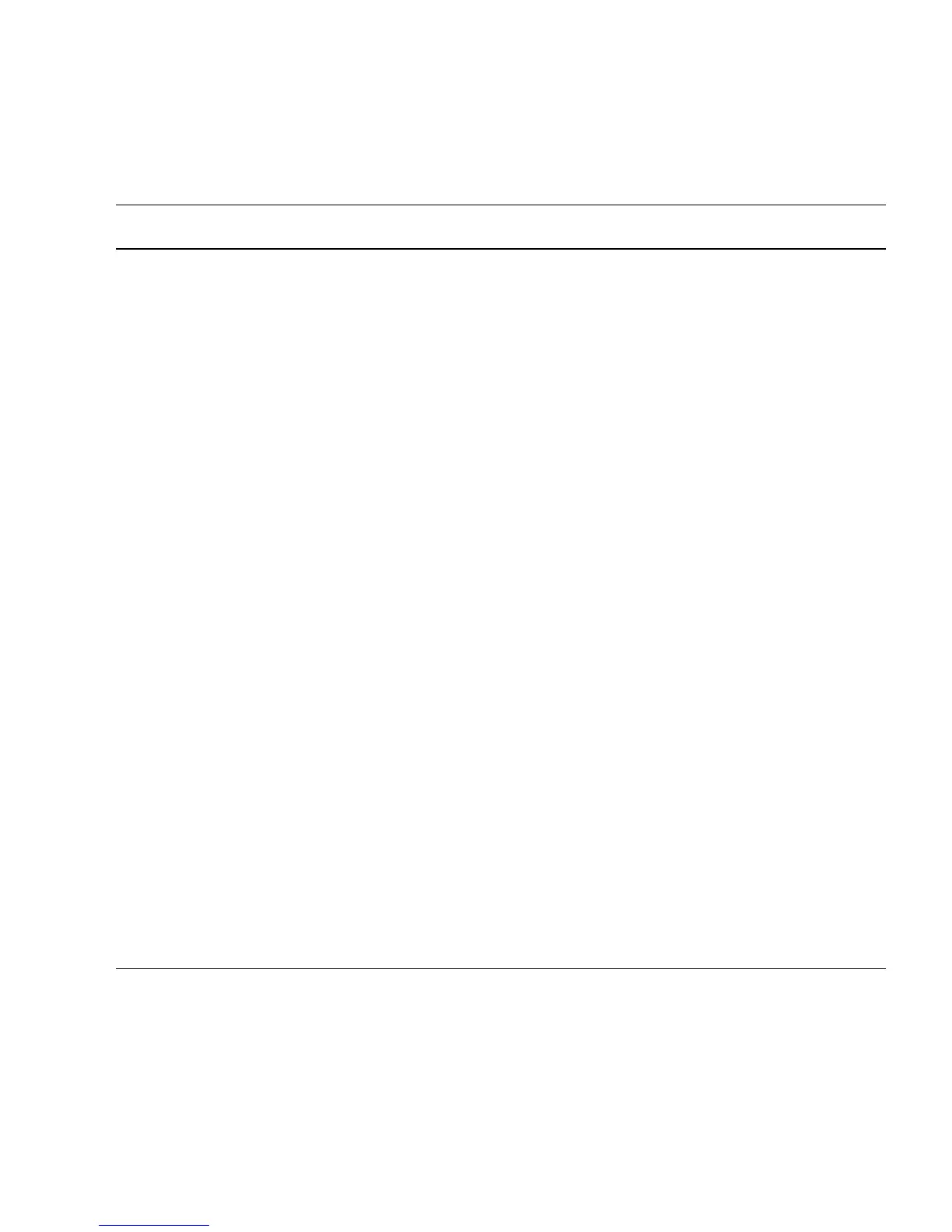Chapter 6 Diagnostics 6-7
1 – POST messages cannot be displayed on a graphics terminal. They are sent to TTYA even when output-device is set to screen.
TABLE 6-2 OpenBoot Configuration Variables
OpenBoot Configuration
Variable
Description and Keywords
auto-boot Determines whether the operating system automatically starts up. Default is true.
• true – Operating system automatically starts once firmware tests finish.
• false – System remains at ok prompt until you type boot.
diag-level Determines the level or type of diagnostics executed. Default is min.
• off – No testing.
• min – Only basic tests are run.
• max – More extensive tests may be run, depending on the device.
diag-script Determines which devices are tested by OpenBoot Diagnostics. Default is none.
• none – No devices are tested.
• normal – On-board (centerplane-based) devices that have self-tests are tested.
• all – All devices that have self-tests are tested.
diag-switch? Toggles the system in and out of diagnostic mode. Default is false.
• true – Diagnostic mode: POST diagnostics and OpenBoot Diagnostics tests may
run.
• false – Default mode: Do not run POST or OpenBoot Diagnostics tests.
diag-trigger Specifies the class of reset event that causes Power-On Self-Test and OpenBoot
Diagnostics to run. These variables can accept single keywords as well as
combinations of the first three keywords separated by spaces. For details, see
“To View
and Set OpenBoot Configuration Variables” on page 26.
• error-reset – A reset caused by certain non-recoverable hardware error
conditions. In general, an error reset occurs when a hardware problem corrupts system
data. Examples include CPU and system watchdog resets, fatal errors, and certain
CPU reset events (default).
• power-on-reset – A reset caused by pressing the Power button (default).
• user-reset – A reset initiated by the user or the operating system.
• all-resets – Any kind of system reset.
• none – No Power-On Self-Tests or OpenBoot Diagnostics tests run.
input-device Selects where console input is taken from. Default is TTYA.
• TTYA – From built-in SERIAL MGT port.
• TTYB – From built-in general purpose serial port (10101)
• keyboard – From attached keyboard that is part of a graphics terminal.
output-device Selects where diagnostic and other console output is displayed. Default is TTYA.
• TTYA – To built-in SERIAL MGT port.
• TTYB – To built-in general purpose serial port (10101)
• screen – To attached screen that is part of a graphics terminal.
1
