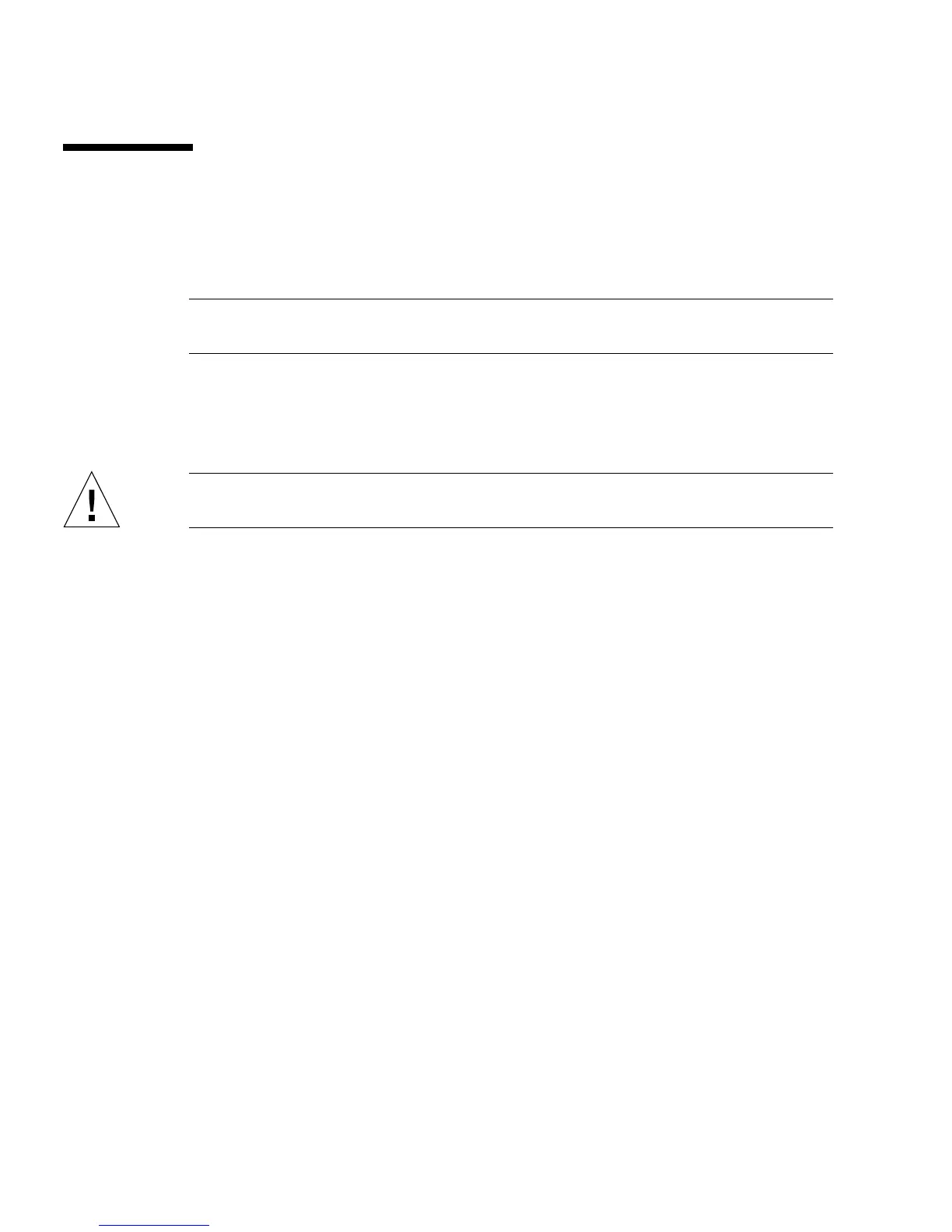2-4 Sun Fire V210 and V240 Servers Administration Guide • December 2005
2.3 Controlling Server Power
Before you remove or replace a system configuration card or DVD-ROM drive, the
server must be powered down.
Tip – For detailed information on controlling server power with software, see:
http://docs.sun.com, and search for ALOM documentation.
2.3.1 Powering On—Using the On/Standby Switch
Caution – Never move the system when the system power is on. Movement can
cause catastrophic disk drive failure. Always power off the system before moving it.
1. Connect the server to an AC power source.
Once connected, the server automatically goes into Standby power mode.
2. Turn on power to any peripherals and external storage devices you have connected
to the server.
Read the documentation supplied with the device for specific instructions.
3. Open the front bezel.
4. Sun Fire V240 only: insert the system key into the keyswitch and set it to the
Normal or Diagnostics position.
5. Press the On/Standby switch.
Verify that the LED for the On/Standby switch illuminates.
6. Sun Fire V240 only:
a. Turn the key switch to the Locked position.
This prevents anyone from accidentally powering off the system.
b. Remove the system key from the keyswitch and store it in the clip on the back
of the bezel.
7. Close the front bezel.
