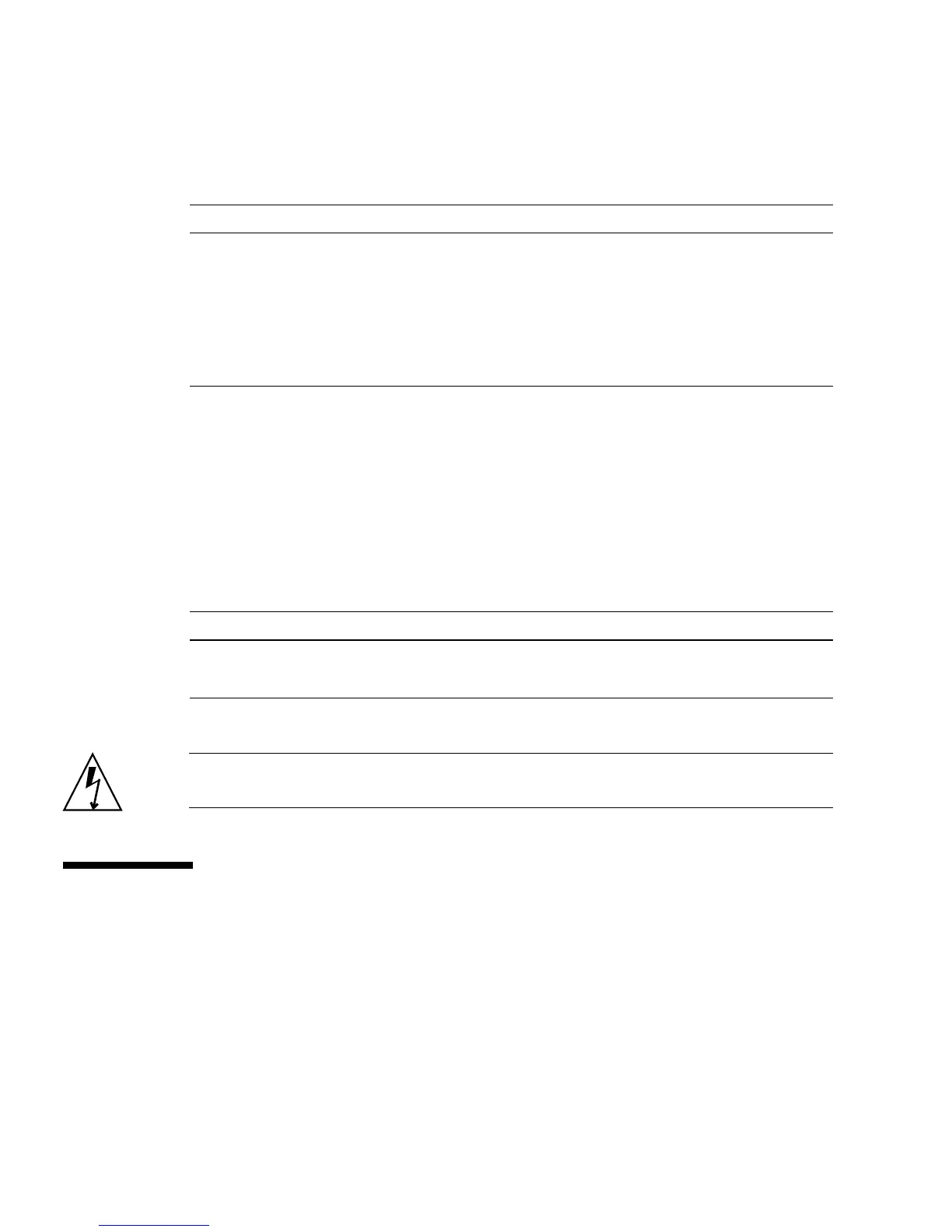1-20 Sun Fire V210 and V240 Servers Administration Guide • December 2005
The Sun Fire V240 server has dual redundant PSUs. This server has an additional
LED indicator which tells you when a power supply unit is ready to be removed
with the server running. (The Sun Fire V210 server has a single PSU and does not
support this function.)
A summary of the function of this indicator is given in TABLE 1-11.
Caution – As long as AC power is supplied to the server, potentially dangerous
voltages might be present within the server.
1.4 System Prompts
The following default server prompts are used by the Sun Fire V210 and V240
servers:
■ ok — OpenBoot PROM prompt
■ sc — Advanced Lights Out Manager (ALOM) prompt
■ # — Solaris OS superuser (Bourne and Korn shell)
TABLE 1-10 Power Supply Unit Indicators
LED color LED State Component Status
Green On Power is present and PSU is active.
Off Either power is not present, or the PSU has shut down
due to an internal protection event.
Amber On The PSU has shut down due to an internal protection
event and requires service attention.
Off The PSU is operating normally.
TABLE 1-11 Power Supply Unit Ready to Remove Indicator (Sun Fire V240)
LED color LED State Component Status
Blue On PSU is ready to be removed.
Off The PSU is not ready for removal.
