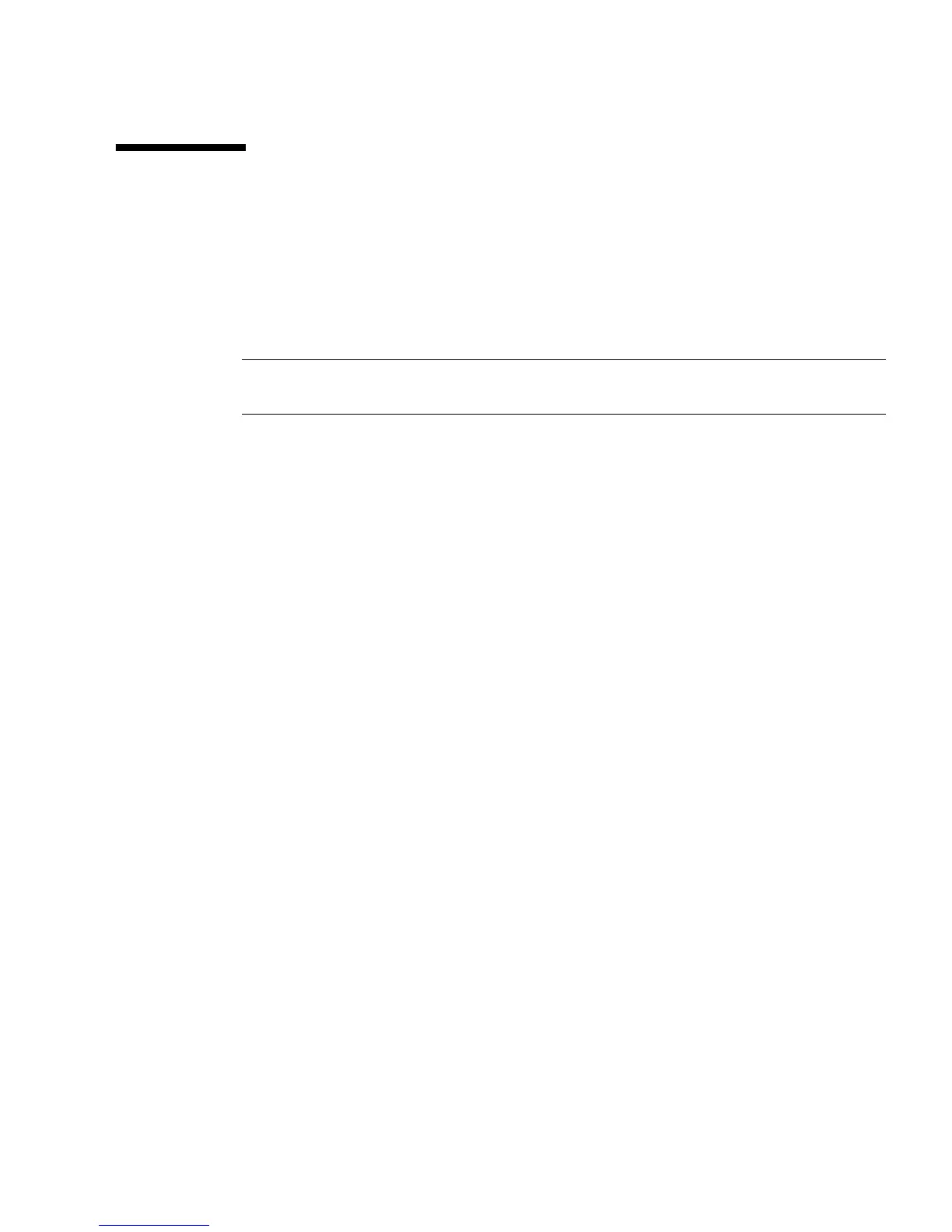Chapter 6 Diagnostics 6-17
6.7 Operating System Diagnostic Tools
If a system passes OpenBoot Diagnostics tests, it normally attempts to boot its
multiuser operating system. For most Sun systems, this means the Solaris OS. Once
the server is running in multiuser mode, you have access to the software-based
diagnostic tools, SunVTS, and Sun Management Center. These tools enable you to
monitor the server, exercise it, and isolate faults.
Note – If you set the auto-boot OpenBoot configuration variable to false, the
operating system does not boot following completion of the firmware-based tests.
In addition to the tools mentioned, you can refer to error and system message log
files, and Solaris system information commands.
6.7.1 Error and System Message Log Files
Error and other system messages are saved in the /var/adm/messages file.
Messages are logged to this file from many sources, including the operating system,
the environmental control subsystem, and various software applications.
6.7.2 Solaris System Information Commands
The following Solaris commands display data that you can use when assessing the
condition of a Sun Fire V210 and V240 Servers server:
■ prtconf
■ prtdiag
■ prtfru
■ psrinfo
■ showrev
This section describes the information these commands give you. More information
about using each command is contained in the appropriate man page.
