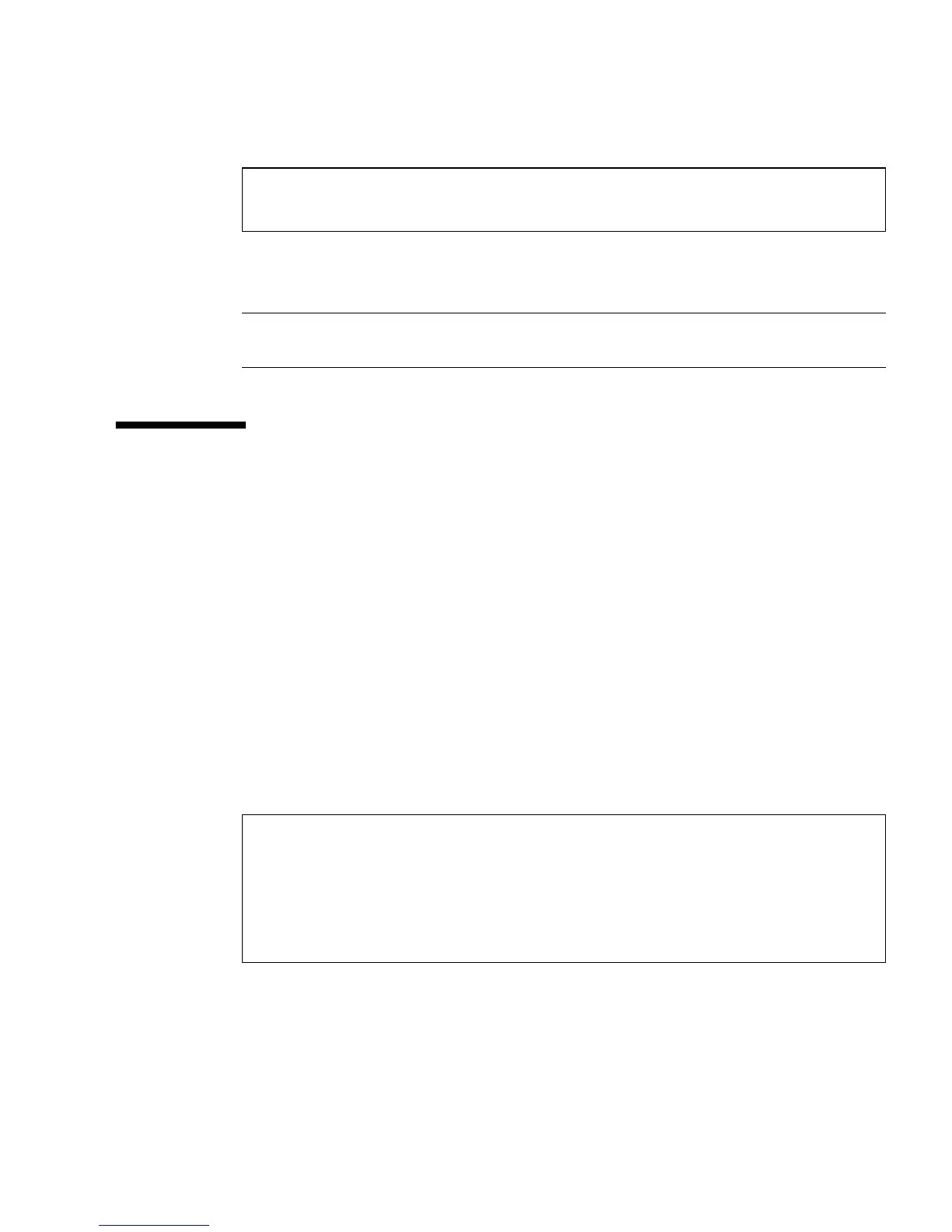Chapter 6 Diagnostics 6-27
To set OpenBoot configuration variables that accept multiple keywords, separate
keywords with a space.
Note – Keywords for the OpenBoot configuration variable test-args must be
separated by commas.
6.10 Additional Diagnostic Tests for Specific
Devices
6.10.1 Using the probe-scsi Command to Confirm
That Hard Drives are Active
The probe-scsi command transmits an inquiry to SCSI devices connected to the
system’s internal SCSI interface. If a SCSI device is connected and active, the
command displays the unit number, device type, and manufacturer name for that
device.
The probe-scsi-all command transmits an inquiry to all SCSI devices connected
to both the system’s internal and its external SCSI interfaces.
CODE EXAMPLE 6-16
shows sample output from a server with no externally connected SCSI devices but
containing two 36 GB hard drives, both of them active.
ok setenv diag-level max
diag-level = max
CODE EXAMPLE 6-15 probe-scsi Output Message
ok probe-scsi
Target 0
Unit 0 Disk SEAGATE ST336605LSUN36G 4207
Target 1
Unit 0 Disk SEAGATE ST336605LSUN36G 0136
