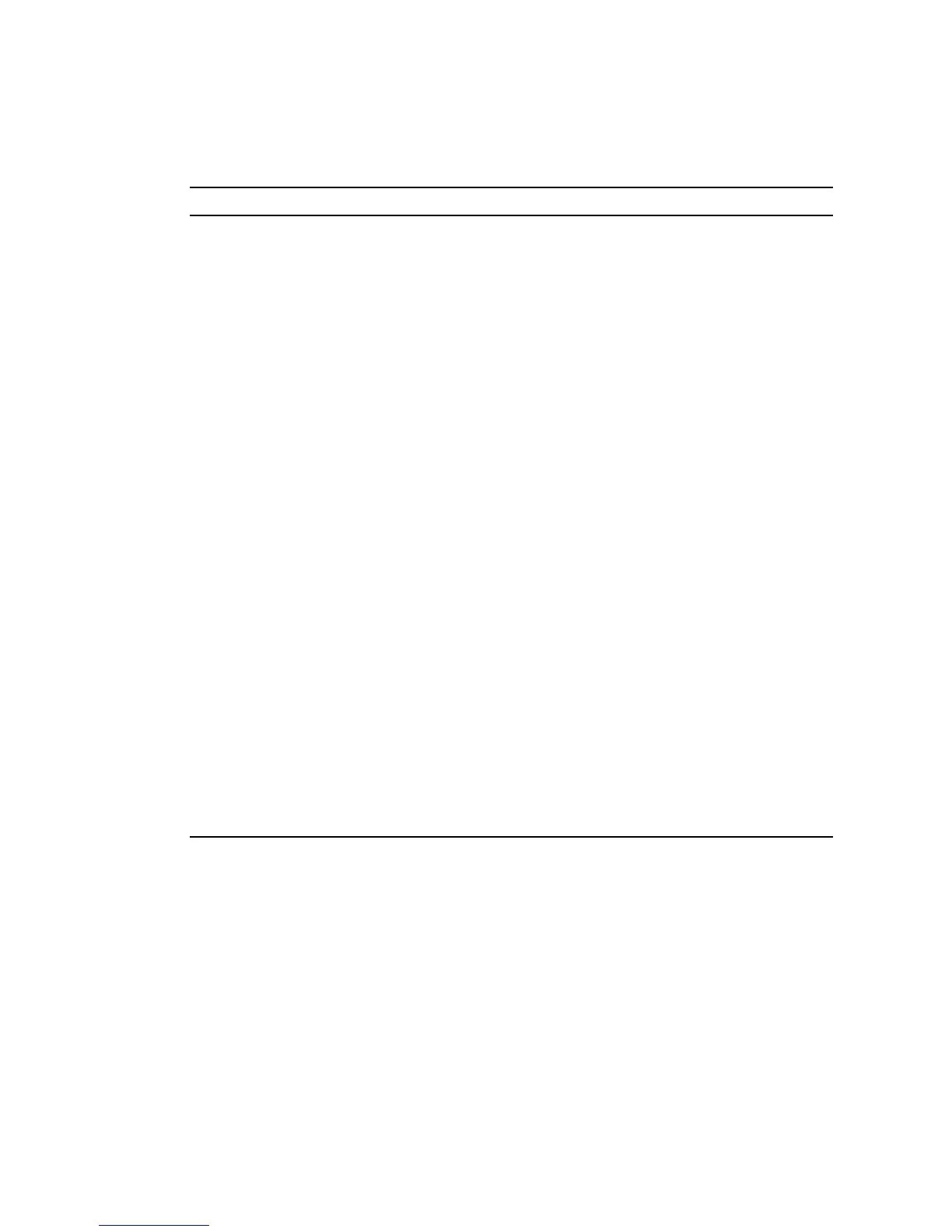1-14 Sun Fire V210 and V240 Servers Administration Guide • December 2005
For additional information about OpenBoot PROM configuration parameters see:
http://docs.sun.com
Search for OpenBoot 4.x, then select Forth Word Reference.
nvramrc none Command script to execute if use-
nvramrc? is true.
security-mode none Firmware security level (options: none,
command, or full).
security-password none Firmware security password if security-
mode is not none (never displayed) - do not
set this directly.
security-#badlogins none Number of incorrect security password
attempts
diag-script none OpenBoot Diagnostics test suite is executed
automatically after power on if diag-switch
is true and POST passes.
diag-level max Defines how diagnostic tests are run
(options are off, min, menu, and max).
diag-switch? false If true:
• Run in diagnostic mode.
• After a boot request, boot diag-file
from diag-device.
If false:
• Run in non diagnostic mode.
• Following a boot request, boot-file
from boot-device.
diag-trigger none parameter
error-reset-
recovery
boot Command to execute following a system
reset generated by an error.
pcia-probe-list Identifies number and order in which PCI
slots are probed.
TABLE 1-6 OpenBoot PROM Configuration Parameters Stored on the System
Configuration Card
Parameter Default Description