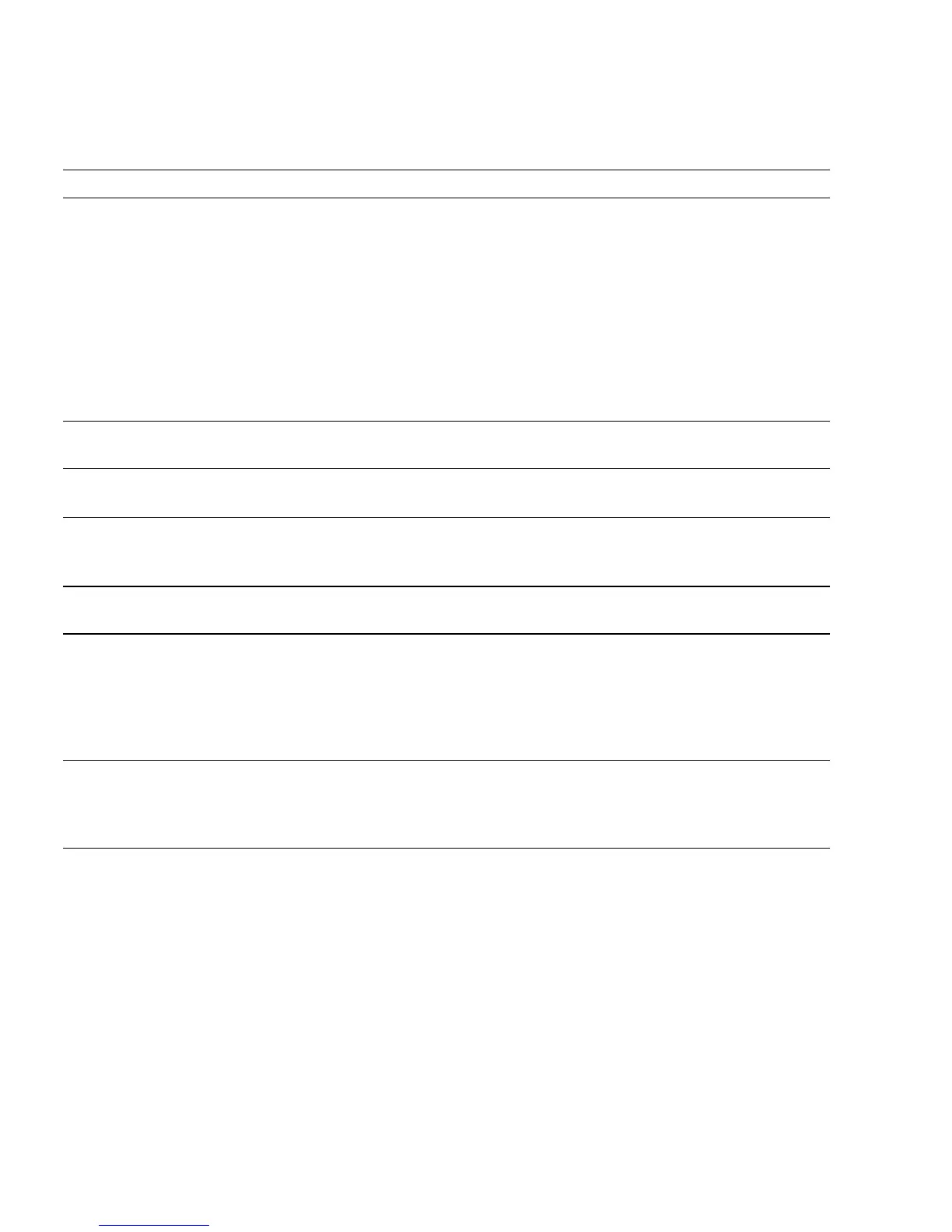11-12 Sun Ultra 45 and Ultra 25 Workstations Service and Diagnostics Manual • May 2006
Error messages are reported when they are found. Examples of POST messages are
shown in “Analyzing POST Messages” on page 11-14.
0>IO-Bridge unit 1 PCI id test
0> INFO:10 count read passed for IOBD/PCI-SWITCH!
Last read VID:10b5|DID:8532
0> INFO:10 count read passed for IOBD/PCIE-IO!
Last read VID:10b9|DID:5249
0> INFO:10 count read passed for IOBD/GBE! Last
read VID:1166|DID:103
0> INFO:10 count read passed for IOBD/PCI-BRIDGE!
Last read VID:8086|DID:341
0> INFO:10 count read passed for IOBD/SASHBA!
Last read VID:1000|DID:50
The PCI IDs of the on-board
devices are checked.
0>Print Mem Config
Memory configuration is to be
displayed.
0>Caches : Icache is ON, Dcache is ON, Wcache is ON,
Pcache is ON.
Cache status is displayed.
0>Memory interleave set to 0
0> Bank 0 2048MB : 00000000.00000000 ->
00000000.7fffffff.
The amount of memory installed
is displayed.
0>Block Memory
Memory is checked by block
memory tests.
0>Test 2141192192 bytes on bank 0....
0>0% Done...
0>2% Done...
...
0>98% Done...
0>99% Done...
Memory is checked in bank0.
0>INFO:
0> POST Passed all devices.
0>
0>POST: Return to OBP.
POST has passed successfully and
returns control to the OpenBoot
PROM.
TABLE 11-6 post max max Output Comparison (Continued)
Output Displayed What Is Happening