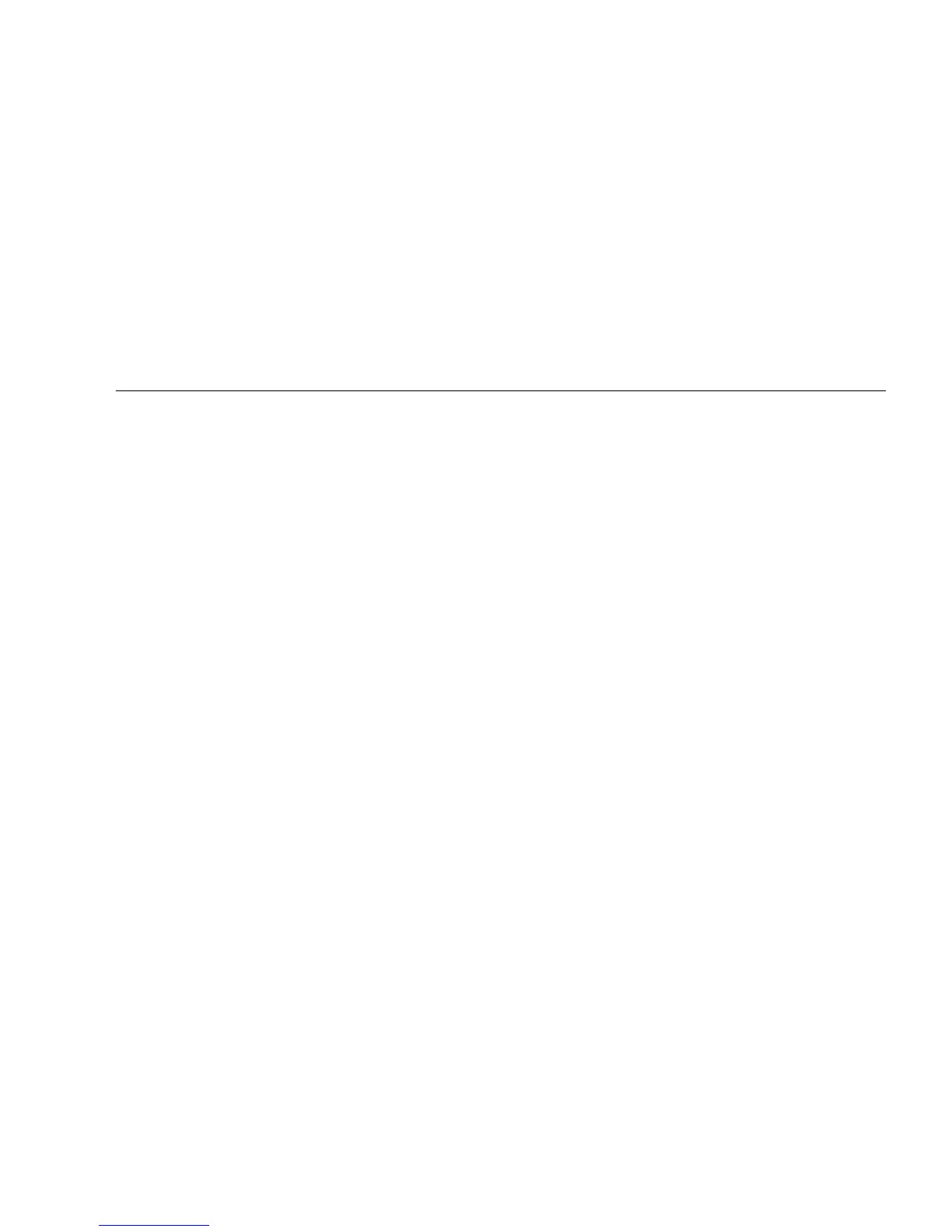Index-1
Index
A
antistatic mat and wrist strap, 2-3
audio
responses, 8-2
SunVTS, 13-1
audio USB board
cables, 4-7, 4-9
installing, 4-8
removing, 4-6
replacing, 4-6
B
backplane fan tray, installing, 5-3
backplane fan tray, removing, 5-3
banner utility, 12-4
battery
installing, 3-11
removing, 3-10
replacing, 3-9
BREAK
alternate key sequence, C-8
signal, C-8
buses
I
2
C, C-6
PCI, C-6
XBus, C-6
C
cables
audio USB board
reconnecting, 4-9
audio USB board, disconnecting, 4-7, 4-9
crossover diagram, 11-18
DVD-dual drive, disconnecting, 4-7, 4-9
hard drive backplane, installing, 4-6
hard drive backplane, replacing, 4-4
motherboard, reconnecting, 3-24
Tip diagram, 11-18
cautions
definitions, 2-2
ESD, 2-2
Stop-A key sequence, 10-10
clocks
motherboard block diagram, C-6
motherboard diagram, C-2
real time
TOD, C-2
clocks, real-time
testing, OpenBoot PROM, 12-5
CODEC, C-2, C-6
commands
eeprom, 7-2, 10-1
iostat, 9-7
netstat, 9-11
obdiag, 12-6
ping, 9-12
prstat, 9-15
prtconf, 9-9
prtdiag, 9-8
ps, 9-13
Stop-A key sequence, 10-10
Stop-N equivalent key sequence, 10-10
tip, 11-20
commands, Solaris, troubleshooting, 9-6
configuration