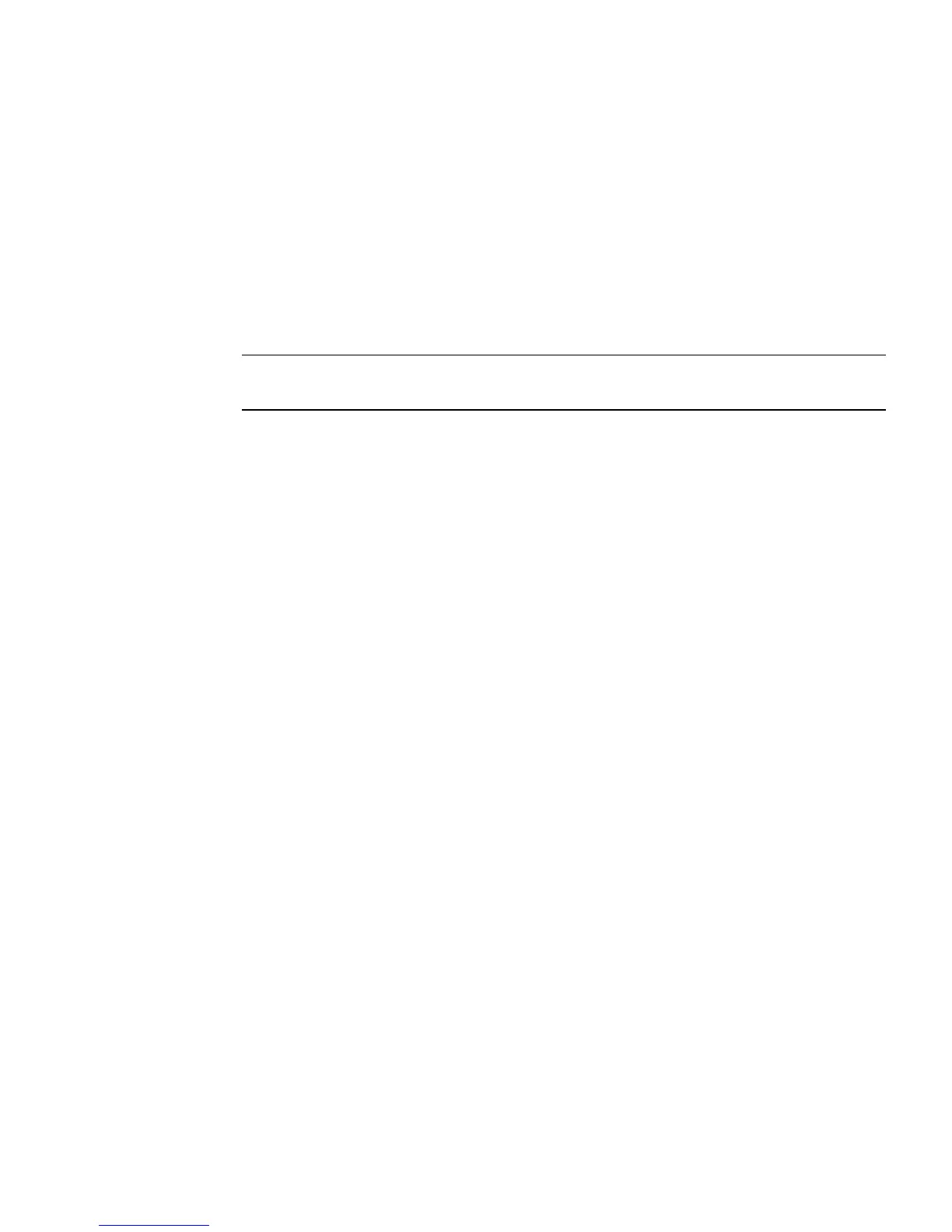Chapter 7 Diagnostics Overview 7-7
4. OpenBoot PROM loads device drivers.
5. OpenBoot PROM loads workstation configuration from NVRAM.
6. OpenBoot PROM probes PCI bus.
7. OpenBoot PROM loads OpenBoot Diagnostics.
8. OpenBoot PROM loads and executes boot block.
9. Boot block loads and executes bootstrap program.
Note – If the Solaris kernel does not load, you can run diagnostics from the ok
prompt
10. Bootstrap loads Solaris kernel.
11. Bus connections and hardware components are probed.
12. init program is loaded and executed.
13. init program reads /etc/inittab.
14. init program starts rc scripts, that read, check, and mount file systems.
15. /etc/vfstab file system is checked and mounted.
16. Additional rc script files are executed.